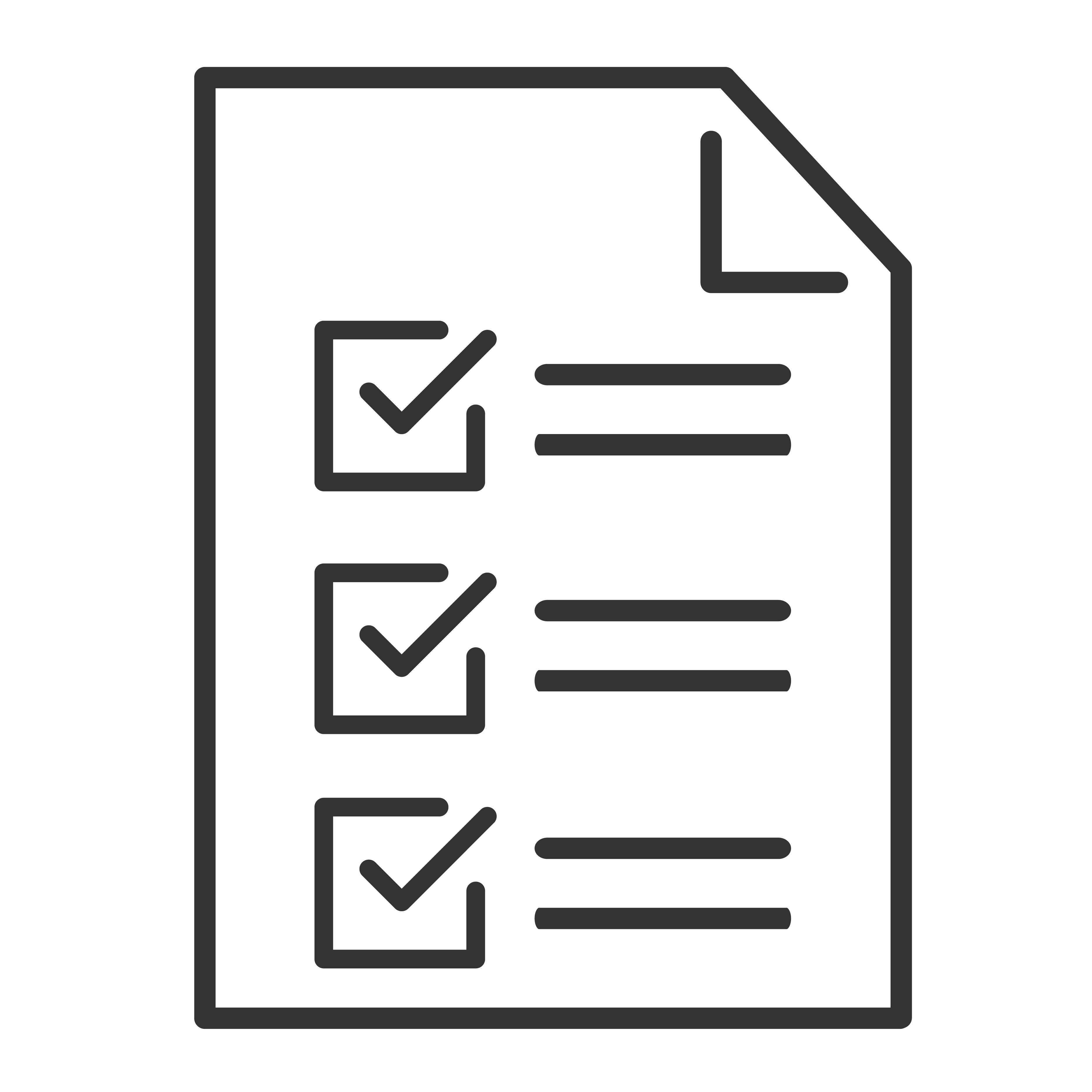When troubleshooting no audio issues while connecting a TV to a TCL sound bar using the HDMI ARC input, follow these steps:
1. Check HDMI ARC Connections
-
Secure Connections:
- Ensure that the HDMI cable is securely connected to the HDMI ARC port on both the TV and the sound bar.
- Confirm that you are using an HDMI cable that supports ARC functionality.
2. Enable HDMI ARC and CEC on TV
-
HDMI ARC:
- Go to the TV’s settings menu.
- Find and enable the HDMI ARC function. This is usually located under the audio or general settings.
-
CEC (Consumer Electronics Control):
- Enable CEC in the TV settings. This might be listed as AnyNet+ (Samsung), Simplink (LG), Bravia Sync (Sony), or a similar term depending on the TV brand.
3. Set the Sound Bar to the Correct Input
-
Input Source:
- Use the sound bar remote or controls to set the input source to HDMI ARC.
4. Check TV Audio Output Settings
-
Audio Output:
- Go to the TV’s audio settings and select the audio output as HDMI ARC.
- Ensure that the TV’s internal speakers are disabled if this option is available.
5. Power Cycle the Devices
-
Restart:
- Turn off and unplug both the TV and the sound bar.
- Wait for a few minutes, then plug them back in and turn them on.
6. Update Firmware
-
Firmware Updates:
- Check for and install any available firmware updates for both the TV and the sound bar.
7. Test with Different HDMI Cable
-
Cable Quality:
- Try using a different HDMI cable to rule out the possibility of a faulty cable.
8. Test with Different HDMI Port
-
Port Functionality:
- If your TV has multiple HDMI ports, try connecting the sound bar to a different HDMI ARC port (if available).
9. Factory Reset
-
Reset Devices:
- If none of the above steps work, try resetting both the TV and the sound bar to their factory settings.
- Note: Factory resetting wipes all information such as stored passwords/logins from your device. You are starting the initial set up process all over again.
10. Consult the Manual or Support
-
User Manual:
- Refer to the user manuals for both the TV and the sound bar for specific instructions and troubleshooting tips.
-
Customer Support:
- Contact TCL customer support for further assistance if the issue persists.
By following these steps, you should be able to diagnose and resolve most audio issues when using HDMI ARC to connect your TV to a TCL sound bar.