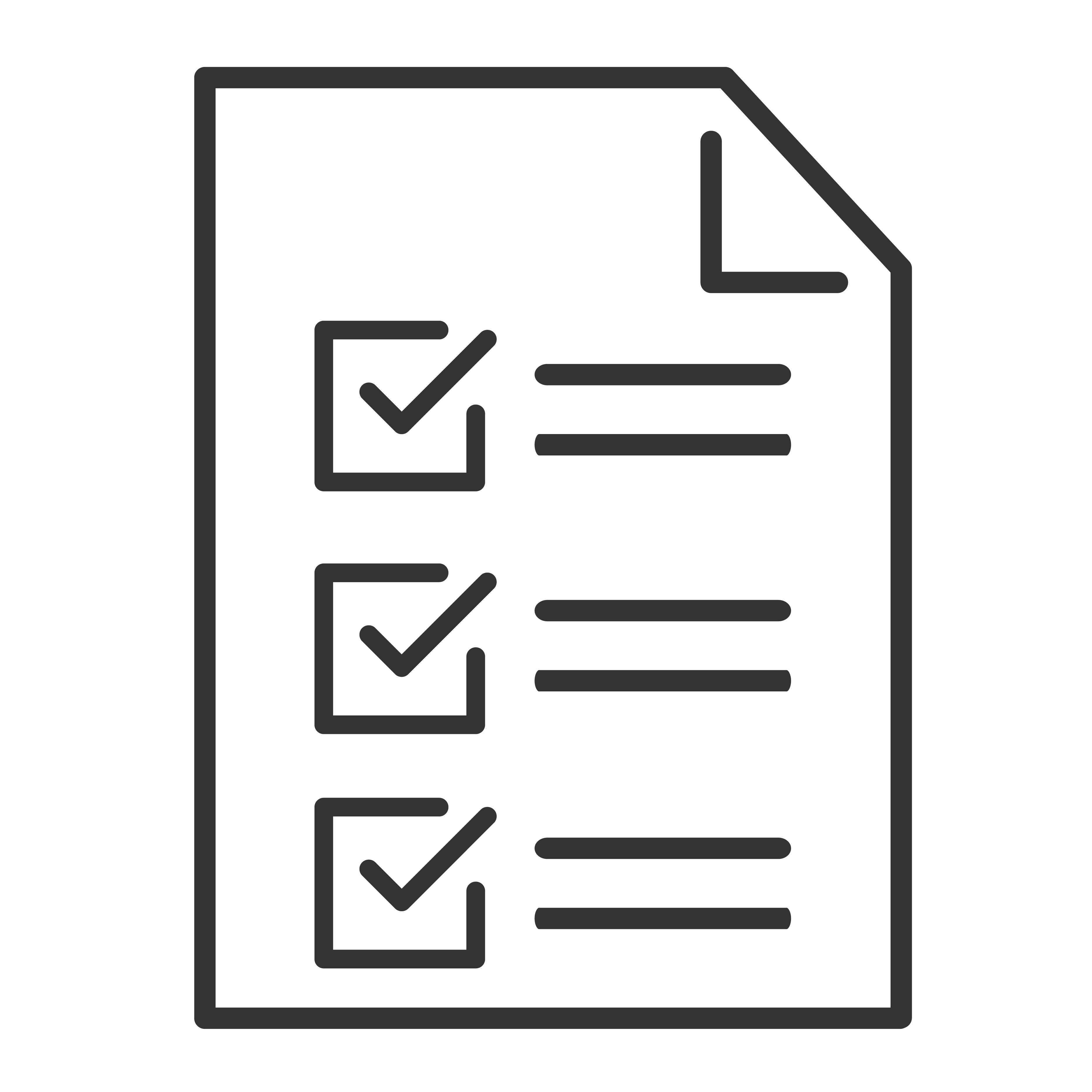To troubleshoot connectivity issues between a TV and a TCL sound bar, follow these steps:
1. Check Connections
-
HDMI ARC (Audio Return Channel):
- Ensure the HDMI cable is securely connected to the HDMI ARC port on both the TV and the sound bar.
- Verify that the TV's HDMI ARC function is enabled in the settings.
-
Optical Cable:
- Ensure the optical cable is securely connected to both the TV and the sound bar.
- Check that the optical cable is not damaged.
-
Bluetooth:
- Make sure both the TV and sound bar are in pairing mode.
- Ensure there are no other devices interfering with the Bluetooth connection.
2. Check TV Settings
- Go to the TV’s audio settings and select the appropriate audio output (HDMI ARC, Optical, or Bluetooth).
- If using HDMI ARC, enable CEC (Consumer Electronics Control) in the TV’s settings.
3. Check Sound Bar Settings
- Ensure the sound bar is set to the correct input source (HDMI ARC, Optical, or Bluetooth).
- If the sound bar has a remote, use it to cycle through the input sources.
4. Power Cycle
- Turn off and unplug both the TV and the sound bar for a few minutes.
- Plug them back in and turn them on.
5. Update Firmware
- Check for firmware updates for both the TV and the sound bar.
6. Test with Different Cables
- Try using a different HDMI or optical cable to rule out the possibility of a faulty cable.
7. Check Compatibility
- Verify that the TV and the sound bar are compatible with each other, especially if they are from different manufacturers.