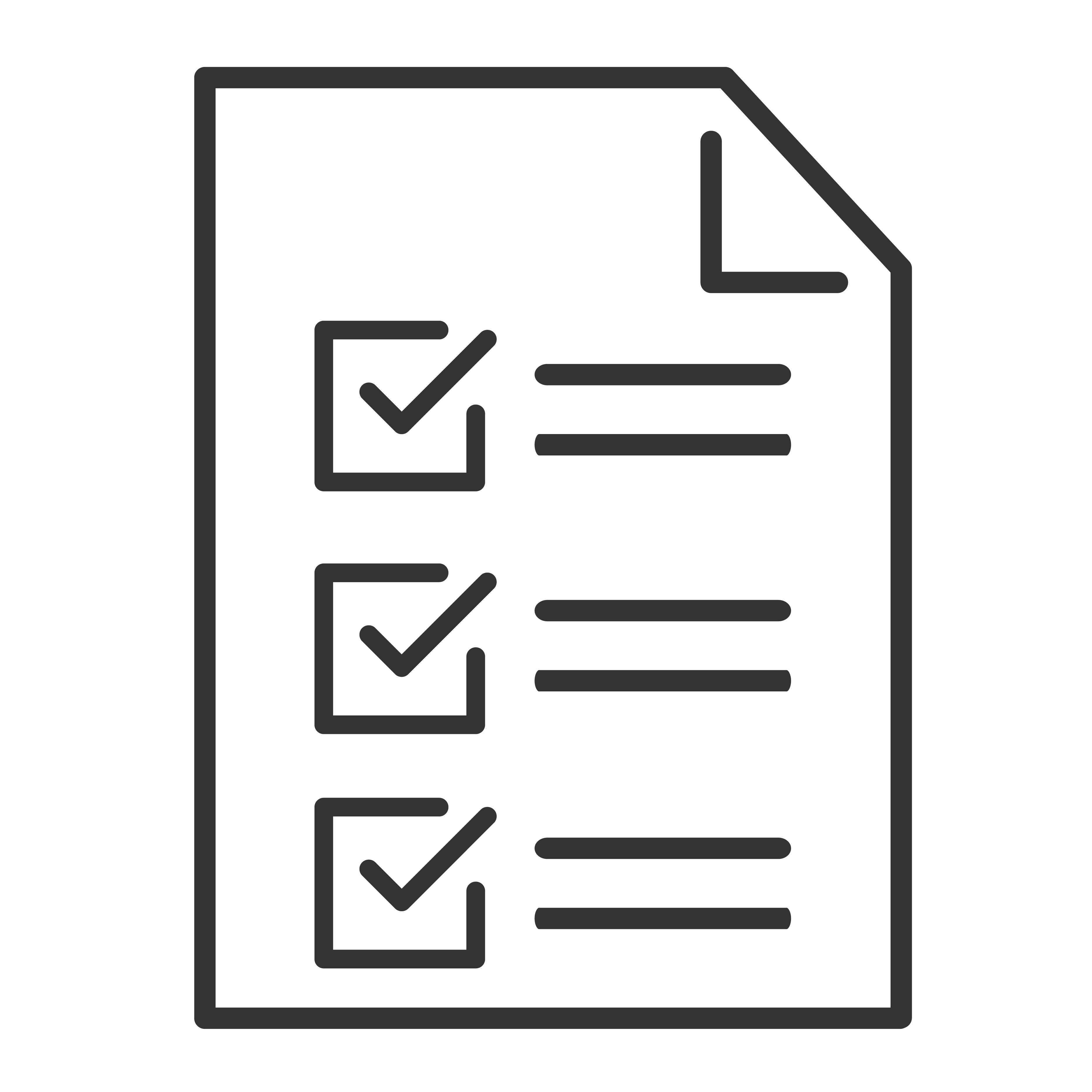To troubleshoot pairing a Bluetooth-enabled device with a TCL Sound Bar, follow these steps:
1. Ensure Both Devices are Ready for Pairing
-
Sound Bar:
- Ensure the sound bar is powered on.
- Switch the sound bar to Bluetooth mode. This can usually be done using the remote control or a button on the sound bar itself.
-
Bluetooth Device:
- Make sure the Bluetooth function is enabled on your device (e.g., smartphone, tablet).
2. Clear Previous Pairings
- On your Bluetooth device, forget or remove any previous connections to the sound bar.
3. Initiate Pairing
-
Sound Bar:
- Put the sound bar into pairing mode. This is often done by pressing and holding the Bluetooth button until the LED indicator starts flashing.
-
Bluetooth Device:
- Go to the Bluetooth settings and search for new devices.
- Select the TCL sound bar from the list of available devices.
4. Confirm Pairing
- Once the devices detect each other, confirm the pairing request on both the sound bar (if required) and the Bluetooth device.
- There are usually no passcodes required, but if prompted, try the default passcode "0000" or "1234."
5. Ensure Proximity
- Keep the Bluetooth device within a close range (typically within 3-10 feet) of the sound bar during the pairing process.
- Ensure there are no physical obstructions or interference from other wireless devices.
6. Restart Both Devices
- Turn off and then turn on both the sound bar and the Bluetooth device.
- Attempt the pairing process again.
7. Check for Interference
- Turn off other Bluetooth devices that might interfere with the pairing process.
- Move away from devices like Wi-Fi routers, microwaves, and cordless phones that can cause interference.
8. Update Firmware
- Check if there are any firmware updates available for the sound bar and the Bluetooth device.
- Update both devices to the latest firmware versions.
9. Reset to Factory Settings
- If pairing issues persist, reset the sound bar to its factory settings. Refer to the user manual for instructions on how to perform a factory reset.
10. Consult the Manual or Support
- Refer to the user manual for specific instructions related to your model of TCL sound bar.
- Contact TCL customer support for further assistance if the issue continues.
By following these steps, you should be able to troubleshoot and resolve most Bluetooth pairing issues with your TCL sound bar.