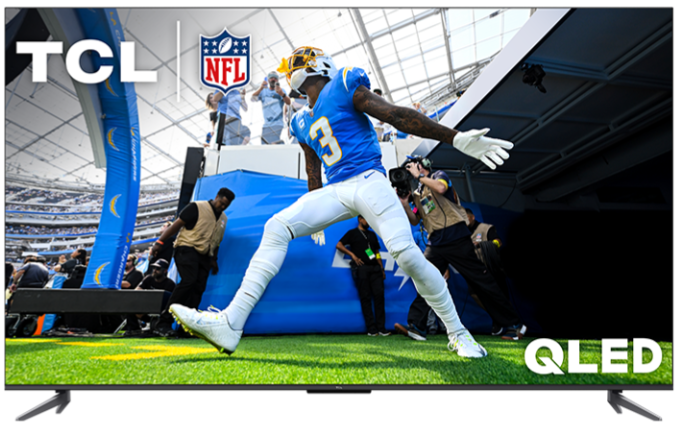Display Mirroring to a TCL Fire TV is a simple process. Follow the simple steps below to Cast to your TCL Fire TV:
Note: Display Mirroring mirrors what is on your phone or tablet to a TV. Casting uses an app on your phone or tablet to open up and play that corresponding app on your TV.
Note: Both your TCL Fire TV and the device you're mirroring from need to be on the same network.
From your TCL Fire TV home page, hold down your Fire TV remotes Home button for 5 seconds. A pop-up options menu should appear on the right-hand side of the TV. Please select the Display Mirroring option.
On the device you'll be mirroring from, select your mirroring option (In this article, I'll be using a TCL Tab Pro 5G Android Tablet). Normally this can be found in the Quick View by dragging a finger down from the top of the devices screen, or you can find it in Settings.
Next will be selecting from a list of Televisions that will be mirroring.
Once successfully paired, you'll see your tablet/phones screen being mirrored on your TCL Fire TV.
Note: The orientation of your tablet or phone will be represented on the screen of your TCL Fire TV.