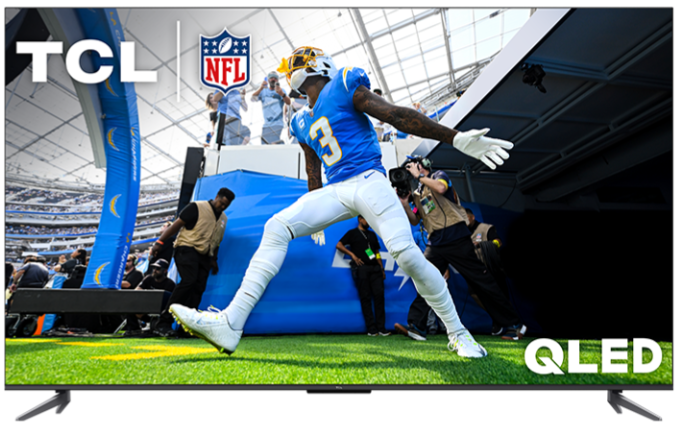In order to test the connection of the network you have connected the TCL Fire TV with, go to Settings > Network > Highlight the network that's connected > Press the Pause/Play button on the remote > Select Run Speed Test.
The results will be displayed in the upper right corner under Network Download Speed.