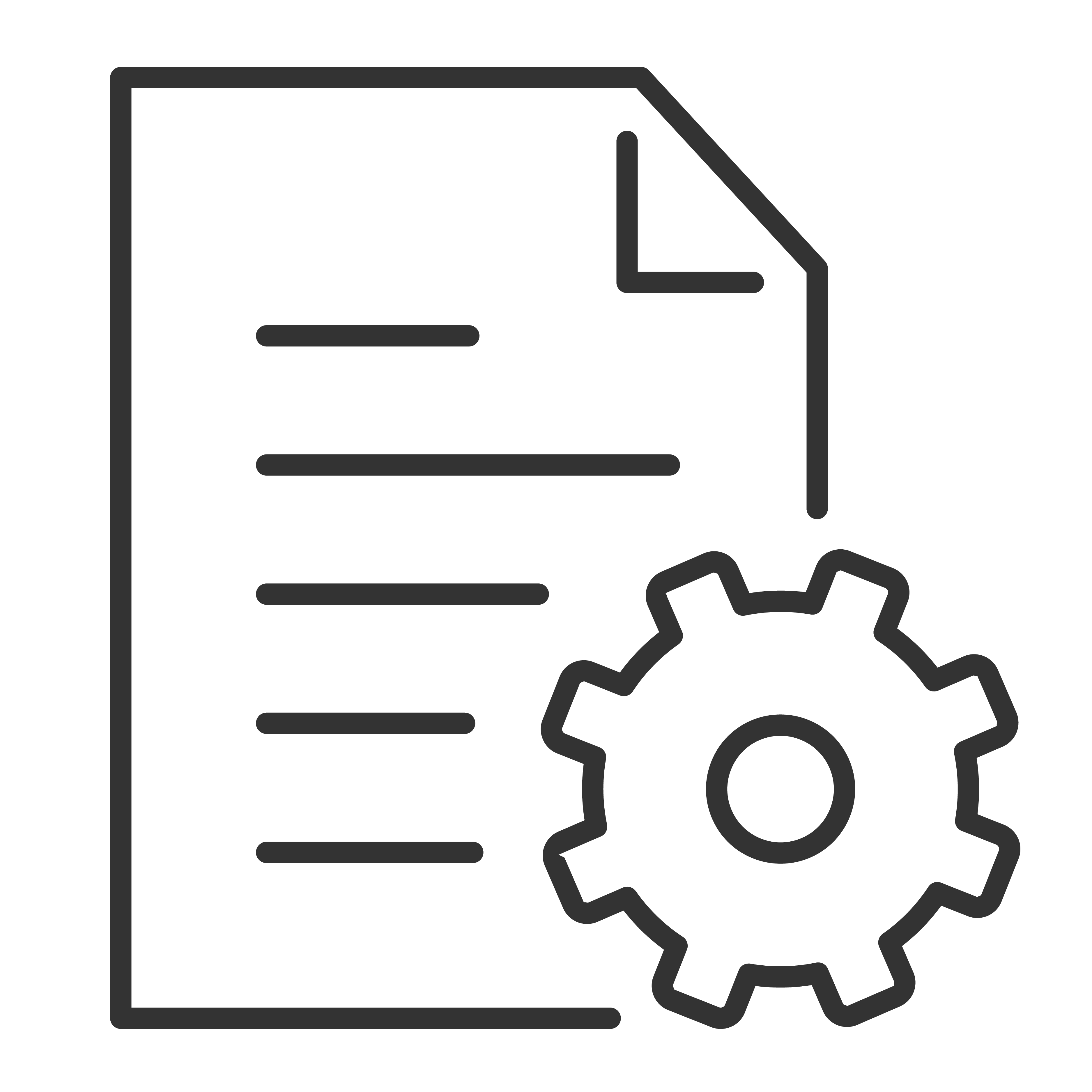One of the awesome features of the TCL Alto 9+ Sound Bar is wireless music streaming. No need to connect another device and you can cast from a mobile device to the sound bar. There are two options to setup the sound bar with Airplay. See the step-by-steps instructions below:
Option 1:
- Power on the sound bar
- From your iOS device, open the Apple Home app
- Select Add Accessory, then select the I Don't Have a Code or Cannot Scan option
- The list of Nearby Accessories will be displayed, select TCL RAY-DANZ
- Follow the remaining onscreen instructions
- Once completed, you can be able to select the TCL Alto 9+ as an Airplay speaker
Option 2:
- Power on the sound bar
- On an iOS mobile device, go to Settings, tap Wi-Fi
- Under SETUP AS NEW AIRPLAY SPEAKER, select TCL RAY-DANZ and complete the onscreen instructions. Below are the onscreen instructions customer will see.
- Once completed, you can be able to select the TCL Alto 9+ as an Airplay speaker