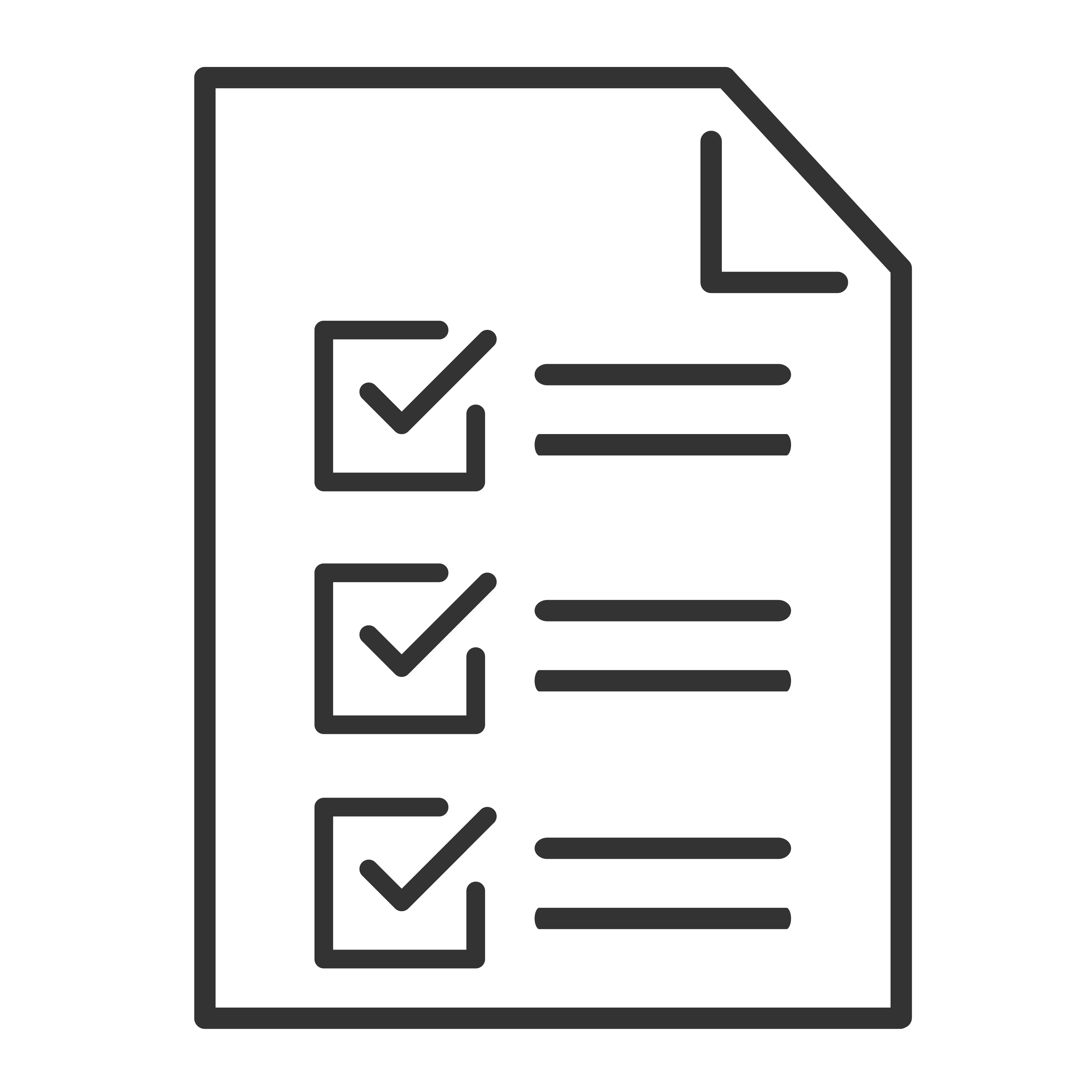You can choose the video quality for some content you buy on Google. Most content is available in high definition (HD). HD video displays with a higher resolution than standard definition (SD) video so images appear sharper and clearer.
Fix issues with video quality
If your purchased content plays with a lower video quality than you expected:
- Check the video quality you purchased: You can only watch up to the quality you purchased and the highest quality your device supports. To find what video quality you purchased, check the receipt in your email.
- Check your internet speed: You need an internet speed of at least 2 Mbps to play a video in HD or 4K.
- Check device compatibility and other requirements: To play a video in a higher quality, you need to use a compatible device. Depending on the video’s quality, your device may need other requirements.
When videos play in HD
Depending on licensing agreements and compatibility with your device, you can play videos in HD . Your video plays in SD if:
- The title isn't available in HD.
- You don't have enough internet speed to stream in HD.
- Your device's display doesn't meet the minimum requirements.
Device compatibility & other requirements
To play a video in a higher quality, you need to use a compatible device and may need to meet other requirements, depending on the video’s quality.
HD Video Requirements
HD playback is supported on:
- Most Android devices
- iOS devices that run iOS 7 and up
- Chromecast devices used with an HD TV
- Android TV devices
- Other smart TVs with a screen resolution above 720p
- Safari web browsers when played with YouTube
4K UHD Video Requirements
To watch 4K Ultra High Definition (UHD) videos, you need a:
- Compatible device:
- 4K TCL GoogleTV device
- Chromecast Ultra connected to a TCL 4K TV
- Chromecast with Google TV
- Download speed of at least 15 Mbps
HDR Video Requirements
When you make a purchase, you’ll find an icon for either HDR , DV
, or HDR10+
.
HDR playback is only available with 4K UHD videos on compatible devices:
- 4K TCL Google TV devices
- Chromecast Ultra when connected to a compatible TCL TV
- Chromecast with Google TV
Tip: HDR playback works automatically if your TV supports the various HDR formats.