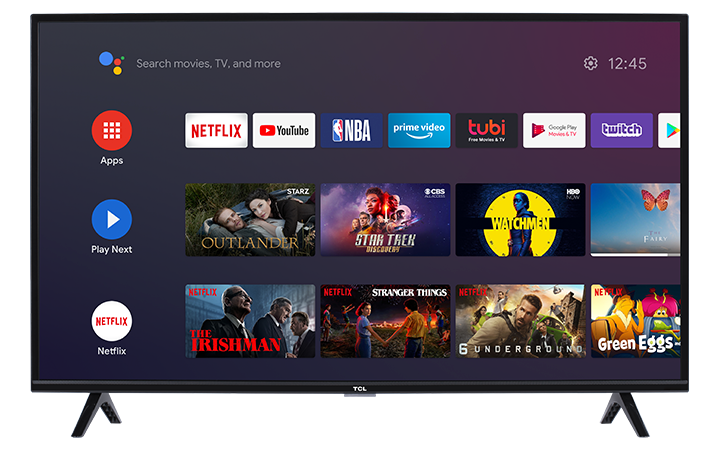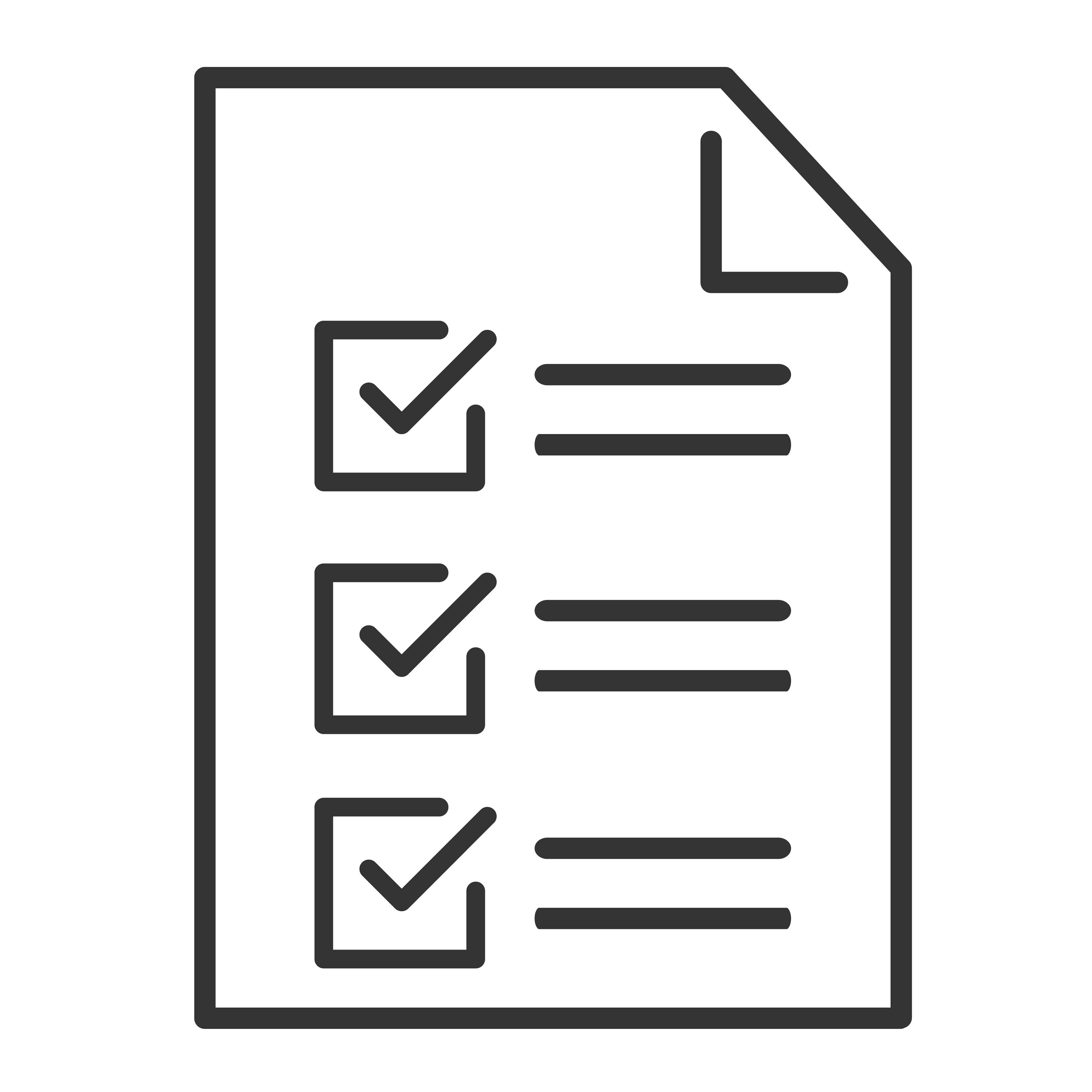A factory reset restores your TV back to its original settings. This can help resolve issues like freezing, apps not loading, network problems, or settings that won’t save.
Important:
A factory reset erases your TV’s data and settings, including downloaded apps, Wi-Fi details, accounts, and preferences.
If possible, make sure you know your Wi-Fi password and Google account login before resetting.
Do not unplug the TV while the reset is in progress.
1) Perform a factory reset using the TV menu
Note: This will erase everything from your TV.
- On your TCL Android TV remote, press the Settings button.
- Scroll to More Settings.
- Select Device Preference.
- Select Reset.
- Choose Factory data reset.
- On the warning screen, select Factory data reset again to confirm.
- Select Erase everything.
- When prompted, enter the required PIN, then select OK.
2) What happens next
- The TV will restart automatically.
- Once the reset is complete, the TV will return to the initial setup screen.
- Follow the on-screen prompts to:
- Select language/region
- Connect to Wi-Fi (or Ethernet)
- Sign in to your Google account (if desired)
- Reinstall apps and adjust settings
3) If you forgot the PIN
If you do not know the PIN being requested, try any PIN you previously set for TV restrictions or purchases. If you still can’t proceed, contact TCL Support for help.