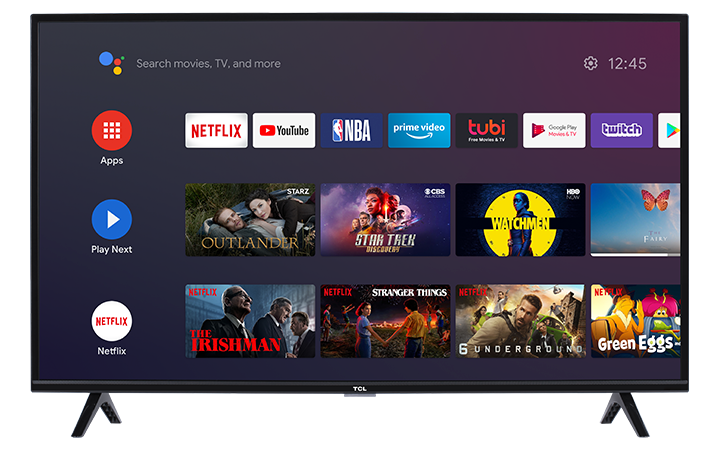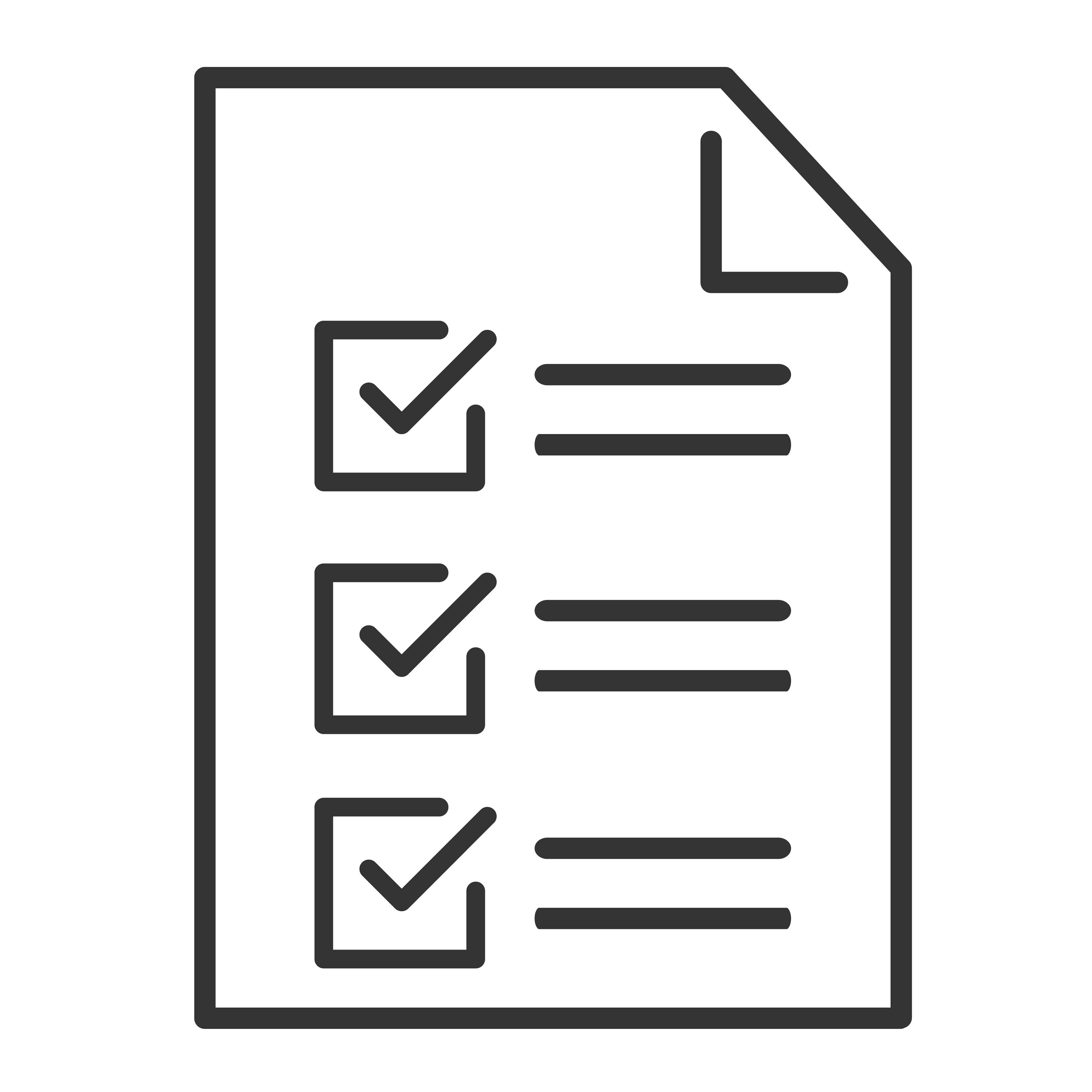In the case of no internet connection, go to TV menu Google Settings>Device Preferences>Date & time, set Automatic date & time to OFF, and then set the correct time manually.
In the case of internet is connecting, check if the internet is connected properly.