Follow the troubleshooting steps below to get your Fire TV remote control performing as it should:
1. Perform an IR test:
Using any digital camera, a smartphone or tablet with a built-in camera perform an IR test. Such device is capable of “seeing” a wider range of light wavelengths than the human eye and can therefore detect infra-red light.
- If using a smartphone with a front-facing camera, be sure to set the camera to “selfie” mode as if you were taking a self-portrait (you should see yourself in the camera).
- Point the remote control towards the camera then press and hold the “Power” button on the remote.
- If the IR light emits, that means the remote has power.
- If there is no IR light, please continue through these troubleshooting steps.

2. Additional Steps
- Verify that it's the remote that came with the TV and it has a TCL Logo.
- Aim the remote directly at the TV. Make sure you are pointing the remote directly at the TV.
- Try reinstalling the batteries. If the remote is still unresponsive or intermittently responding, it is possible the batteries were installed incorrectly. Try removing the batteries from the remote and re-inserting them.
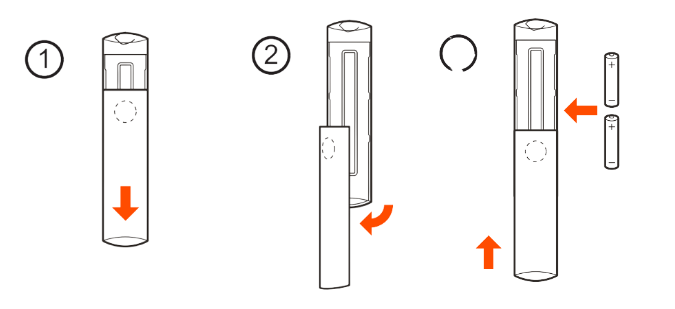
- Insert batteries in the correct polarity as indicated in the battery compartment. If there is no improvement after reseating the batteries, try replacing them.
- Reset the remote using the following steps below:
- Unplug your Fire TV and wait 60 seconds.
- Press and hold the Left
 button, Menu
button, Menu  button, and Back
button, and Back  button at the same time. Hold them for 12 seconds.
button at the same time. Hold them for 12 seconds. - Release the buttons and wait 5 seconds.
- Remove the batteries from your remote.
- Plug in your TCL Fire TV and wait until you see the screen that says that the remote can’t be detected.
- Put the batteries back in your remote.
- Press the Home
 button.
button.
When the LED indicator blinks blue, your remote is paired successfully. If it's not paired, press the Home  button for 10 seconds.
button for 10 seconds.
3. Pair the remote:
The Fire TV remote should automatically pair with the TCL TV. If it does not, follow the steps below.
- Move your remote closer to your device. (Must be within 10ft/3m).
-
Press the Home
 button until "Press
button until "Press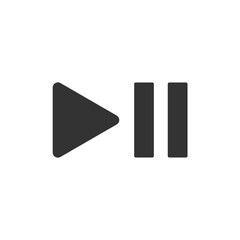 to start" appears on-screen (about 10 seconds).
to start" appears on-screen (about 10 seconds).
Should the troubleshooting steps provided not work, please contact TCL's Customer Support here: TCL Customer Support



