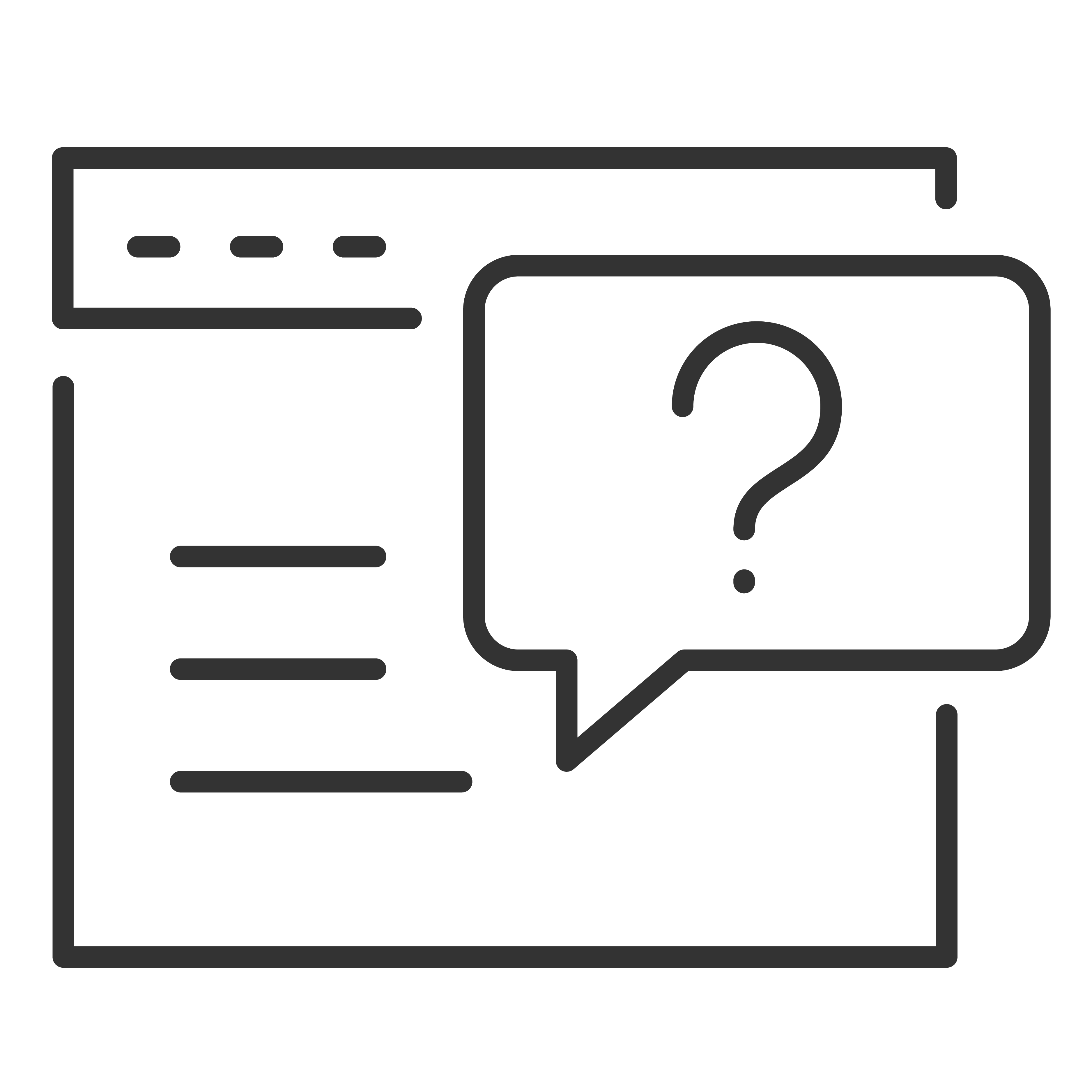Sometimes a TCL Roku TV can get stuck and you can’t open Settings or reach the on-screen Factory reset option. If that happens, you can perform a forced factory reset using the TV’s recessed RESET button.
Before you reset
A factory reset returns the TV to its original, out-of-the-box state and removes:
- Picture/audio and menu preferences
- Network (Wi-Fi) information
- Installed apps/channels and sign-ins
- Roku data tied to the TV
- Antenna setup (channel scan) and input labels/configuration
- After the reset, you’ll go through Guided Setup again (internet, Roku account sign-in, app installs, and antenna setup if used).
Option A: Forced Factory Reset using the RESET button (Recommended when menus don’t open)
- Locate the recessed RESET button on the TV connector panel (near the HDMI/USB/antenna connections).
- Using a straightened paper clip or ball-point pen, press and hold the RESET button.
- Keep holding for about 12 seconds, then release when the reset cycle begins/indicator changes (some models may behave closer to ~10 seconds).
- The TV will power off and restart.
- Turn the TV back on (if needed) and follow Guided Setup.
What you might see: On many Roku TVs, the status light may begin blinking/flash patterns during reset, and the reset process can take a short moment to complete.

Option B: If the TV is frozen but you can still access menus (Non-destructive restart first)
If you can open menus at all, try a restart before wiping everything:
Settings > System > Power > System restart (menu names can vary slightly by model/software).
This refreshes the TV without deleting apps or settings.
Troubleshooting: Reset button doesn’t seem to work
1) Hold it a little longer (model variations)
If nothing happens after 12 seconds, try again and hold until the status LED behavior changes (some models respond closer to ~10 seconds; some stubborn states may need longer press behavior).
2) Make sure you’re pressing the correct button
The reset is usually a pinhole labeled RESET on or near the input panel—not the power button or any other control.
3) Power cycle first, then try the reset again
Unplug the TV from power for 60 seconds.
Plug it back in and try the recessed RESET button again.
(If your model has a physical Power button on the TV, you can also press/hold it briefly while unplugged to help discharge residual power.)
4) Recovery Mode / stuck screen scenarios
If your TV is stuck in a recovery screen or keeps looping, a longer reset-hold is sometimes recommended in Roku troubleshooting communities (varies by situation/model). If this is happening, contact support for guided steps.
Can’t find the reset button?
If you’re unable to locate the recessed RESET button on your specific model, TCL Support can help you identify its location and the correct reset method for your TV.