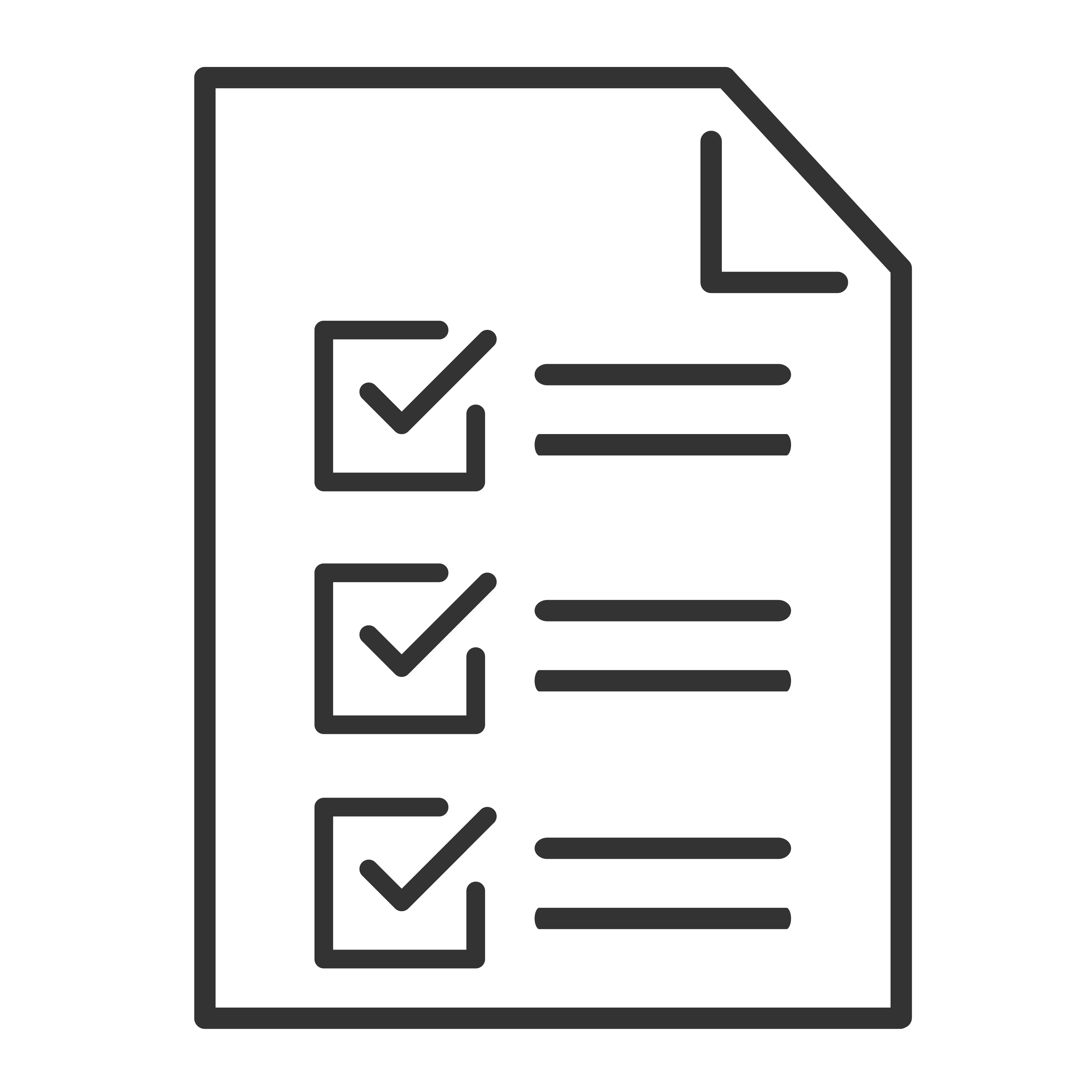A factory reset restores your TCL Google TV to its original, out-of-the-box state. It’s a helpful “fresh start” option when other troubleshooting steps haven’t resolved the issue.
Why perform a factory reset?
Troubleshooting persistent issues
A factory reset can help if your TV is repeatedly:
- Freezing or getting stuck
- Crashing or not opening apps
- Running unusually slow
- Acting unstable after other troubleshooting (restart, updates, clearing app data)
Starting fresh
- If you want a clean slate (new setup, new home network, or new household setup), a factory reset clears customized settings so you can set the TV up again from scratch.
After a major software update
- If issues began right after a big update, a reset can clear leftover conflicts and help the TV run smoothly again.
Before you reset: important to know
A factory reset erases data from the TV, including:
- Google accounts and profiles on the TV
- Installed apps and app sign-ins
- TV settings (picture, sound, network, preferences)
- Wi-Fi network info and saved connections
- You’ll need to go through setup again afterward (Guided Setup / Google TV setup), reconnect to Wi-Fi, and sign back into apps.
How to perform a factory reset (using the TV menu)
- From the Google TV Home screen, select Settings.
- Select System.
- Select About.
- Select Factory reset.
- Follow the on-screen prompts to confirm.
Tip: If you have a PIN set up (like parental controls), the TV may ask for it during reset.
If you can’t access Settings: Factory reset from Recovery Mode
If the TV is stuck, frozen on the logo, or you can’t navigate menus, you can reset using Recovery Mode (model button layouts can vary):
Enter Recovery Mode using buttons on the TV
- Unplug the TV for about 30 seconds.
- Locate the TV’s physical buttons (often Power and Volume Down, or similar).
- With the TV unplugged, press and hold Power + Volume Down together.
- While holding the buttons, plug the TV back in.
- Keep holding until the Recovery Mode menu appears.
- In Recovery Mode, select Wipe Data/Factory Reset, confirm Yes, then choose Reboot System Now.
Troubleshooting: “Factory reset” is missing or reset won’t complete
- Try a simple restart first: Settings > System > Restart (if you can access it).
- Power cycle the TV: Unplug for 1 minute, plug back in, and try again.
- If Recovery Mode won’t appear: Unplug the TV longer (5–10 minutes) and retry the button sequence—some models are more sensitive to timing.
- Network/DNS devices can cause strange connectivity behavior: If you use equipment that changes DNS, temporarily remove/disable it and retest after setup.
After the reset: what to do next
- Complete the on-screen setup and connect to Wi-Fi.
- Sign in with your Google account(s).
- Reinstall apps and sign back in.
- Re-check picture and audio preferences (they’ll be back to defaults).
If you need additional support, please reach out to us at TCL Support. We are happy to help.