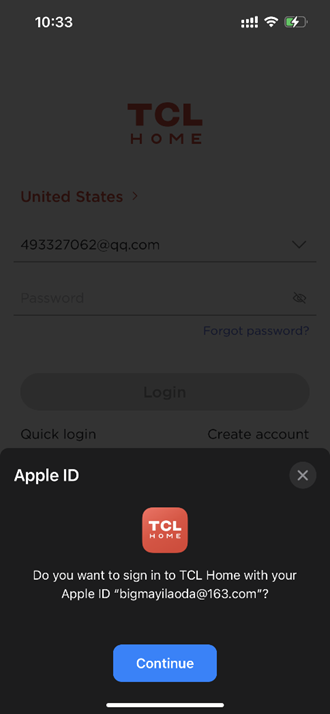Creating a TCL home account is a great option for those wishing to manage their TCL products in one place. To get started download the TCL Home app from the Apple Store or The Google Play Store.
(Note: not all TCL products can be managed through this app. For clarification, please reference the specific products user guide, also once the app is installed, you'll be able to see and select from a list of compatible TCL devices).
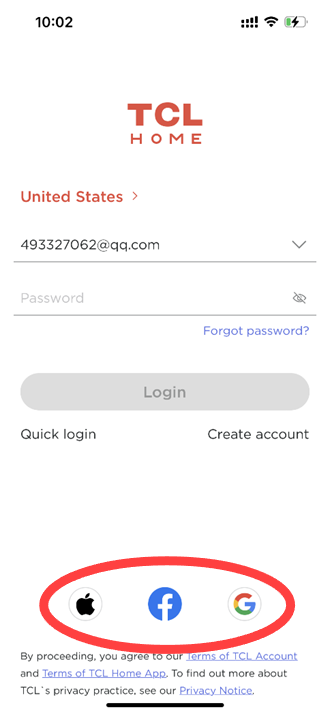
On the login page, the lower part provides third-party account login entries for Apple, Facebook (NOTE: Due to a developer issue, this function for Facebook may not work at this time) and Google, click the icon to enter the corresponding third-party login interface.
Enter the third-party account login interface of Google, select an existing account or add a new account, enter the password, and enter the TCL Home APP homepage after the authentication is successful.
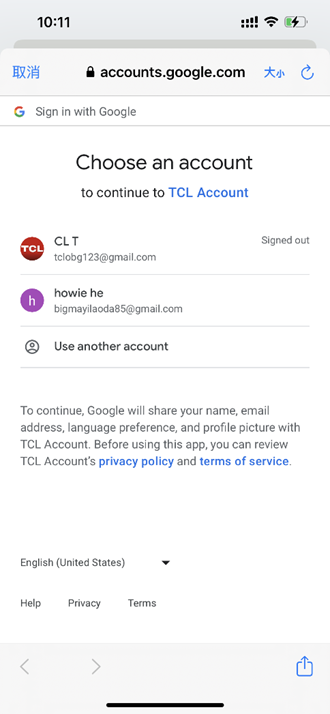
Enter the third-party account login interface of Facebook, select an existing account or add a new account, enter the password, and enter the TCL Home APP homepage after the authentication is successful.
NOTE: Due to a developer issue, this function may not work at this time.
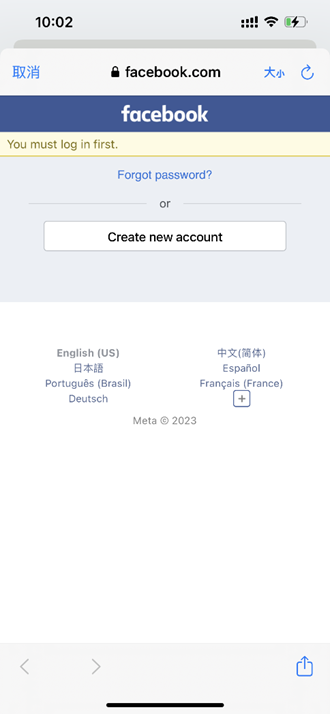
Apple
Enter Apple's third-party account interface, use the Apple account that is currently logged in on the mobile phone, click to confirm that the authorization is successful, and enter the TCL Home APP home page.