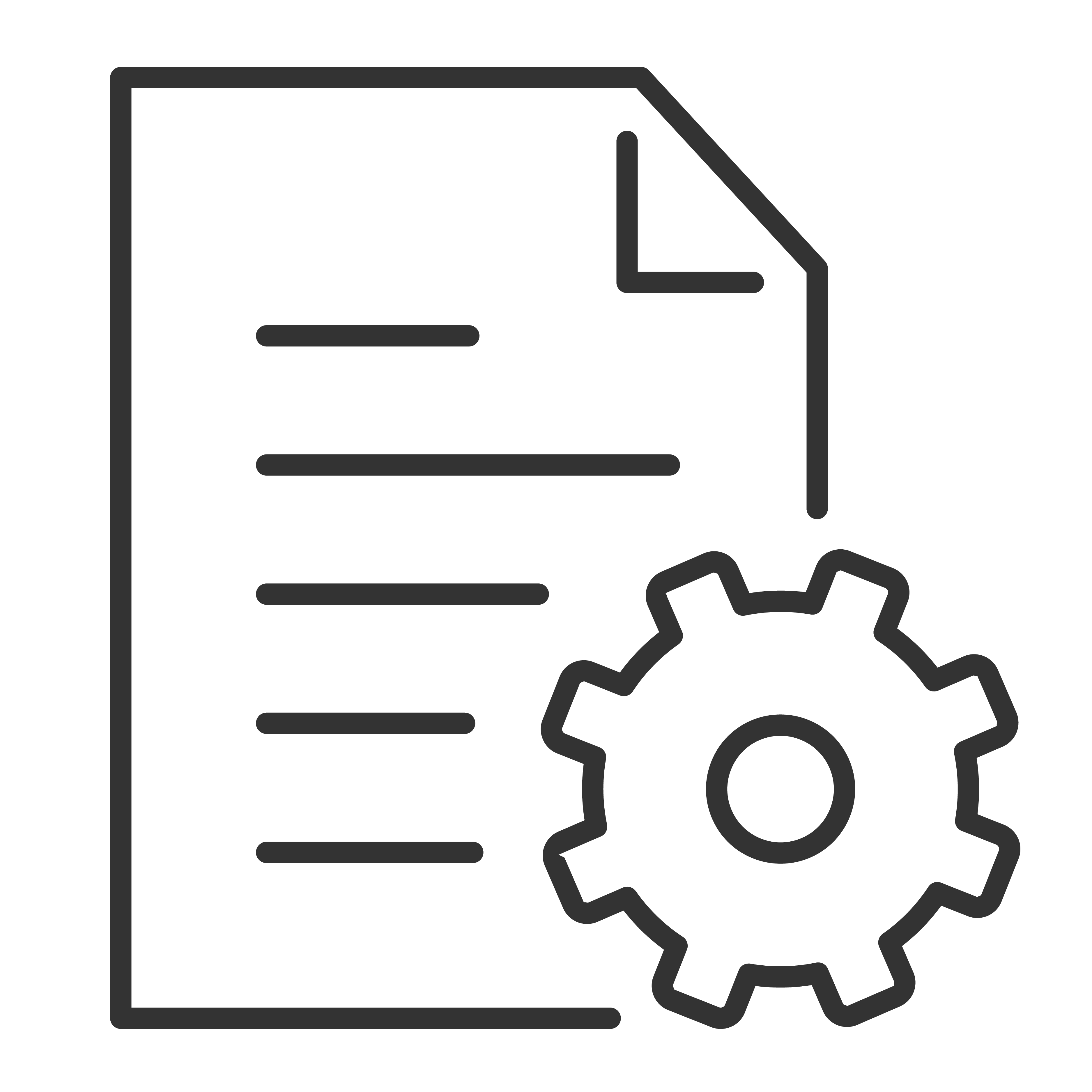The TCL Alto 9+ Sound Bar has a LED display on the front panel. It may display text or an LED light may turn on and off or blink in different ways, depending on the status of the sound bar. Refer to the table below to know what each indicator means.
| LED Display | Sound Bar Status | |
Power |
HELLO | |
| Power on | ||
| STANDBY | Power off | |
| • | Sleep mode | |
Source |
BT | Bluetooth |
| OPT | Optical | |
| HDMI1 IN | HDMI In | |
| HDMI2 OUT | HDMI ARC | |
| USB | USB | |
Bluetooth |
BT Flashing | Searching mode |
| PAIR | Pairing mode |
|
Volume Control |
VOL08 |
Volume level |
|
V MIN |
Minimum volume reached |
|
|
V MAX |
Maximum volume reached |
|
|
MUTE |
Mute |
|
Bass/Treble |
BAS+3 |
BASS +/- |
|
TRE-3 |
TREBLE +/- |
|
Vertical Surround Mode |
SUR ON |
SURROUND ON |
|
SUR OFF |
SURROUND OFF |
|
Sound Modes |
MOVIE |
Movie mode |
|
MUSIC |
Music mode | |
|
TV |
TV mode | |
|
BOOST |
Boost mode | |
Others |
NONSUPPORT FORMAT |
Unsupported format |
|
NO USB |
USB unavailable |
|
|
PCM AUDIO / DOLBY AUDIO / DOLBY ATMOS |
Audio format detected |