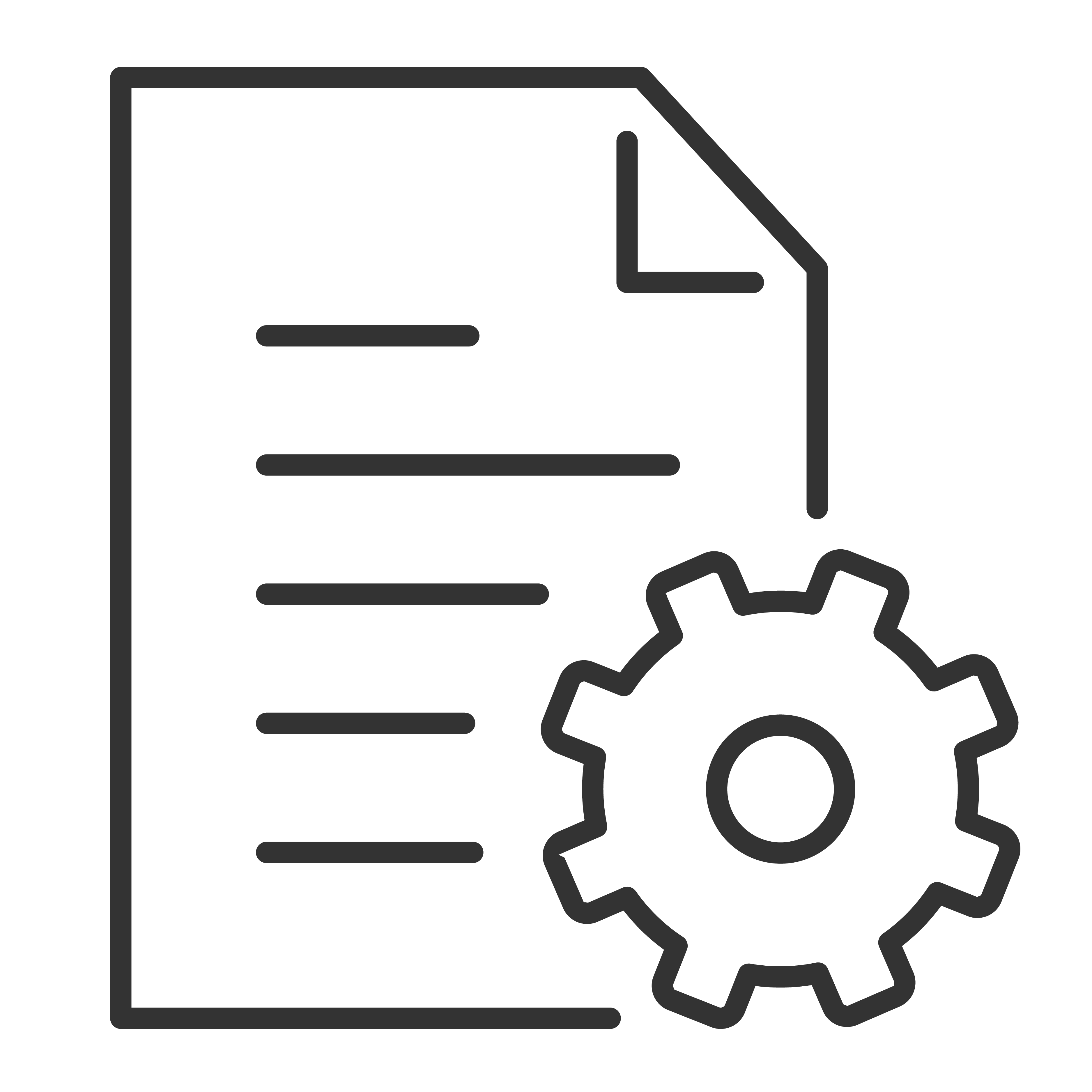Setting up your TCL Roku TV Sound Bar with any Roku TV is as easy as 1-2-3.
|
What we need to get started:
|
 |
|
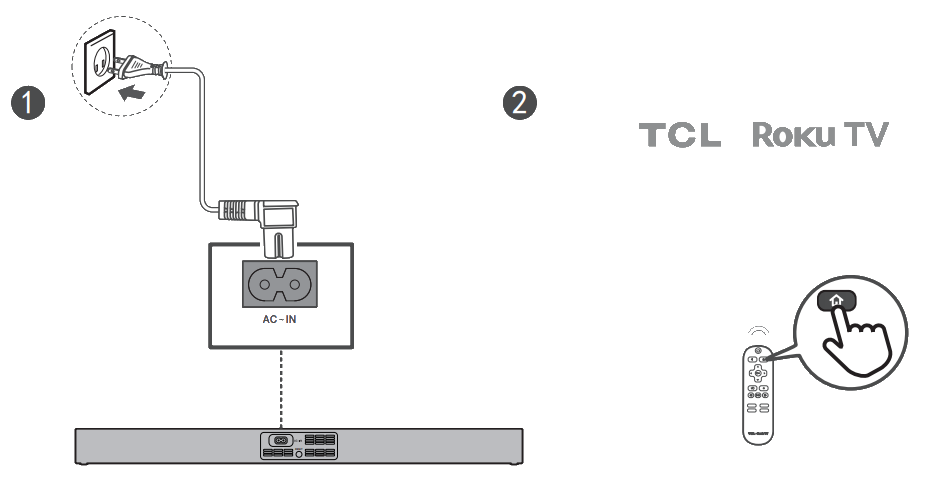  |
| Follow the on-screen setup. Select the Wireless sound bar option and select Continue to begin the pairing process |
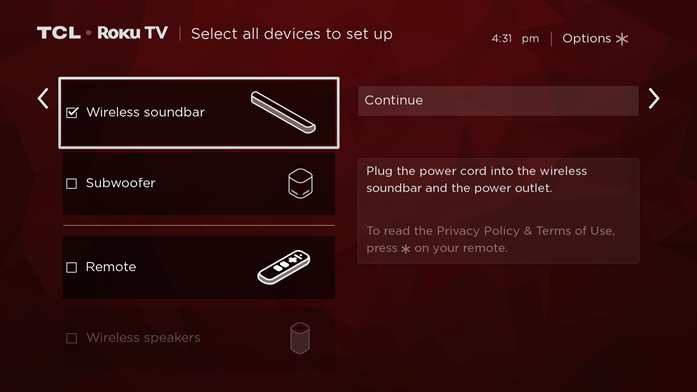 |
| The sound bar will pair to your Roku TV and then perform a software update |
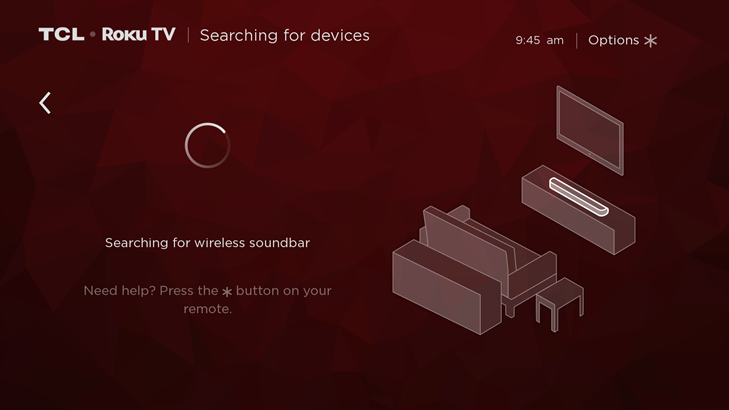 |
|
Fast TV start screen will appear if not already enabled. Fast TV start can be disabled if desired. When disabled, the sound bar will go into a low power state when the TV goes to sleep. NOTE: Fast TV Start is required to use Bluetooth while the display is turned off |
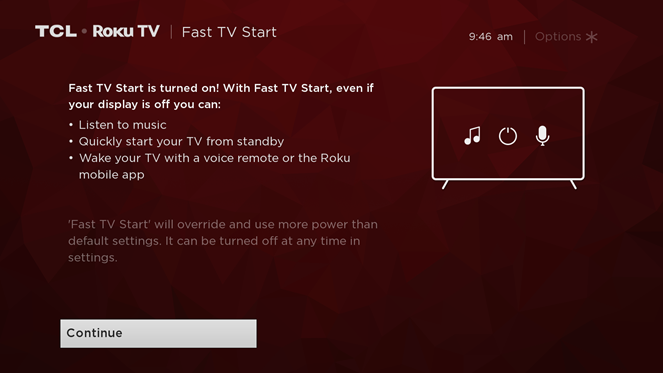 |
|
Success screen is presented Audio demo branded video is played (can be skipped by user and watched later) |
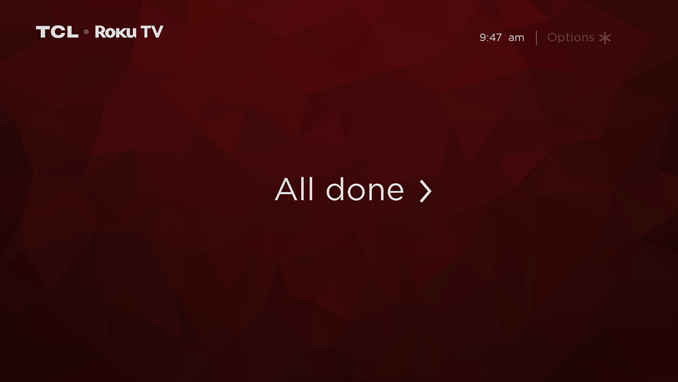 |