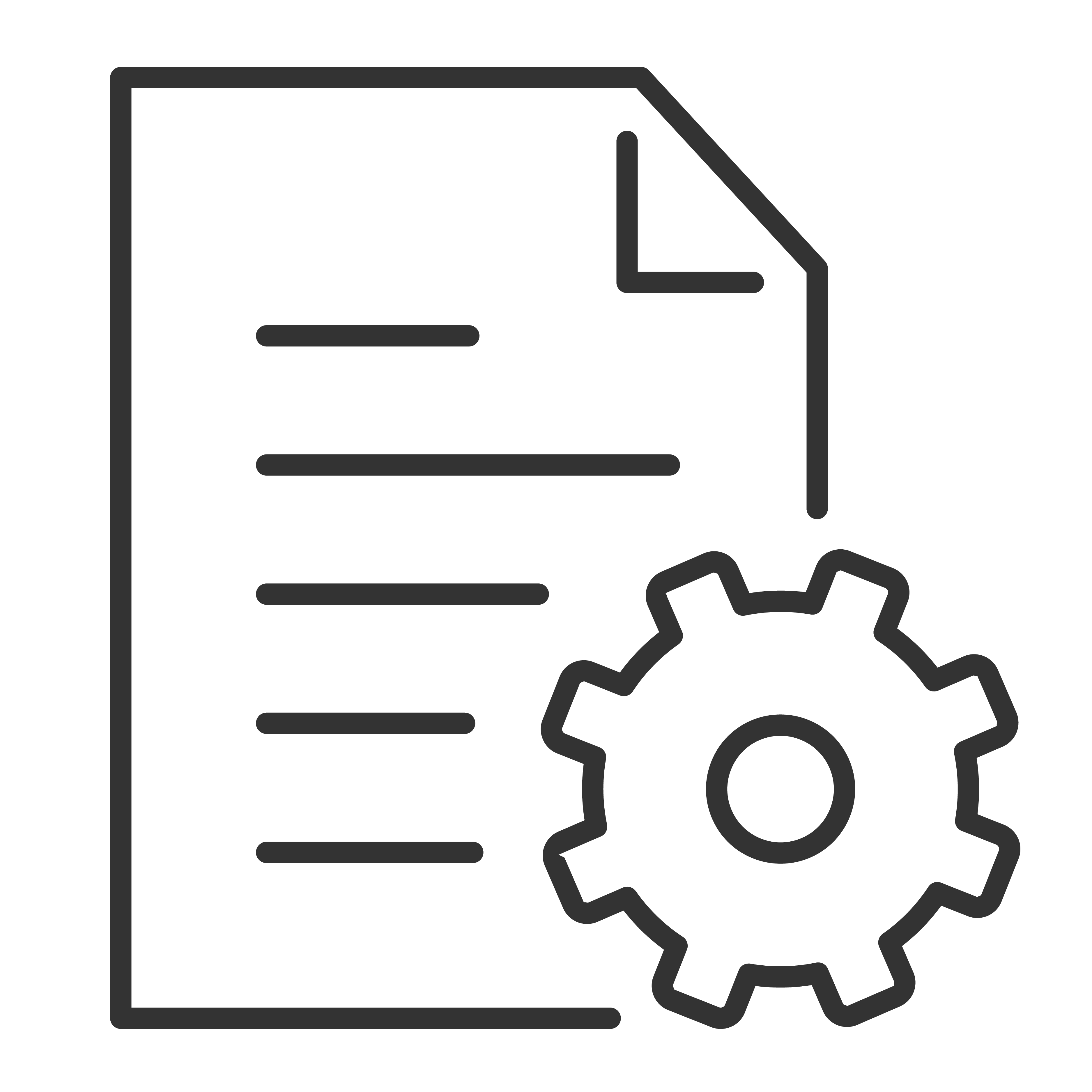While sound bar is in Sleep mode (LED is blinking), use the sound bar remote control and press the following button in sequence: Forward Arrow >>| Rewind Arrow <<| VOL down -. The sound bar will display a series of alphanumeric values, the most important digits are displayed after the 'WAIT' text Dxxxx. In the sample video below, it shown D0204 which indicates the main software version is 2.4.
Latest software version: 2.9