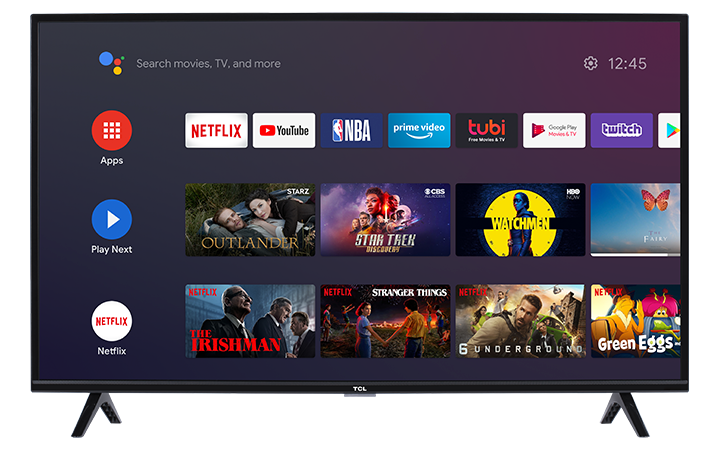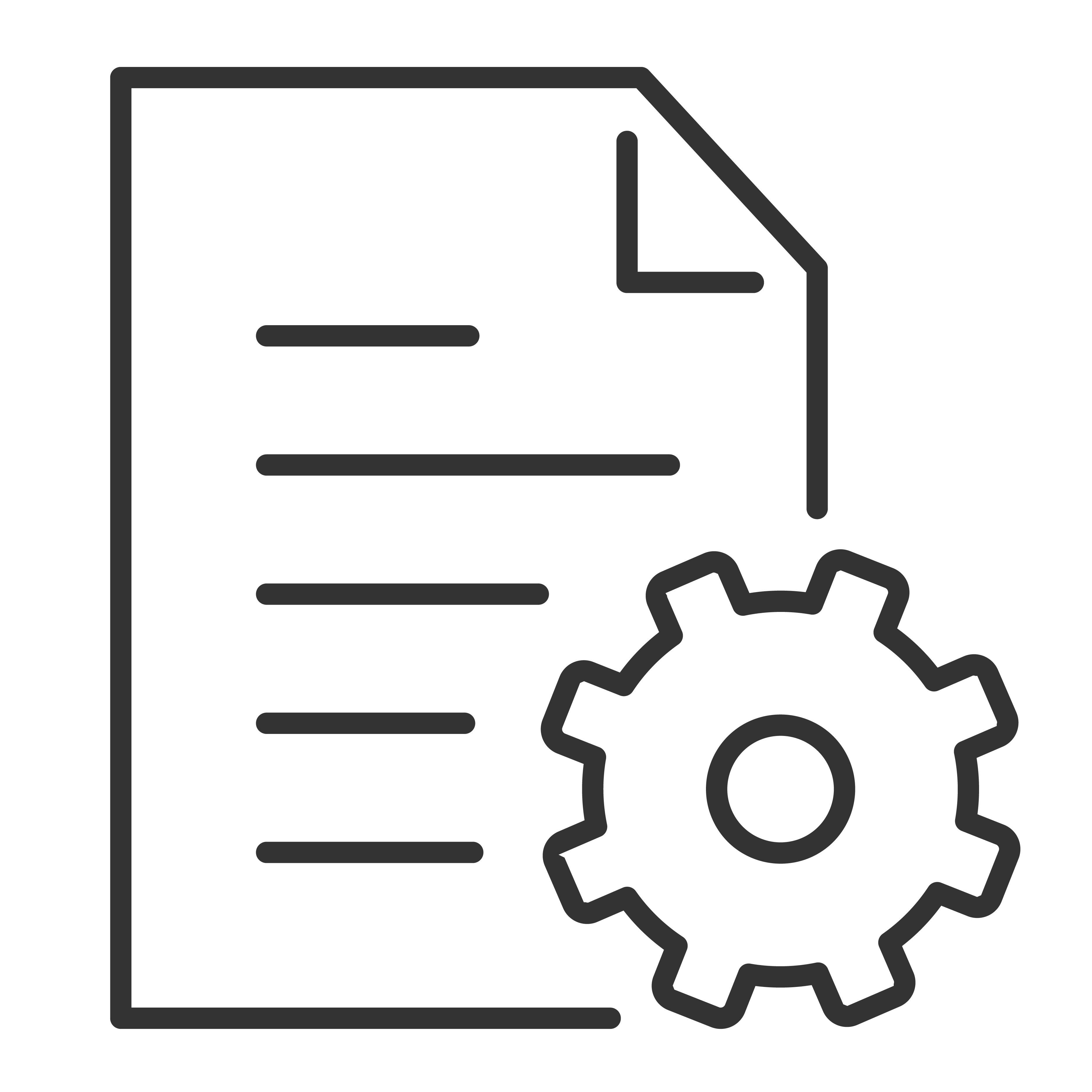You can easily setup your TCL Android TV to power off. To easily identify your TCL Android TV while casting or when connecting from another device, we recommend setting its device name. Below are the steps on how to set or customize the device name of your television:
Follow these instructions to configure various Android TV settings.
- Press the Home button on the TCL Android TV remote control to display the Home screen.
- Press ▲/▼/◄/► to move the cursor to the Settings
 icon, located on the right top of the screen, then press OK
icon, located on the right top of the screen, then press OK
- Press ▲/▼ to select Device Preferences and then press OK.
- Press ▲/▼ to select the items you want to set, and then press OK.