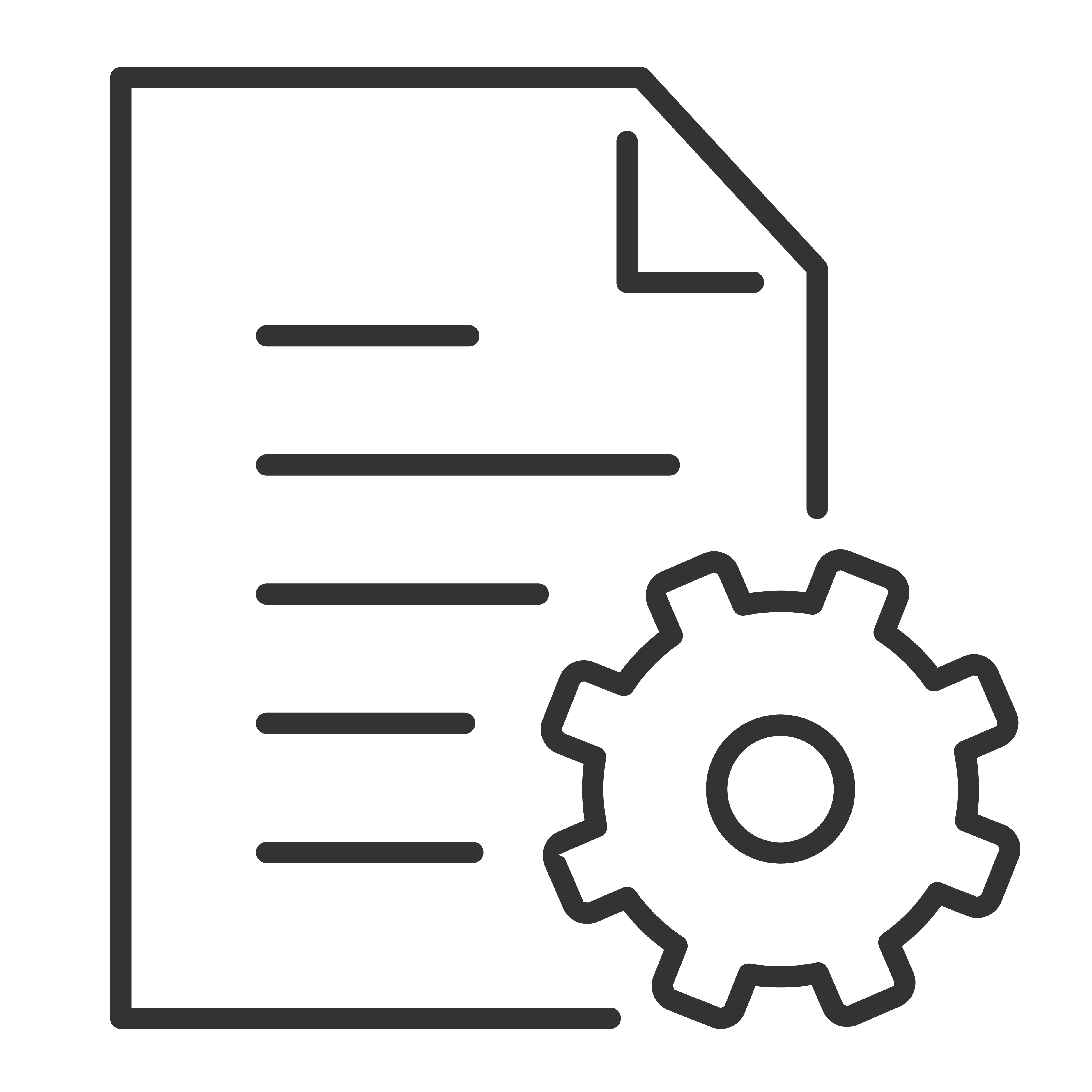What is ARC?
ARC (Audio Return Channel) is an HDMI® feature available on many TCL TVs that lets your TV send audio back to a compatible soundbar or A/V receiver through a single HDMI® cable. This can reduce cable clutter and (when HDMI®-CEC is enabled) can also allow your TCL TV remote to control the external audio device’s volume and mute.
Good to know: ARC relies on HDMI®-CEC for device control features (like volume/mute). Different brands may use different names for CEC (ex: Anynet+, Bravia Sync, Simplink, etc.), so check your audio device’s settings if needed.
Connecting a soundbar to your TCL Roku TV (ARC)
Connecting a Sound Bar to your TV
|
For ARC to work properly, make sure you’re using the correct port and cable:
Tip: If your soundbar has multiple HDMI® ports, the one labeled HDMI ARC is the one you must use for ARC. |
 |
Discovering connected CEC devices
Discovering connected CEC devices
After connecting your CEC-compatible device, confirm your TV recognizes it:
- Press Home on your remote.
- Select Settings.
- Select System.
- Select Control other devices (CEC).
- Select Search for CEC devices.
- Press OK to start the search.
When finished, the TV displays a list of CEC devices connected to each HDMI® input, plus devices that were previously connected. I
Enabling HDMI® ARC
Enabling HDMI® ARC
HDMI® ARC is typically disabled by default. To enable it:
- Press Home on your remote.
- Select Settings.
- Select System.
- Select Control other devices (CEC).
- Select HDMI ARC.
- Press OK to enable HDMI ARC.
Note: Enabling HDMI ARC also enables System audio control (so your TV remote can adjust the soundbar/receiver volume). If you want ARC audio but don’t want your TV remote controlling the audio device, you can disable System audio control in the same menu after ARC is enabled.