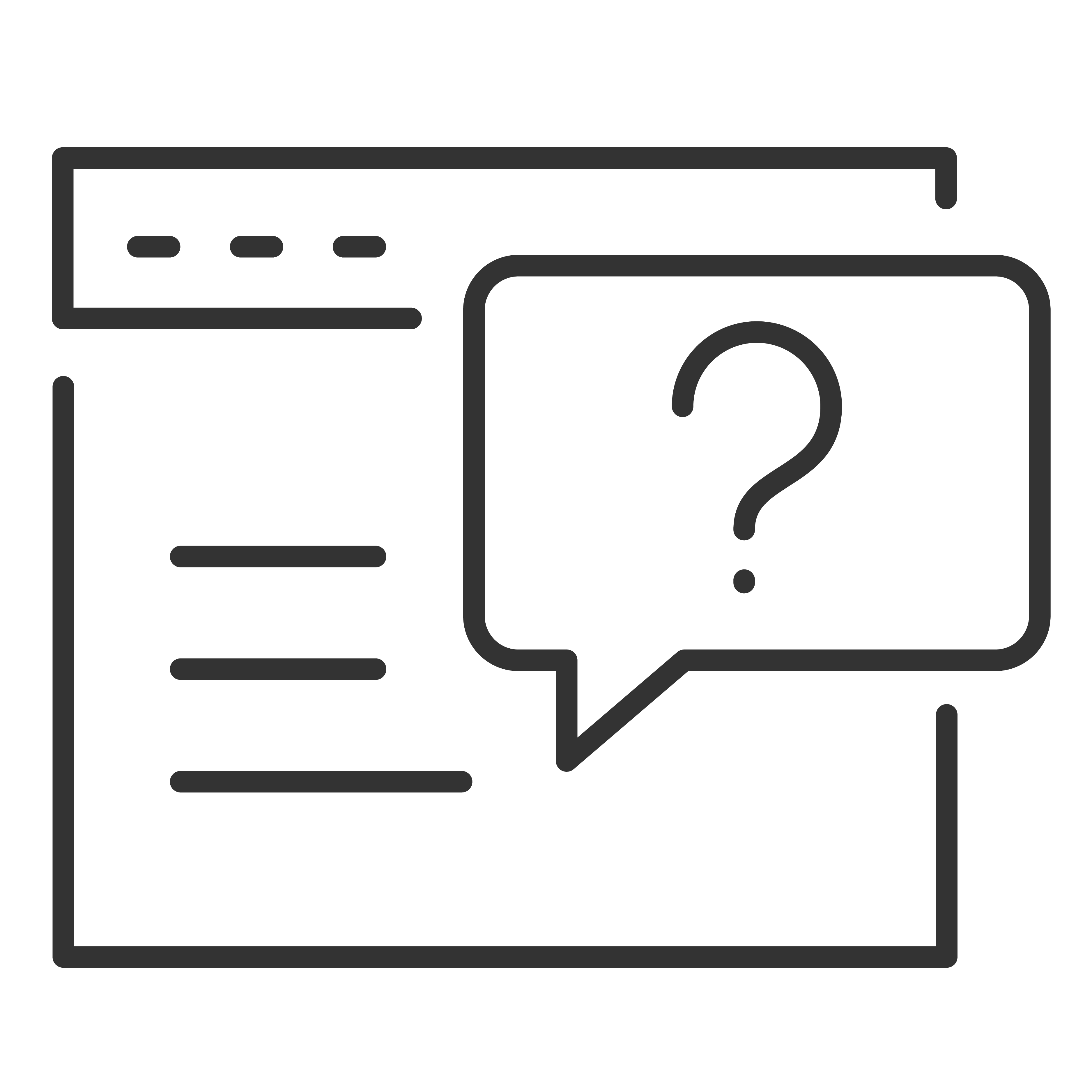Experience brighter, more colorful and realistic TV images with HDR!
What is HDR
HDR stands for High Dynamic Range. This image technology provides better contrast, greater brightness and wider range of colors. It's all about making TV images more realistic and giving them rich color details. HDR displays brighter whites and deeper blacks which allows for more natural, true-to-life picture quality.
For a true HDR experience, you need a compatible HDR TV and HDR content.
HDR-Compatible TCL Roku TVs
Experience HDR streaming with the following TCL Roku TVs:
| 75C807 | 65P607 | 65C807 |
| 65S401 | 65S403 | 65S405 |
| 55P607 | 55C807 | 55C803 |
| 55S401 | 55S403 | 55S405 |
| 50P607 | 49S403 | 49S405 |
| 43S403 | 43S405 |
Where Can I Find HDR TV Shows & Movies
Finding the right content is key to truly experience HDR streaming.
| Check out the 4K Spotlight channel pre-installed on all 4K and HDR TCL Roku TVs. This will list channels and specific TV shows and movies that are available in HDR. *Most HDR content available on the different channels requires paid subscription, purchase or rental. |
 |
Below are the step-by-step instructions on how to find 4K HDR contents on your TCL Roku 4K TV:
- Press the Home
 button on their TCL Roku TV Remote
button on their TCL Roku TV Remote - Scroll down and select Streaming Channels
- Press the
 button
button - Scroll down and select 4K UHD Content Available. This option will not be available for non-4K TVs.
- Press the
 button. This will list all the streaming channels that will have HDR contents.
button. This will list all the streaming channels that will have HDR contents.
Note: Many of the channels listed offer 4K content, but only some offer HDR content. Contact the channel provider to learn if have 4K HDR content available.