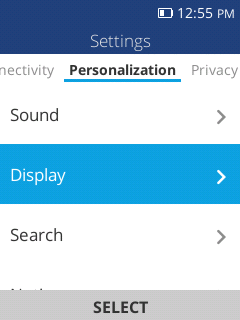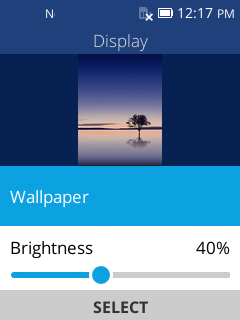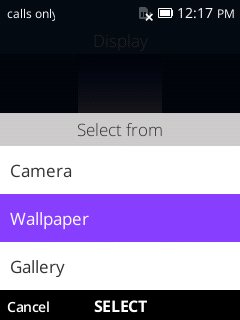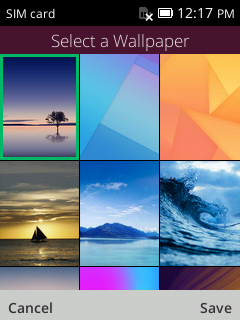Vous pouvez définir le fond d’écran de l’appareil en accédant au menu principal -> « Paramètres » -> « Personnalisation » -> « Affichage » -> « Fond d’écran ».
Sélectionnez une source de fond d'écran dans « Appareil photo/Fond d'écran/Galerie », puis sélectionnez le fond d'écran de votre choix et enregistrez.