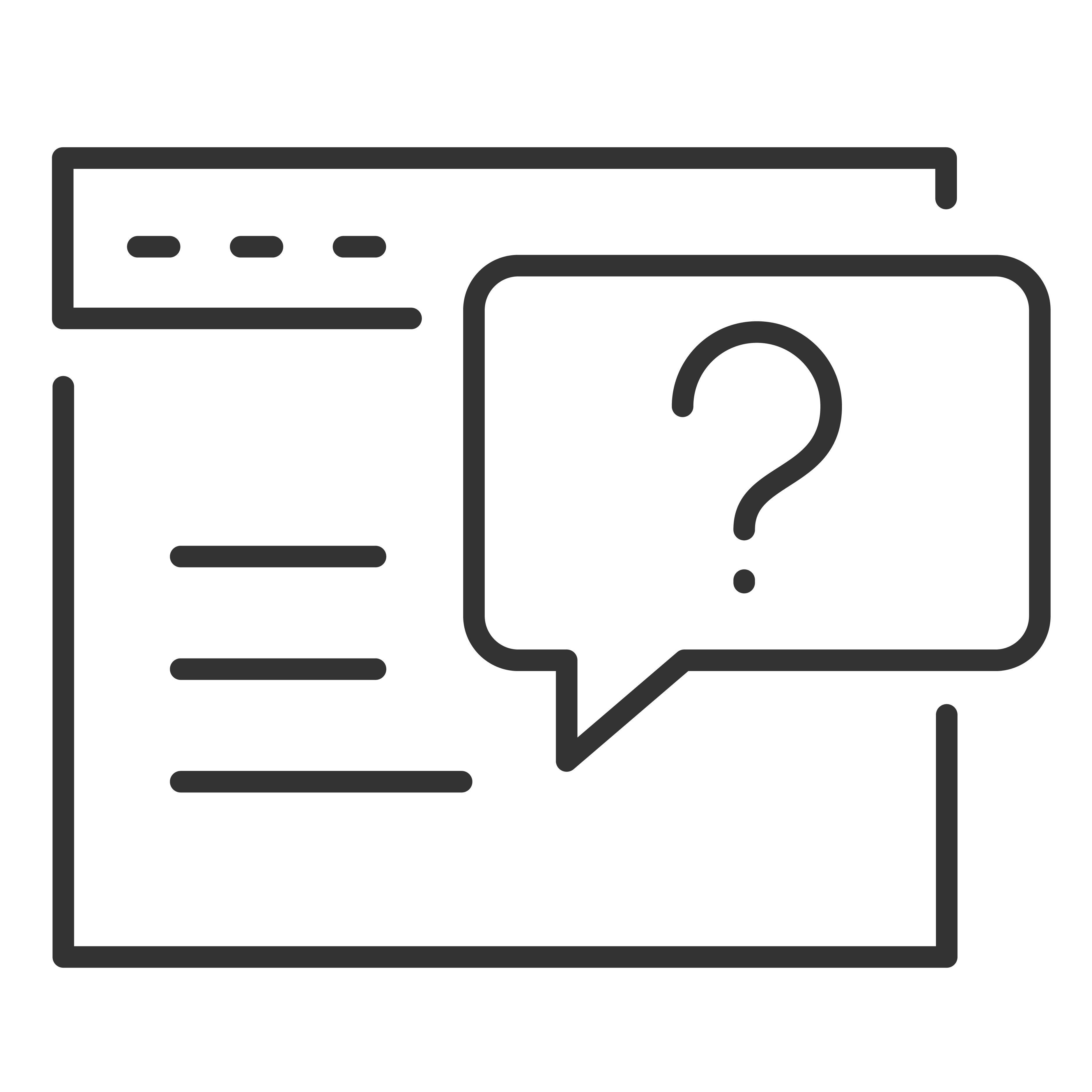When your TCL Google TV is idle, you can personalize what displays on your screen. Choose from photo albums, artwork, weather, and more using Ambient Mode.
Choose a Screensaver Style
To set or change your screensaver:
From the Google TV home screen, go to Settings
Select System
Choose Ambient Mode
Pick from the following options:
Google Photos: Display your personal albums or highlights from your Google Photos account
Art Gallery: Show curated collections including fine art, landscape photography, and more
Experimental: Explore new and developing screensaver content
Choose Google Photos Albums from Your Phone
To select which photos appear on your TV:
Open the Google Home app on your phone
Select your TV device
Tap the Settings icon > Ambient Mode > Google Photos
Select the albums or photos you want to display
Customize Screensaver Settings
To further personalize how your screensaver behaves:
Go to Settings > System > Ambient Mode
Under More Settings, you can adjust:
Personal Photo Data: Choose whether to display the owner’s name and album title
Portrait Google Photos: Allow or restrict portrait-oriented photos
Personal Photo Curation: Choose which albums to include
Slideshow Speed: Set how long each photo stays on the screen
Show Weather & Time
You can also add helpful info like the current time and weather to your screensaver:
Go to Settings > System > Ambient Mode
Under More Settings, select:
Weather: Display temperature in °C, °F, or both
Time: Choose to show or hide the clock
Weather info is based on your home address in the Google Home app. If no address is set, your IP address is used.
Show or Hide Personal Results
This feature is only available on some Google TV devices in the U.S.
Your screensaver can show personalized updates, such as calendar reminders or weather alerts, when your TV is idle.
To manage personal results:
Go to Settings > Accounts & Sign In
Select your Profile
Go to Google Assistant
Under How personal results appear, choose:
Show proactively
Never show proactively
Note: Personal results disappear automatically after a few minutes of inactivity.