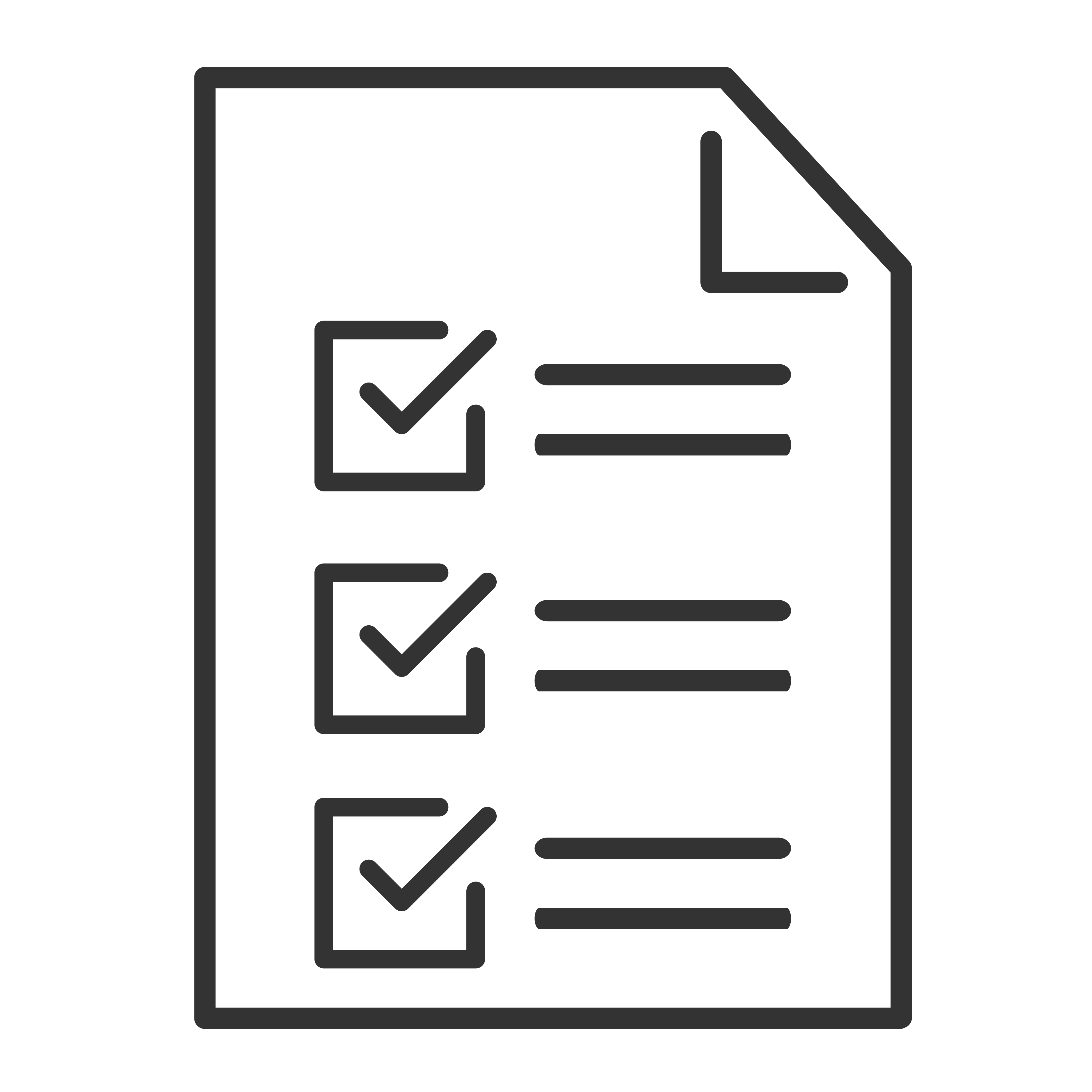No sound on your TV
If your TCL TV has picture but no sound, try these steps in order to restore audio.
1) Check volume and mute
Press Volume Up on the TV remote.
Press Mute once to make sure the TV isn’t muted.
Tip: Some external devices (cable boxes, streaming sticks, Blu-ray players) also have their own volume controls—raise the volume on the device too.
2) Test other channels or content
Try a different channel or a different app/video.
If only one channel has no sound, the issue is likely the broadcast/stream (signal strength, feed issue, or the channel itself).
If you’re using an antenna/cable channel
Run a channel scan to refresh available channels:
Go to your TV’s Settings > Channels > Channel scan (menu wording varies by model)
3) Verify your audio cables are connected (for older connections)
If you’re using certain connection types, video may work while audio is missing unless the correct audio cables are also connected:
DVI connection (DVI-to-HDMI)
DVI carries video only, so you must also connect audio separately:
Connect the device’s Left/Right audio out to the TV’s L/R Audio In (usually red/white).
Component (YPbPr – red/blue/green video cables)
Component video also requires separate audio cables:
Connect the device’s red/white audio cables to the TV’s matching L/R Audio In jacks.
Tip: Make sure red = Right audio and white = Left audio.
4) Check the connected device (cable box, satellite, DVD/Blu-ray, etc.)
If your TV is connected to another device:
Confirm the red/white audio cables (if used) are plugged into the correct ports on both the TV and the device.
Check if the device has its own volume control and raise it.
Try another input/source on the TV to confirm where the issue is happening.
5) Change the sound type (Mono/Stereo)
If audio is cutting out or missing on certain channels, switching the sound type can help.
Look for an option like Sound Type, Audio Type, or SAP and try changing:
Stereo
Mono
Because menu options vary by model, refer to your TV’s user manual for the exact steps to change the sound type on your specific TCL TV.