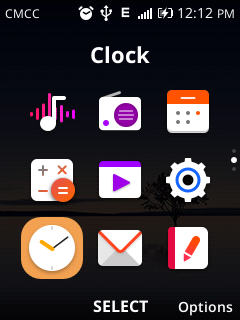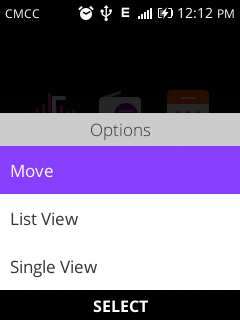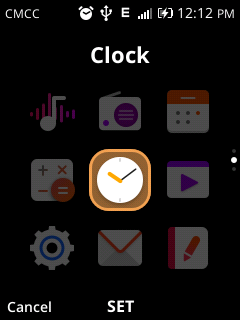You can move the locations of your apps by accessing menu -> Choose the app that you want to move -> “Options” -> “Move” -> Move the app by pressing the Up/Down/Left/Right key -> “SET”.
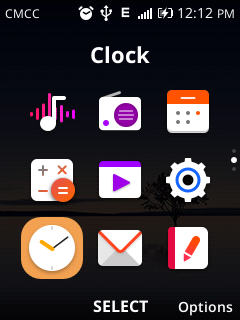
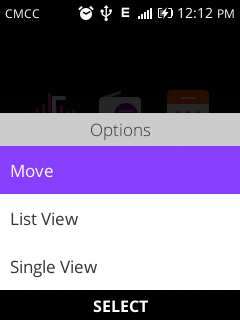
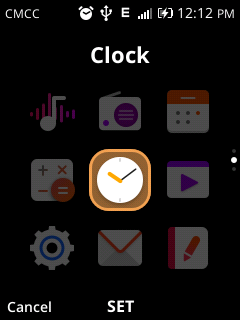
You can move the locations of your apps by accessing menu -> Choose the app that you want to move -> “Options” -> “Move” -> Move the app by pressing the Up/Down/Left/Right key -> “SET”.