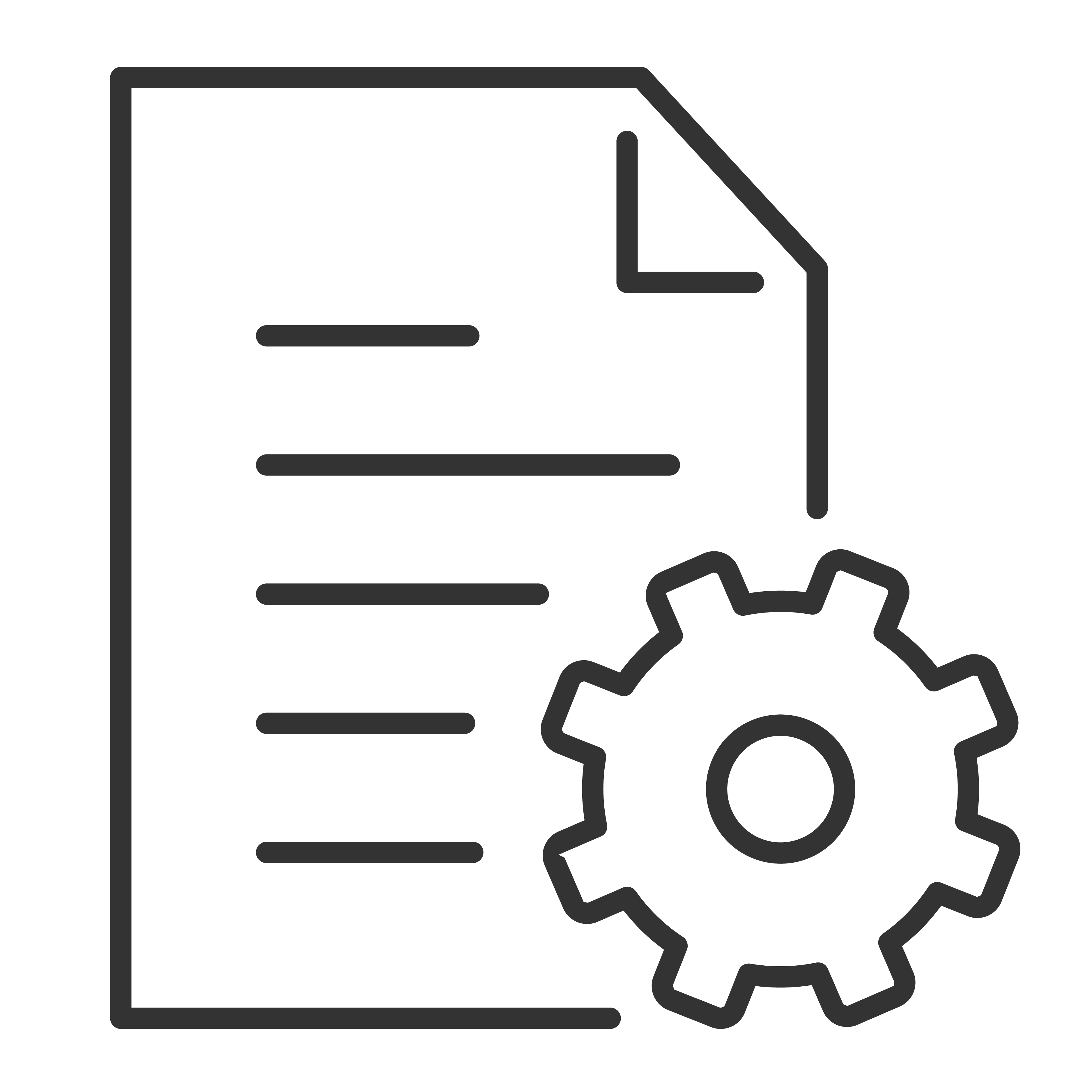A TCL dehumidifier is an effective way to remove excess moisture from the air, but if it doesn’t turn on, it can be frustrating. This troubleshooting guide will help you diagnose and fix common power-related issues to get your dehumidifier working again.
Step 1: Check the Power Source
Ensure the Power Cord is Securely Plugged In
- Verify that the power cord is firmly connected to both the dehumidifier and a working electrical outlet.
- If using a power strip or surge protector, make sure it is switched on and functioning properly.
Test a Different Outlet
- Plug the dehumidifier into another outlet to rule out issues with the power source.
- If the outlet is connected to a GFCI (Ground Fault Circuit Interrupter), check if it has tripped. If so, reset it by pressing the RESET button.
Check for a Power Outage or Tripped Circuit Breaker
- If other appliances in the same room aren’t working, a power outage or a blown fuse could be the problem.
- Inspect your home's circuit breaker panel and reset any tripped breakers.
Step 2: Inspect the Power Cord
- Look for visible damage such as frayed or exposed wires.
- If the power cord is damaged, do not use the dehumidifier—contact TCL support for repair or replacement options.
Step 3: Confirm the Water Bucket is Properly Installed
- TCL dehumidifiers have a built-in safety switch that prevents operation if the water bucket is not correctly seated.
- Remove and reinsert the bucket to ensure it is securely in place.
Step 4: Check the Power Button & Display
- Press and hold the power button for 3–5 seconds to see if the unit turns on.
- If your model has a digital display, check for any error codes or status indicators.
Step 5: Reset the Dehumidifier
- Unplug the dehumidifier from the power outlet.
- Wait 5 minutes to allow internal components to reset.
- Plug it back in and try turning it on again.
Step 6: Check for Overload or Overheat Protection
- If the unit has been running continuously, it may have shut off due to overheating or power overload.
- Allow the dehumidifier to cool down for 30–60 minutes, then try turning it on again.
Step 7: Check for a Faulty Control Board or Internal Issue
- If the display remains completely blank and there are no signs of power, the control board, fuse, or internal wiring may be defective.
- Contact TCL support for advanced troubleshooting options.
By following this troubleshooting guide, you should be able to identify the cause of the power issue and get your TCL dehumidifier.