|
The Auto Sign Out Mode feature allows your guests to sign in to subscription services and streaming channels using their own account credentials. Plus, they can also specify when it should automatically be removed from the TV. |
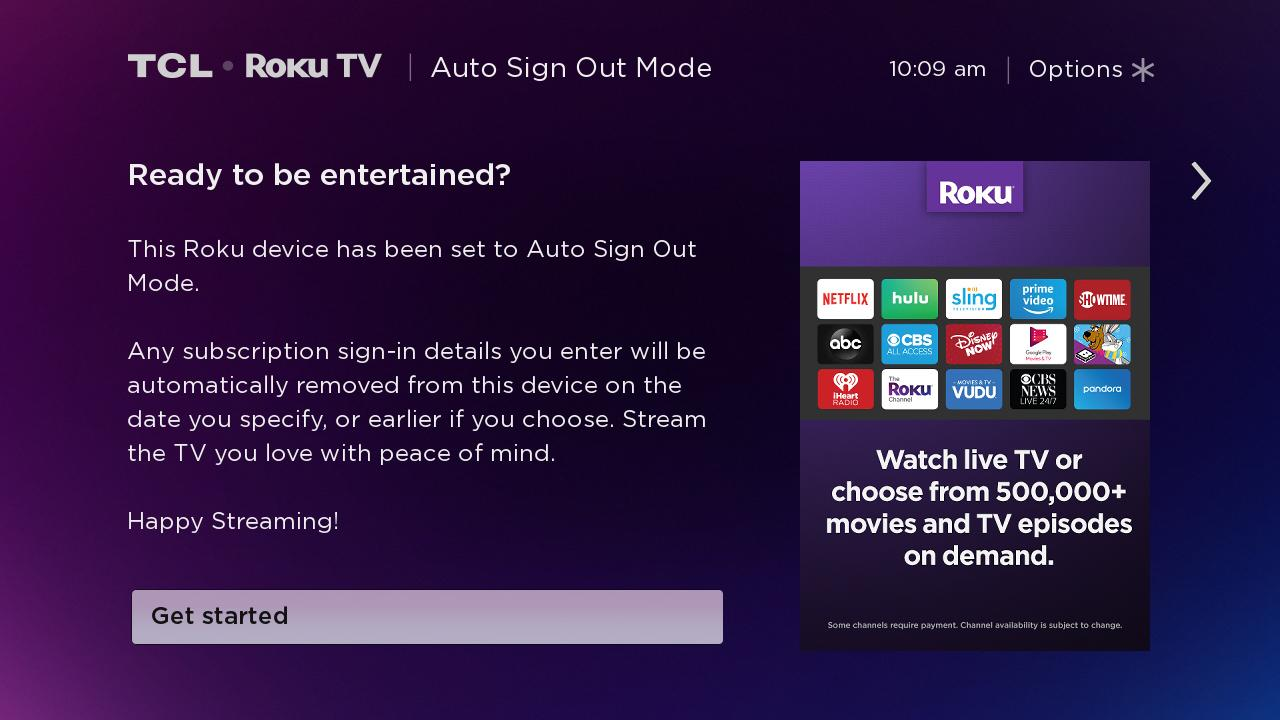 |
Learn more about the other benefits of this feature:
- Automatic or manual sign-out: At 12:00 pm on the sign-out date specified, your guest will be signed out of all the subscriptions channels automatically. Guest users also have the option to manually sign out from the home screen at any time.
- Sign in to your favorite subscriptions channels: You can sign in to an assortment of default subscription channels like Hulu, Netflix, Prime Video, ESPN, and Sling TV. Once you sign in, you will see the tailored interface you are familiar with.
Notes: (1) Some subscriptions channels may not provide service in all locations; (2) Subscriptions channels with live content may limit the number of times you can sign in from different locations. Visit the channel provider's website to learn about their policies.
- Removal of user credentials: Regardless if they are signed out automatically, or opted to sign out manually, your guests' user information will be removed from the TCL Roku TV automatically.
- Access your library of digital titles: Sign into your favorite streaming channels to watch a movie or TV show from your personal library of digital titles.
- Add a channel: Can't find their favorite channel, guest users can easily search and add it from the Roku Channel Store. Note: Automatic removal of added channels: When you are automatically signed out of Auto Sign Mode or you sign out manually, any channel you added during your stay will be removed automatically.
- Change settings: Adding some personalization to their streaming experience - they can change the screensaver or theme, or improve accessibility by enabling closed captioning or Audio Guide. Note: Any settings you change will revert back to the original values when you are signed out.
- Move or remove a channel: When you add a channel, it is usually at the bottom of the list of channels. Remember, the channel can be moved higher in the list or be removed entirely.
- Search content: Find the perfect thing to watch across top channels with Roku Search. All search histories will be erased once the guest users sign out.
- Follow your favorite content: Your guests can use the My Feed to follow movies, TV shows, actors, and directors and get automatic updates when content is ready to stream or available at a lower price. Anything added to My Feed when guest users sign out.
Click here to view the steps on to enable this feature
.