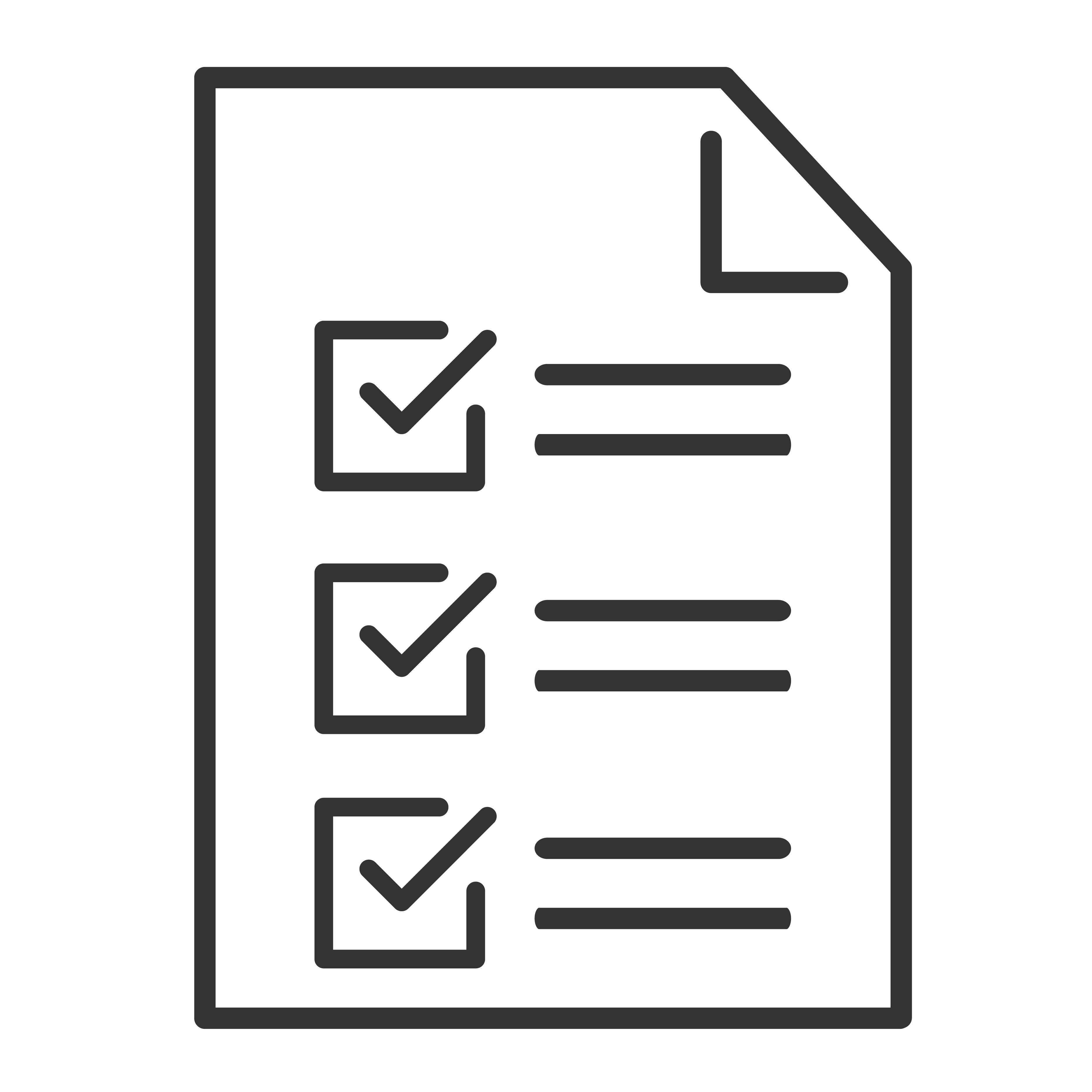If your TCL soundbar keeps turning off on its own, don’t worry — this is usually caused by a built-in feature or a quick setting that can be adjusted. Below are the most common reasons and how to fix them.
1. Auto Power Off Feature
Many TCL soundbars include an Auto Power Off function.
This feature turns the soundbar off automatically if there’s no audio signal or button activity for a set period (usually around 15–20 minutes). It’s designed to save energy.
How to fix it:
Try playing audio from your device to keep the soundbar active.
2. Signal Loss from TV or Source Device
If your TV, cable box, or streaming device stops sending audio (for example, if it powers off or goes to sleep), the soundbar may interpret this as inactivity and shut down.
What to do:
Make sure the connected device stays powered on.
Turn off “HDMI-CEC” or “Auto Standby” on your TV if available, which can sometimes send a shutdown command to the soundbar.
3. Power or Connection Issues
Loose power cables or fluctuating power can cause random shutdowns.
Check the following:
Make sure the power cord is securely plugged into both the soundbar and the wall outlet.
Try plugging the soundbar into a different outlet or power strip.
4. Bluetooth Disconnection (If in Bluetooth Mode)
If you're using Bluetooth and your phone or tablet goes out of range or disconnects, the soundbar may turn off after a few minutes of no activity.
Tip:
Keep your Bluetooth device nearby while in use.
If you’re not streaming over Bluetooth, switch the soundbar to a different input mode like HDMI or Optical.
5. Internal Protection Mode
To prevent damage, the soundbar may shut itself off if it detects a power surge, overheating, or a short circuit.
Try this:
Unplug the soundbar for 1–2 minutes, then plug it back in.
Make sure it has good airflow and is not placed near a heat source.