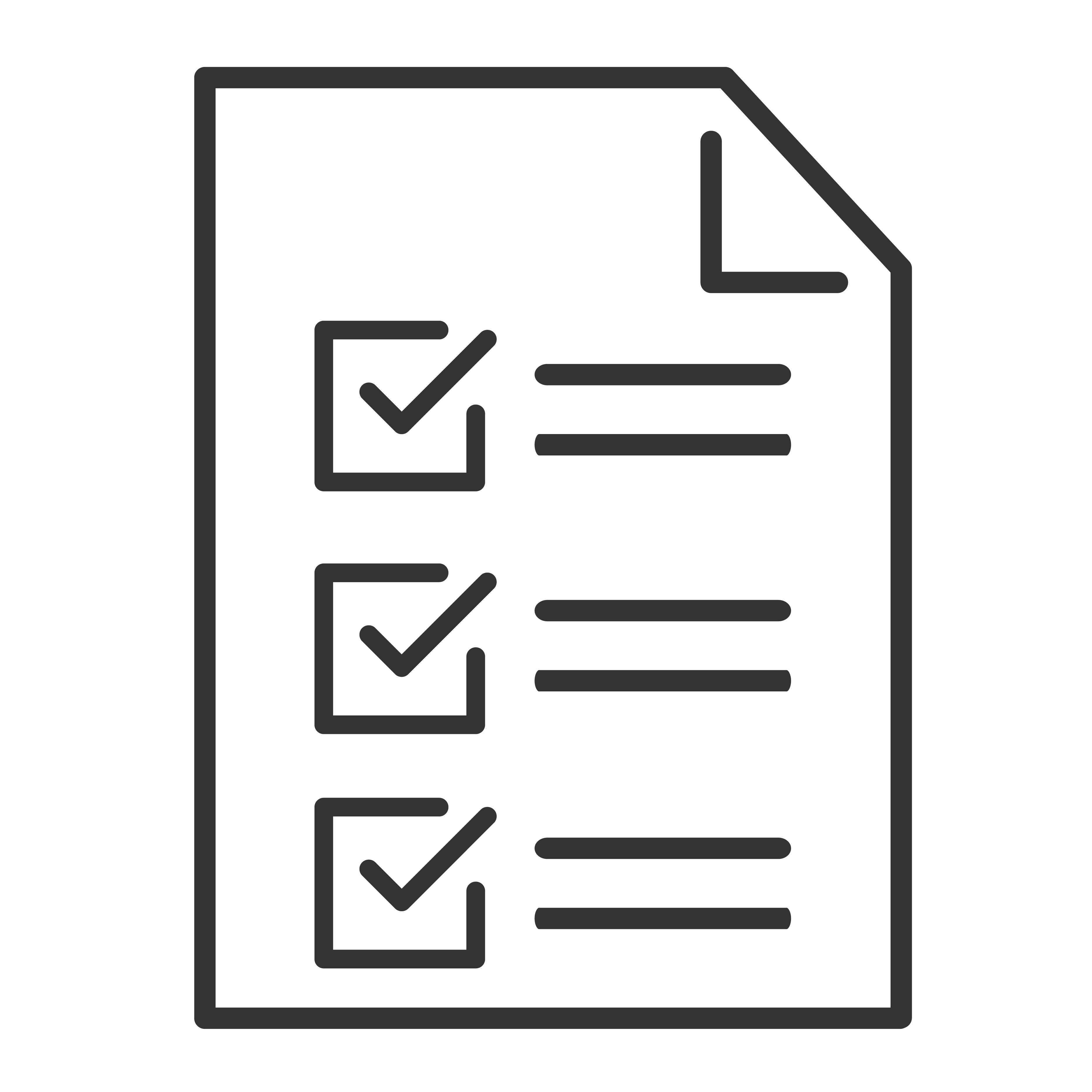The LED lights on your TCL soundbar help indicate power, input selection, Bluetooth pairing, volume changes, and more. If the lights aren’t behaving as expected—or not turning on at all—this guide will help you figure out what’s going on and how to fix it.
💡 Understanding What the LEDs Mean
Before jumping into fixes, it helps to know what the lights typically indicate:
Solid light: Power is on and input is active.
Flashing/blinking light: Pairing mode, input switching, or an error.
No light: Power off or no signal.
Moving or scrolling lights (on models with light bars): Volume changes or input feedback.
📝 LED behaviors vary slightly by model. For specifics, refer to your soundbar’s user manual.
❌ Issue 1: No LED Lights at All
If your soundbar appears completely unresponsive:
✅ Try This:
Make sure it’s plugged into a working power outlet.
Try pressing the power button on the soundbar (not just the remote).
Check that the power cord is secure at both the wall and soundbar.
Try a different outlet or power cable (if detachable).
If there’s still no LED activity, the soundbar may not be receiving power. See our [Power Troubleshooting Guide].
🔁 Issue 2: LEDs Are Stuck or Frozen
If the lights stay on, don’t change when using the remote, or seem "stuck":
✅ Fix:
Power cycle the soundbar:
Unplug it from power.
Wait 30 seconds.
Plug it back in and try powering it on.
Press the INPUT or Bluetooth button to check if the lights respond to input changes.
📶 Issue 3: Flashing or Blinking LED Won’t Stop
Flashing LEDs usually indicate:
Bluetooth pairing mode
Trying to connect to a source
No signal from current input
✅ Try This:
Use the remote to switch inputs and see if the flashing stops.
If using Bluetooth:
Make sure your phone or device is actively paired.
Turn off Bluetooth on other nearby devices that may be interfering.
If using HDMI/Optical, confirm your TV is turned on and sending audio.
📝 On some models, the light may flash until an audio signal is detected.
🔇 Issue 4: LEDs Work, But No Sound
If the lights respond to input or volume changes, but there’s no audio:
You may be on the wrong input—use the Input button to cycle through.
Make sure the volume is up and the soundbar isn’t muted.
Check your TV or source device’s audio output settings.
👉 The lights may work even if the audio signal isn't properly set.
🎛️ Issue 5: LEDs Are Too Bright or Won’t Dim
Some TCL soundbars let you adjust or turn off the LED brightness.
Try This:
Press and hold the Mute or Volume Down button for a few seconds (on some models).
Check your soundbar’s manual for "Night Mode" or "Display Off" options.
If there’s no built-in brightness setting, consider placing a small screen filter or cover over the LED for nighttime use.
🛠️ General Tips
Remote Not Working? LED lights might not respond—try replacing the remote batteries or using manual buttons.
Firmware Update Needed? Some LED glitches are fixed in software updates. Check the [TCL Support Website] for firmware update instructions by model.