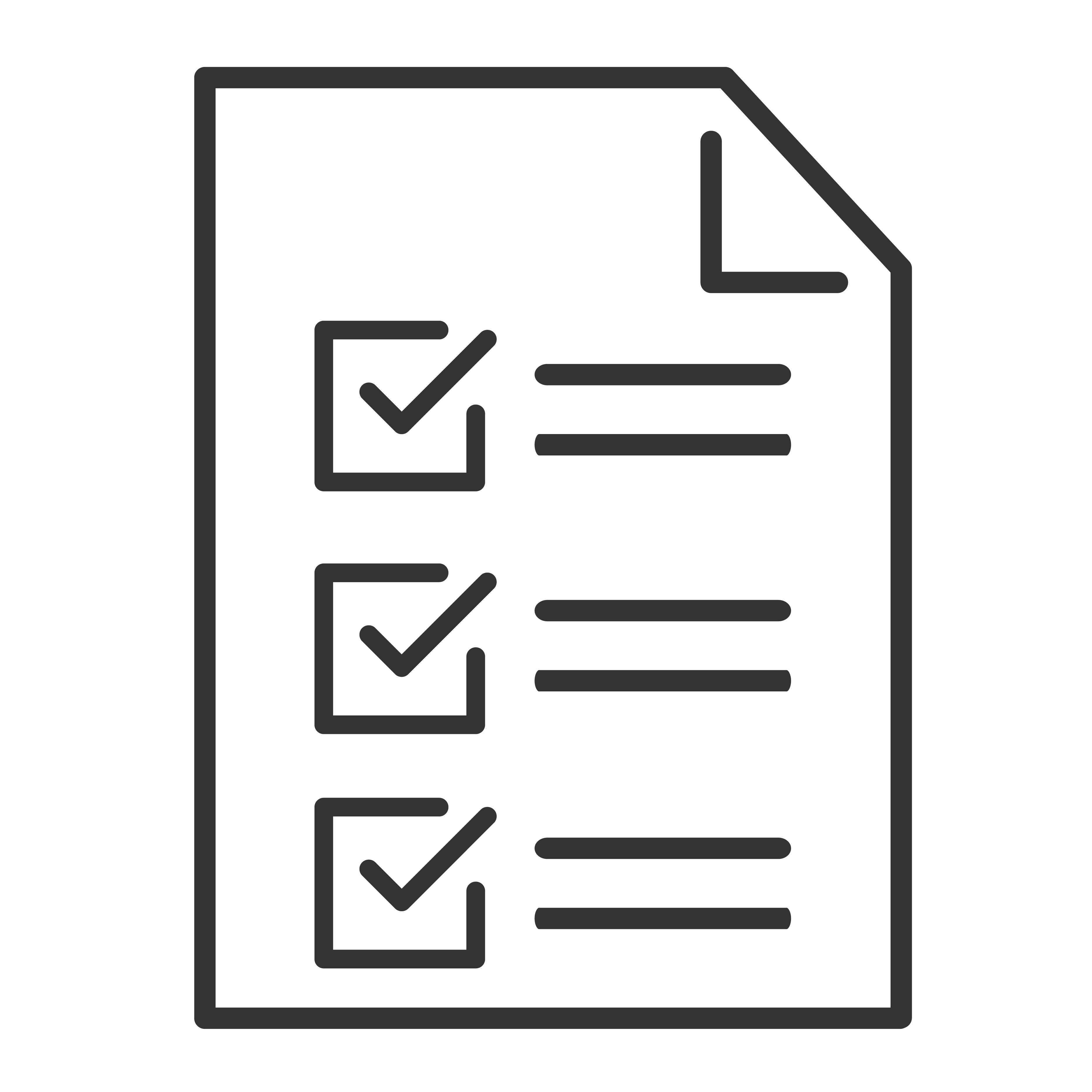Many TCL soundbars can be controlled using your TV remote, making it easier to adjust volume, mute, and power without switching remotes. If your TV remote isn’t working with your soundbar, this guide will help you fix it quickly.
🧩 How Does This Work?
Your TV and soundbar can “talk” to each other over HDMI using two features:
HDMI ARC (Audio Return Channel) – Sends sound from your TV to your soundbar through a single HDMI cable.
CEC (Consumer Electronics Control) – Allows your TV remote to control the soundbar’s volume and power.
These features must be set up correctly on both the TV and the soundbar.
🛠️ Step-by-Step Troubleshooting
🔌 Step 1: Use the Correct HDMI Port
Plug your HDMI cable into the HDMI ARC (or eARC) port on the TV.
Connect the other end to the HDMI OUT (ARC) port on the TCL soundbar.
👉 ARC only works on the HDMI port labeled “ARC” or “eARC.” Check both ends!
⚙️ Step 2: Enable CEC and ARC on Your TV
Your TV must have CEC and ARC enabled to send commands to the soundbar.
On TCL Roku TVs:
Go to Settings > System > Control other devices (CEC)
Check both ARC and System Audio Control
On other TV brands:
Look for CEC settings, often named:
Samsung: Anynet+
LG: Simplink
Sony: Bravia Sync
Vizio: CEC
Make sure HDMI-CEC is enabled
🔊 Step 3: Set Audio Output to HDMI ARC
Your TV needs to send sound through the ARC connection.
Open the Audio or Sound Settings on your TV.
Set Audio Output to HDMI ARC or Receiver.
Change the Digital Audio Format to PCM (for best compatibility).
🎧 Dolby Digital or DTS might not be supported by all soundbar models—PCM is a safe choice.
🎛️ Step 4: Select the HDMI ARC Input on Your Soundbar
Use the remote or input button on your soundbar to select HDMI ARC or ARC.
If the soundbar is on a different input (like Bluetooth or Optical), your TV remote won’t control it.
🔁 Step 5: Restart Your Devices
Sometimes, a quick reset helps the devices "handshake" properly.
Turn off both the TV and soundbar.
Unplug them from power for 30 seconds.
Plug them back in and power them on.
Reselect HDMI ARC on the soundbar.
🧪 Step 6: Use a High-Speed HDMI Cable
Not all HDMI cables support ARC or CEC. If your cable is old or damaged:
Try a High-Speed HDMI cable with Ethernet.
Avoid using HDMI switchers, adapters, or extenders—they can block ARC/CEC functionality.
✅ What Should Work After Setup
Once everything is set up:
🔊 TV remote controls soundbar volume
🔇 TV remote can mute/unmute the soundbar
⏻ Soundbar powers on/off with the TV (on supported models)
🎧 Sound automatically plays through the soundbar when the TV is on
❌ Still Not Working?
Here are a few more things to check:
Try disabling and re-enabling CEC on your TV to refresh the connection.
Make sure Bluetooth is disconnected (some soundbars prioritize Bluetooth over ARC).
Ensure the soundbar is not muted or on a different input.