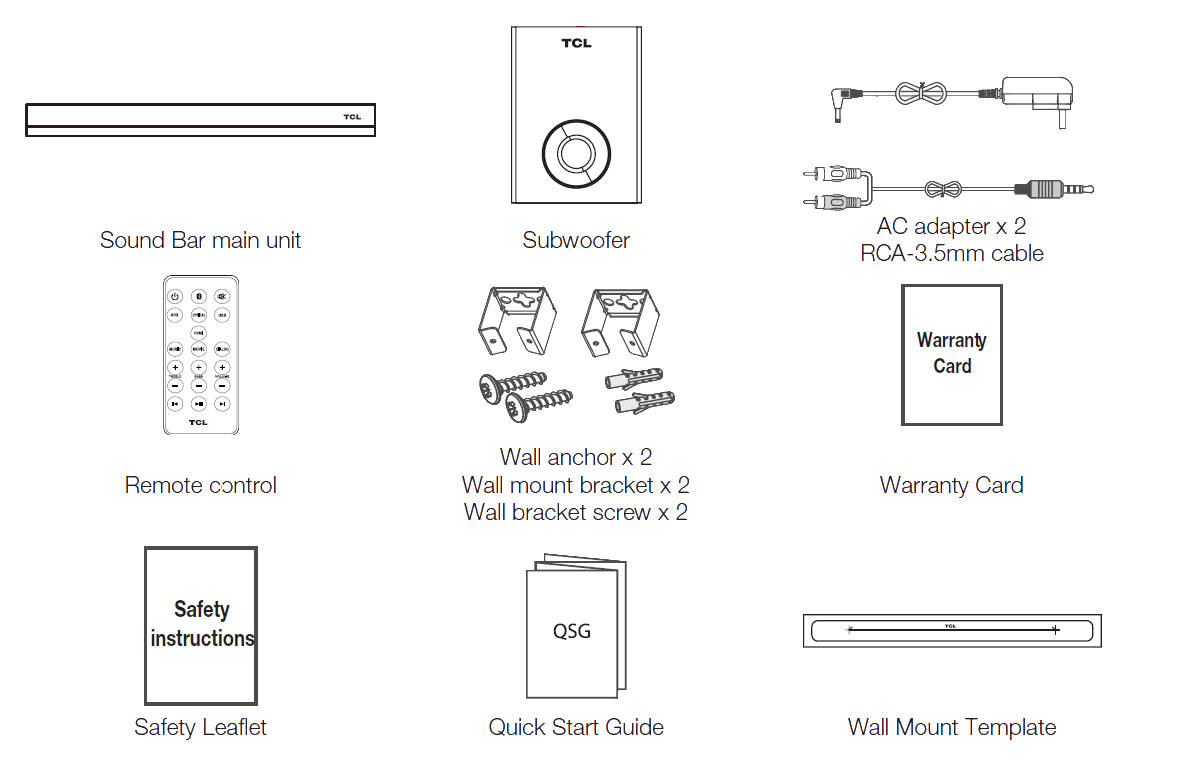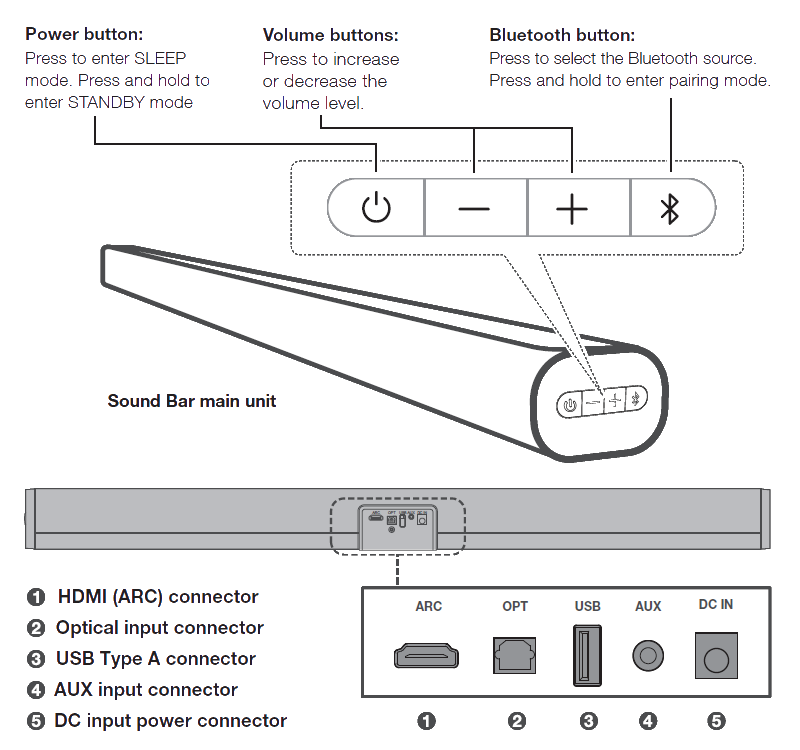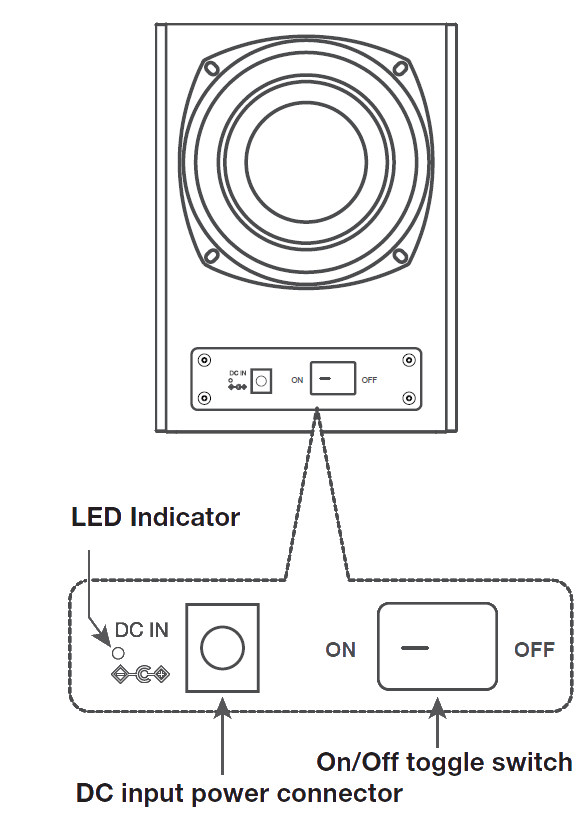TCL ALTO 5+ S522W SOUND BAR
2.1 Channel Home Theater Sound Bar with Wireless Subwoofer
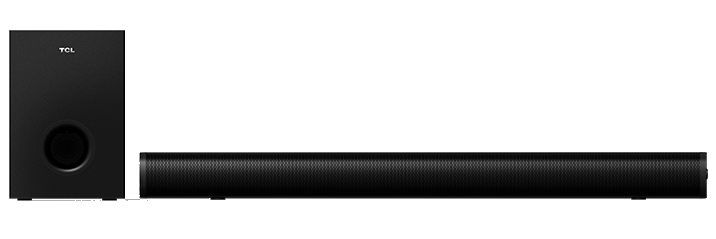 |
|
Key Features
|
What's inside the box
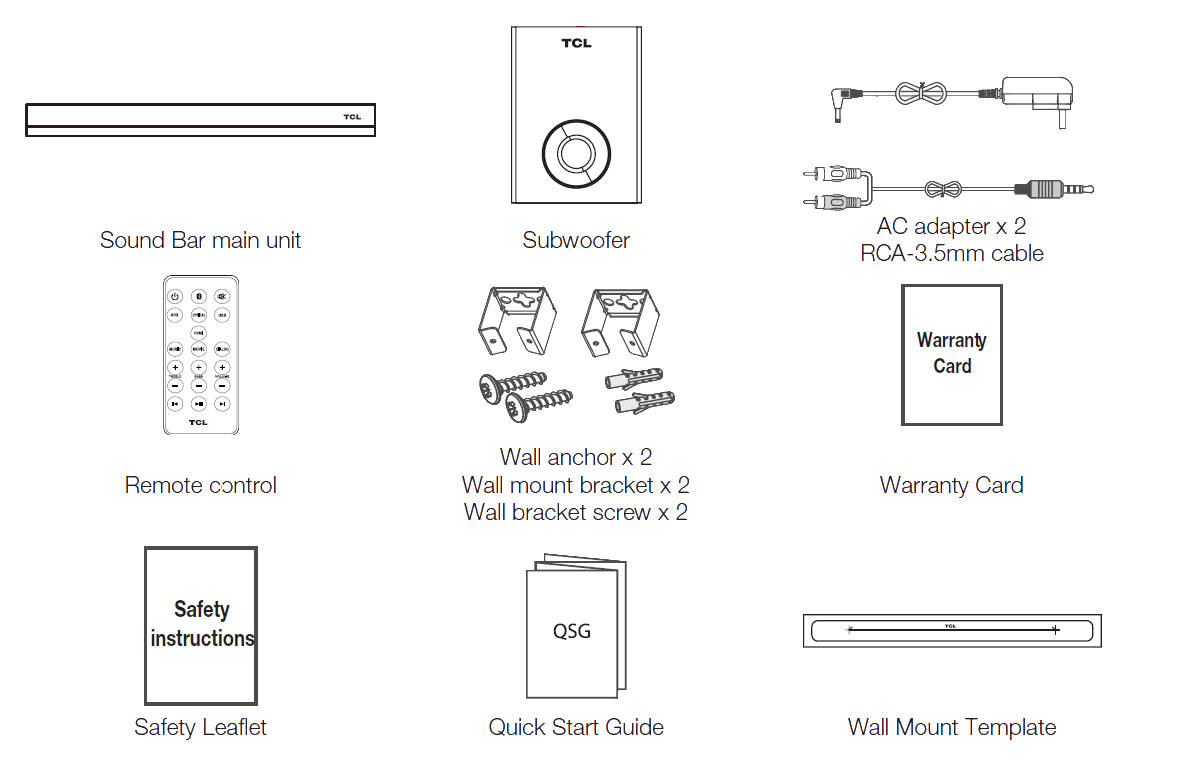
Getting to know the sound bar
Sound Bar Main Unit
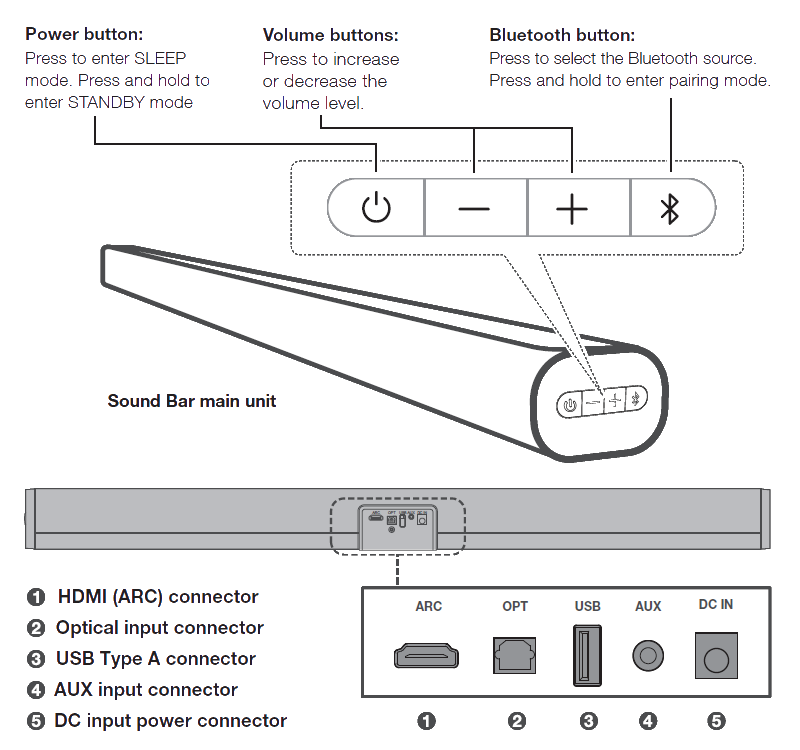
Wireless Subwoofer
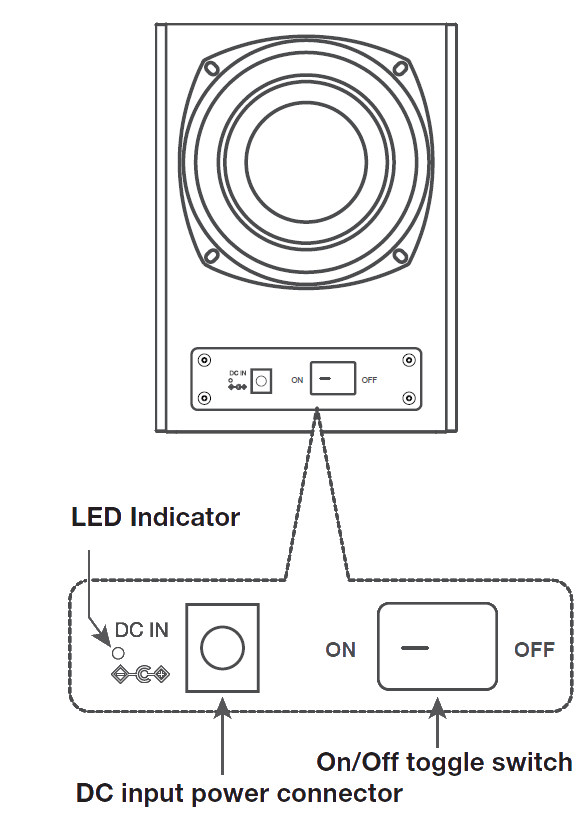
Remote Control

TCL ALTO 5+ S522W SOUND BAR
2.1 Channel Home Theater Sound Bar with Wireless Subwoofer
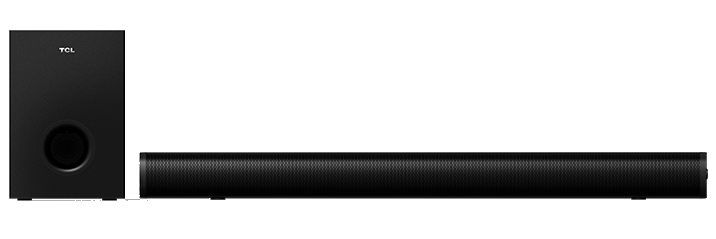 |
|
Key Features
|