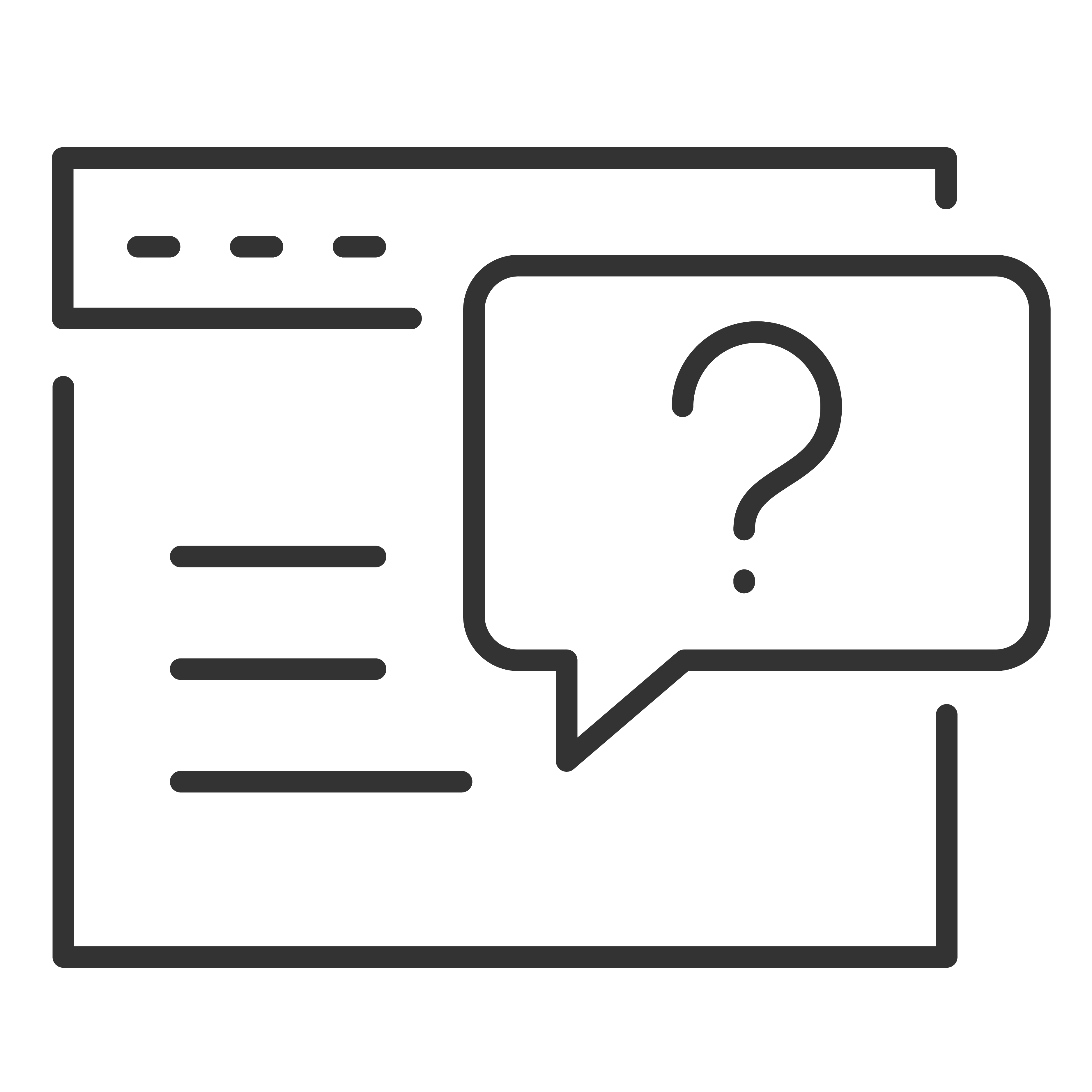To charge your wireless headphones, be sure to use the supplied USB cable and follow the step-by-step instructions below:
- Connect the micro-USB into the headphone
- Then plug USB into the USB port on a wall charger or a computer
- While charging, the power status LED indicator light will be always on. Once fully charged, the power status LED indicator light will turn off.
Note: It need less than 2 hours for most models to be fully charged. However, some special models such as MTRO200BT, will need about 3 hours to be fully charged.