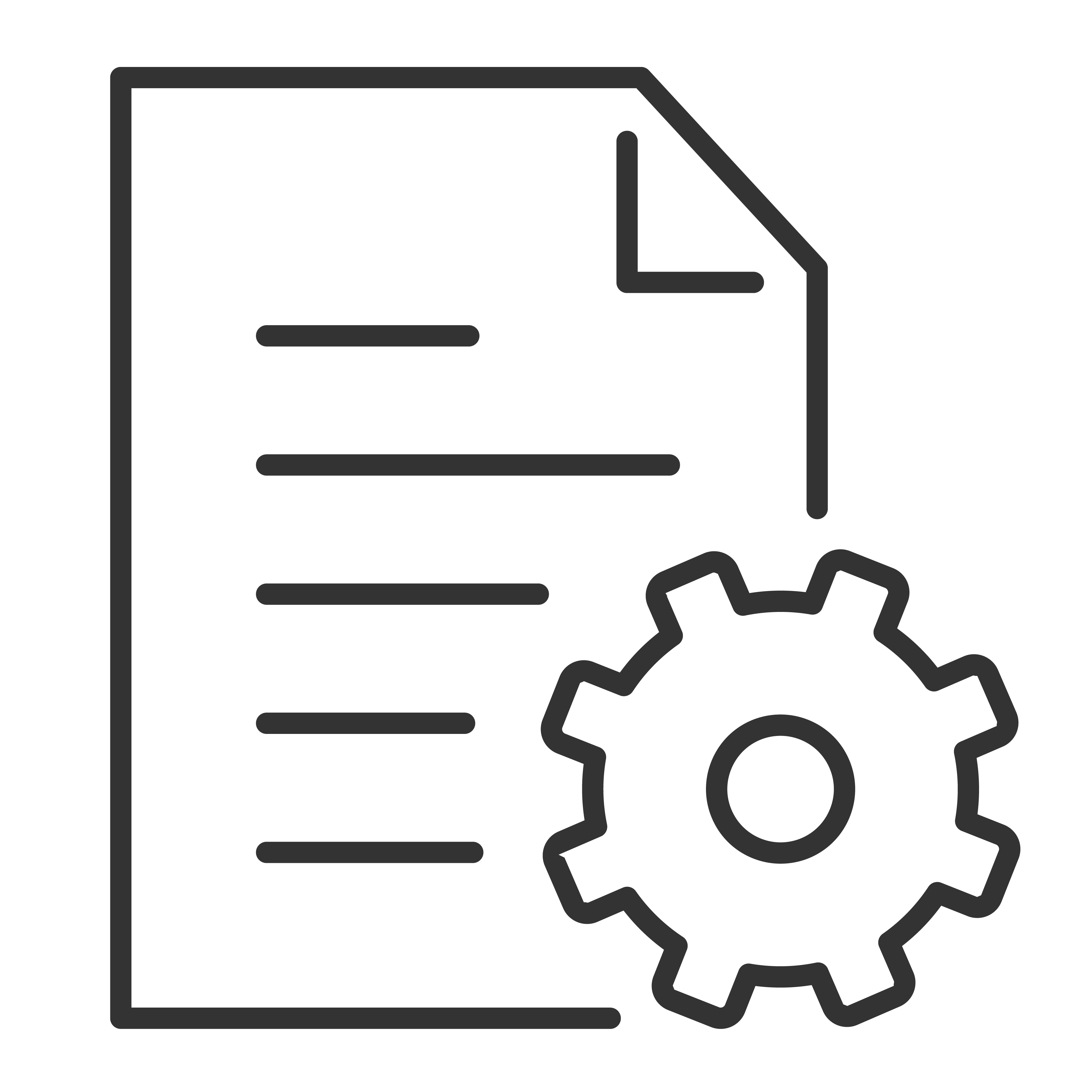The Live TV Pause feature on your TCL Google TV allows you to easily pause and playback digital broadcast TV.
What you need:
- Make sure you have successfully installed and setup your external antenna and scanned for digital channels.
- A flash drive with a minimum capacity of 16GB (USB 2.0 or USB 3.0).
Live TV Pause Setup instructions:
- While you are on the Antenna TV input, press the Options button on your TCL Google TV remote control.
- Scroll down and select Live TV Pause. This will launch the USB Drive Setup wizard. Follow the onscreen instructions.
- Select Auto then press the Next or right arrow button on the TCL Google TV remote.
- Wait until the setup wizard has completed, then click Finish. The TV will display the Live TV Pause controller and will begin recording.