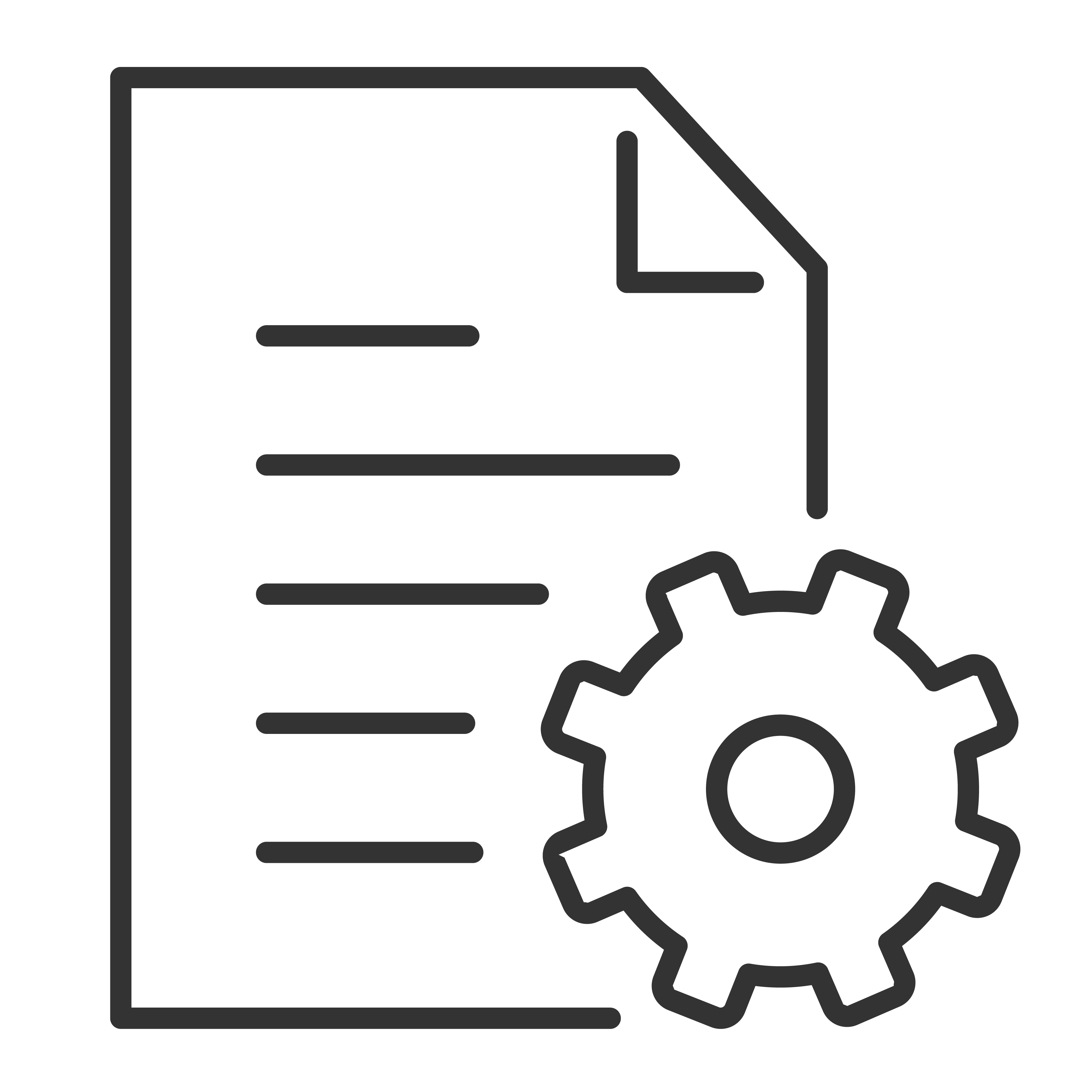Setting up a cable or satellite box to your TCL Google TV is simple:
1. Locate the HDMI Ports:
Find the HDMI ports on the back or side of your TCL Google TV. Most TCL Google TVs have several HDMI inputs labeled “HDMI 1,” “HDMI 2,” etc.
2. Connect the Cable/Satellite Box:
Plug one end of the HDMI cable into the HDMI output port on your cable or satellite box.
3. Connect to the TV:
Plug the other end of the HDMI cable into any available HDMI input port on your TCL Google TV.
4. Power On Devices:
Turn on your cable/satellite box and your TCL Google TV.
5. Select the Correct HDMI Input:
Using your TCL TV remote, press the Input button.
Navigate to the HDMI input you used (for example, HDMI 1, HDMI 2).
Select it to view the cable/satellite box’s picture and sound.
6. Set Up TV Controls (Optional):
Some cable/satellite remotes can be programmed to control the TCL TV’s volume and power. Follow your provider’s instructions to program your remote if desired.
Click here to learn how to do a channel scan on your Google TV.
That’s it! You should now see your cable or satellite programming on your TCL Google TV.
Troubleshooting Tips
No Picture or Sound? Double-check the HDMI cable connections and that both devices are powered on. Try a different HDMI port if needed.
Remote Not Working? Make sure you’re using the correct remote for each device, or program your cable/satellite remote to control your TV.