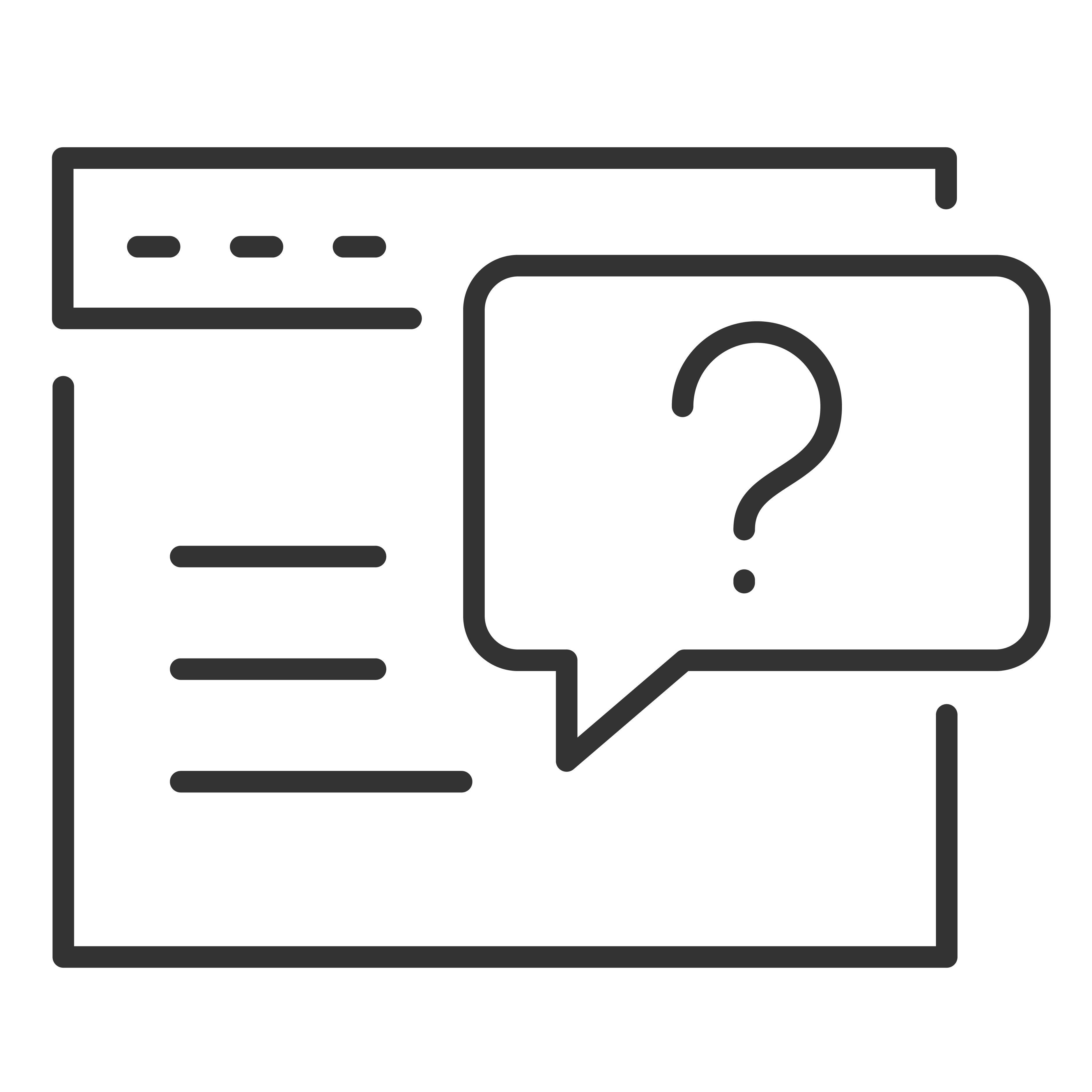|
A – OPTIONS
Opens the Options Menu for additional settings and features.
B – POWER
Turns your TCL TV on or off.
C – WATCHLIST
Opens your personal Watchlist so you can quickly find saved content.
D – SETTINGS
Brings up the TV Settings Menu to adjust picture, sound, network, and more.
E – REMOTE MICROPHONE
Speak into this microphone after pressing the Google Assistant button.
F – GOOGLE ASSISTANT
Press and hold to activate voice search using the built-in Google Assistant.
G – VOLUME
Press to raise or lower the volume.
H – HOME
Returns you to the Home Screen from any app or menu.
I – BACK
Returns to the previous screen or exits the current menu.
J – ELECTRONIC PROGRAM GUIDE (EPG)
Displays the Live TV Guide for antenna or over-the-air channels.
K – MUTE
Silences all sound on your TV.
L – VIRTUAL KEYBOARD
Opens the on-screen keyboard for typing and searches.
M – QUICK PANEL
Opens the Quick Settings Panel for easy access to commonly used functions.
N – TCL HOME
Launches the TCL Home Menu to explore apps, devices, and smart features.
|