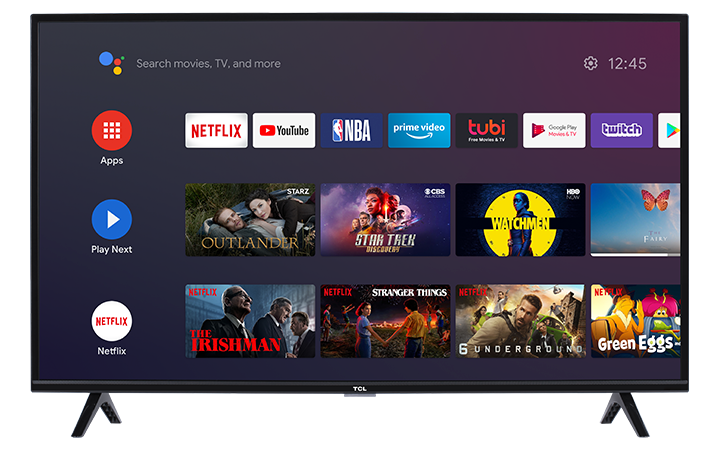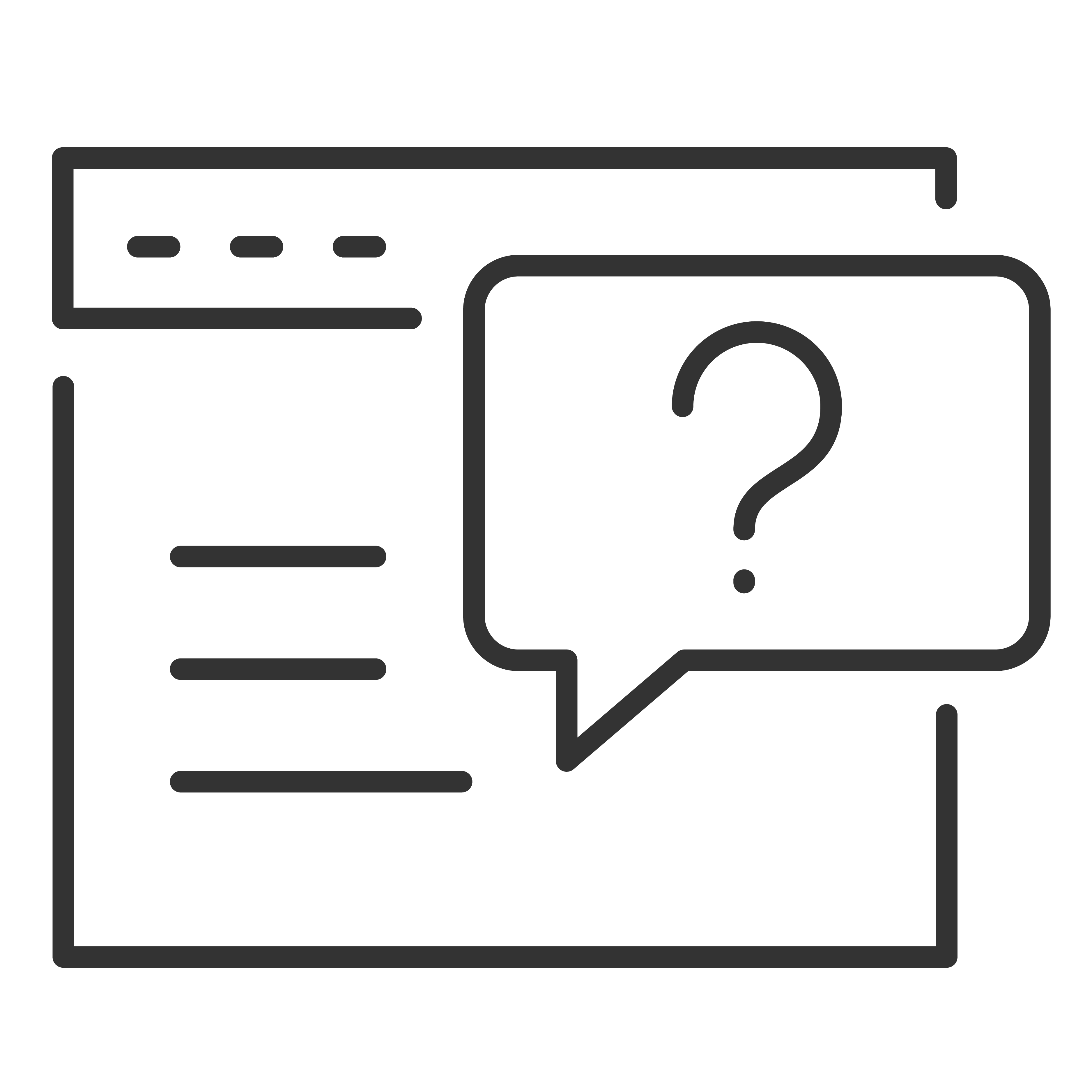Get to know the functions of the buttons on your TCL Android TV remote control.
|
A - POWER Turn TV on and off
B - SETTINGS Display the TV Settings Menu
C - HOME Return to Home screen
D - OPTIONS Open the Options Menu
E - BACK Return to previous screen
F -SOURCE Open input source shortcut
G - GOOGLE ASSISTANT Wake-up Google Assistant (Only available when connected to the Internet)
H - CHANNEL To change channel up or down
I - VOLUME Raise or lower volume
J - VIRTUAL KEYBOARD Open the onscreen virtual keyboard
K - NETFLIX Open Netflix
L -YOUTUBE Open YouTube
|
 |
TIP: Follow the on-screen guide to pair the remote control with the TV when you press the Google Assistant button for the first time | |
Note: You can also install the Android TV Remote Control app on your Android or iOS mobile devices. Click here to learn more.