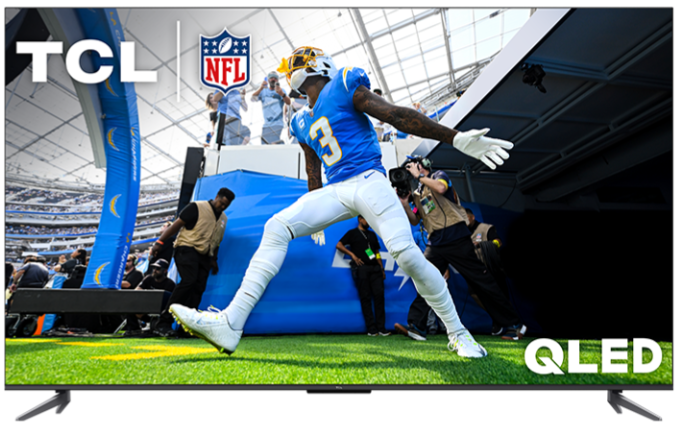Why Does My TCL Google TV Screen Look Dim?
Quick Answer
On 2025 TCL Google TV models, the Standard Picture Mode is designed to save energy—and as a result, the screen may appear dimmer than expected. This mode was previously called Low Power Mode on older TVs.
What Changed?
In previous TCL TVs, there was a setting called Low Power Mode that reduced brightness to conserve energy.
On newer 2025 TCL Google TVs (like the QM6K, QM7K and QM8K), this setting has been renamed to Standard Mode—but it works the same way.
How to Fix It: Change the Picture Mode
If your screen looks darker than usual, here’s how to brighten it up:
Press the Settings ⚙️ button on your remote.
Go to Display & Sound or Picture Settings.
Find Picture Mode.
Change it from Standard to one of these:
Vivid
Sport
Dynamic
These modes increase brightness and improve overall picture quality.
Why We Recommend Switching
“Standard Mode is great for saving power, but it can make your screen look a little too dark—especially in bright rooms. If you want a brighter or more vibrant picture, try switching to Vivid or Movie mode.”
Applies To:
TCL 2025 Google TV models:
QM6K
QM7K
QM8K
And other 2025 Google TV models