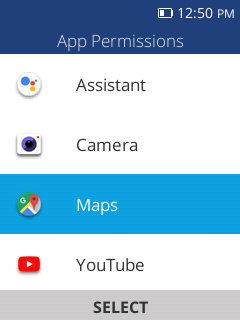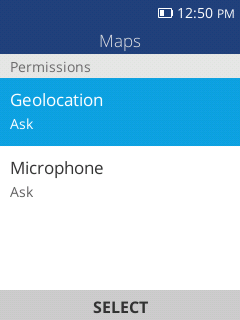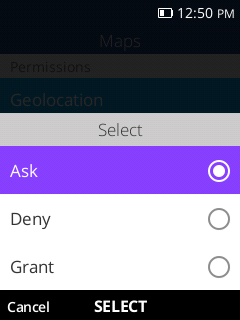If an app supports the new permissions model, you don't have to grant any permission when you install or update the app. Instead, the app requests permission when needed.
For apps you have already downloaded, you can change the app permissions in the “Settings” > “Privacy & Security” > “App Permissions” > Select the app you wish to change permissions for > Select individual permissions.