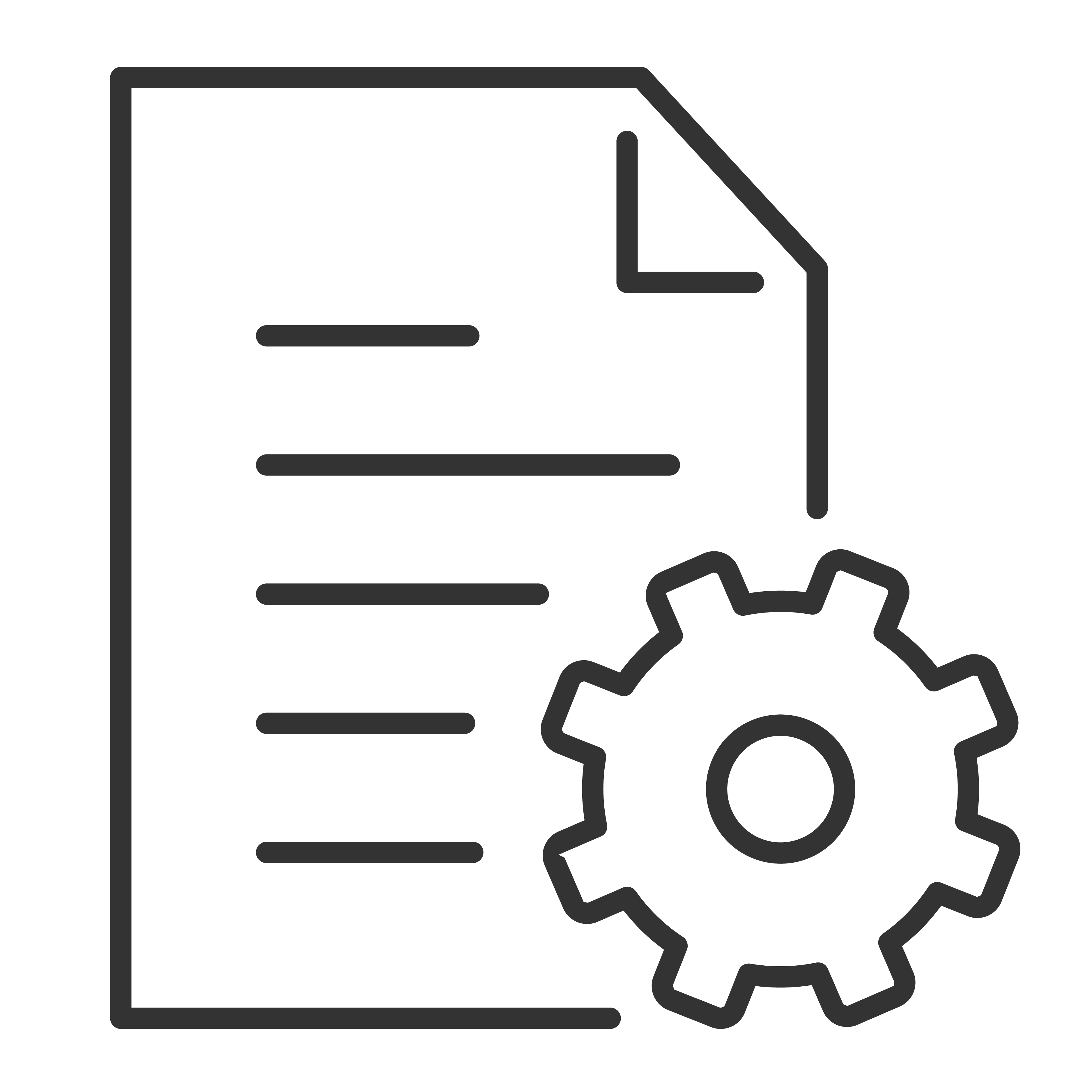If your TCL Dehumidifier is displaying an E3 Error Code, this indicates a low refrigerant issue. Follow these steps to troubleshoot the problem and determine if service is required.
General Troubleshooting Steps for E3 Error
Check Power Connection
- Are you using a power strip or surge protector? If so, plug the unit directly into a wall outlet.
- Unplug the unit from the outlet for 4 minutes to reset it.
Inspect the Drain Hose
- Make sure the hose is free from kinks, folds, or clogs.
- Verify that liquid can flow freely through the hose.
Adjust the Humidity Setting
- Change the humidity level to 40%.
Test the unit
- Turn the unit back on and observe if the E3 Error persists.
Additional Steps for M Series Dehumidifiers
If you have a TCL M Series Dehumidifier, follow these additional troubleshooting steps:
Unplug the Unit
- Leave it unplugged for at least 3 minutes—this serves as a reset.
Inspect and Clean the Filter
- Remove the air filter and check for buildup.
- Clean the filter by vacuuming or rinsing with warm water and mild detergent if necessary.
- Let the filter dry completely before reinstalling.
Check the Coils for Dust or Debris
- While the filter is removed, inspect the coils on the rear of the unit.
- Gently vacuum the coils if dust, dirt, or hair buildup is present.
Reinstall the Air Filter
- If the filter was washed, ensure it is completely dry before putting it back in place.
Reset the Filter Indicator Light (If On)
- The filter LED is based on a timer, not actual dirt levels. Reset if needed.
Check Room Temperature
- Ensure the room temperature is above 41°F (5°C), as temperatures below this may trigger the E3 error.
Restart the Unit
- Plug the unit back in and power it on.
- If your dehumidifier has a pump, disable the pump function for troubleshooting.
Monitor for the E3 Error Code
- If the E3 error returns, the unit requires service.
- The issue could be due to a humidity sensor failure or a refrigerant issue.
When to Contact TCL Support
If the E3 error persists after troubleshooting, the dehumidifier may require service or repair. Contact TCL Support for further assistance.