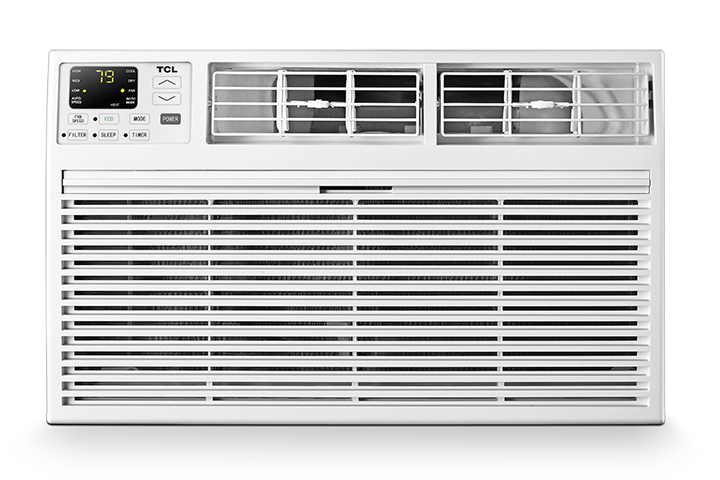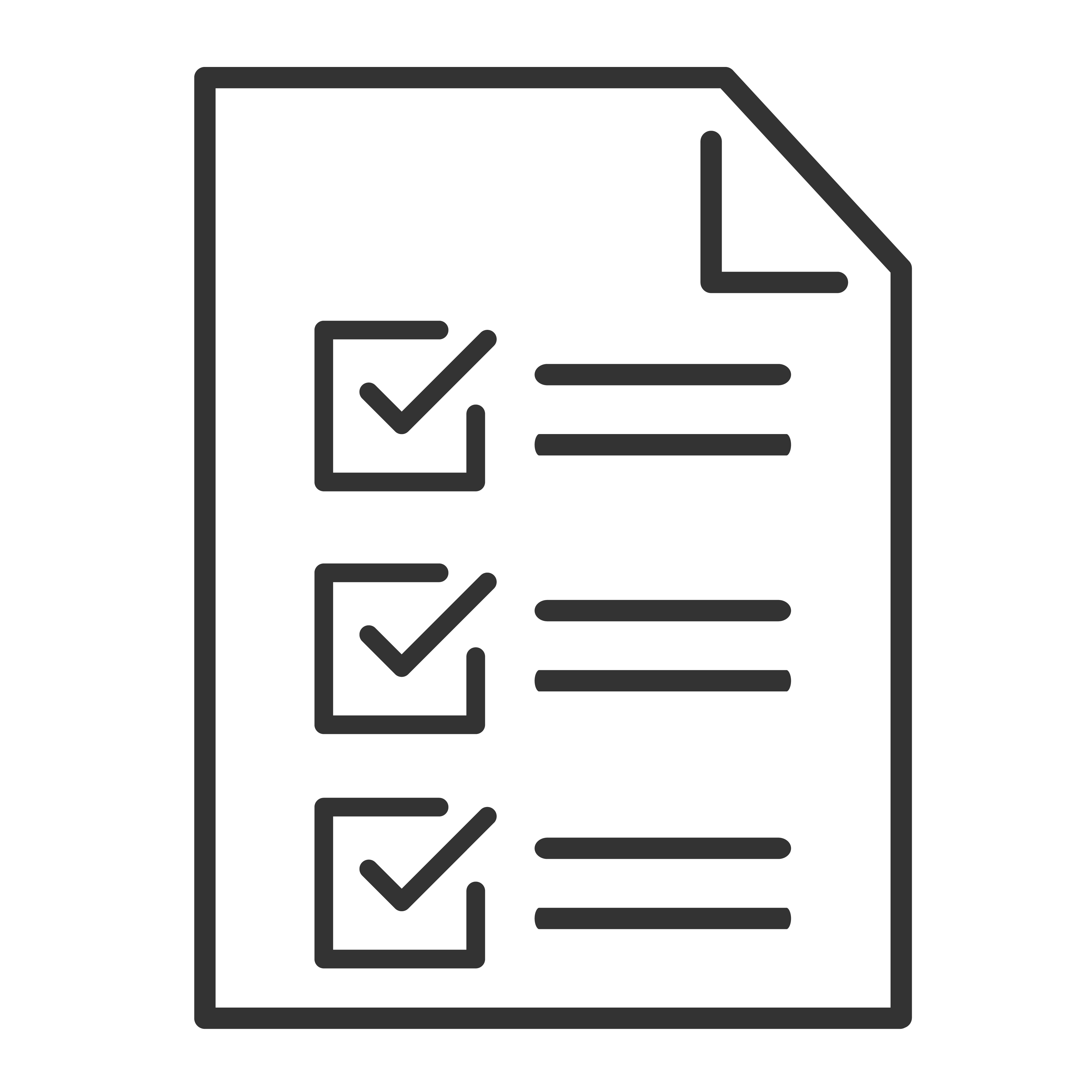If your TCL air conditioner is not cooling the room, you can follow these troubleshooting steps to identify and potentially resolve the issue:
Note: These are general tips, these may very based upon the TCL A/C Unit.
-
Check Power Supply:
-
Ensure the air conditioner is properly plugged in and turned on.
-
Verify that the circuit breaker has not tripped.
-
Ensure the air conditioner is properly plugged in and turned on.
-
Inspect the Thermostat Settings:
-
Confirm that the thermostat is set to "Cool" mode and that the temperature is set lower than the current room temperature.
-
Confirm that the thermostat is set to "Cool" mode and that the temperature is set lower than the current room temperature.
-
Clean or Replace the Air Filter:
-
A dirty air filter can restrict airflow and reduce cooling efficiency. Clean or replace the filter according to the manufacturer's instructions.
-
A dirty air filter can restrict airflow and reduce cooling efficiency. Clean or replace the filter according to the manufacturer's instructions.
-
Examine the Air Vents:
-
Ensure that the air vents are open and unobstructed by furniture, curtains, or other objects.
-
Ensure that the air vents are open and unobstructed by furniture, curtains, or other objects.
-
Check for Blockages:
-
Inspect the outdoor unit for debris or blockages. Clear any leaves, dirt, or other obstructions from around the unit.
-
Inspect the outdoor unit for debris or blockages. Clear any leaves, dirt, or other obstructions from around the unit.
-
Inspect the Coils:
-
Clean the evaporator and condenser coils. Dirty coils can impair the air conditioner's ability to cool effectively.
-
Clean the evaporator and condenser coils. Dirty coils can impair the air conditioner's ability to cool effectively.
-
Verify the Fan Operation:
-
Ensure the fan is running. If the fan is not working, the air conditioner will not be able to cool the room.
-
Ensure the fan is running. If the fan is not working, the air conditioner will not be able to cool the room.
-
Examine the Compressor:
-
Listen for the compressor. If it is not running or making unusual noises, it could be faulty and may need professional repair or replacement.
-
Listen for the compressor. If it is not running or making unusual noises, it could be faulty and may need professional repair or replacement.
-
Inspect for Leaks:
-
Check for any visible signs of refrigerant leaks. If you detect a leak, contact a professional technician to repair it.
-
Check for any visible signs of refrigerant leaks. If you detect a leak, contact a professional technician to repair it.
-
Reset the Unit:
-
Sometimes resetting the air conditioner can resolve minor issues. Turn off the unit, unplug it, wait for a few minutes, then plug it back in and turn it on.
-
Sometimes resetting the air conditioner can resolve minor issues. Turn off the unit, unplug it, wait for a few minutes, then plug it back in and turn it on.
-
Ensure Proper Sizing:
-
Confirm that the air conditioner is appropriately sized for the room. An undersized unit may not be capable of cooling the room effectively.
-
Confirm that the air conditioner is appropriately sized for the room. An undersized unit may not be capable of cooling the room effectively.
-
Check the Weather:
-
Extremely hot weather can impact the cooling efficiency of an air conditioner. Ensure the room is properly insulated to help the unit work more efficiently.
-
Extremely hot weather can impact the cooling efficiency of an air conditioner. Ensure the room is properly insulated to help the unit work more efficiently.
Regular maintenance and prompt attention to any issues can help ensure your TCL air conditioner operates efficiently and effectively.