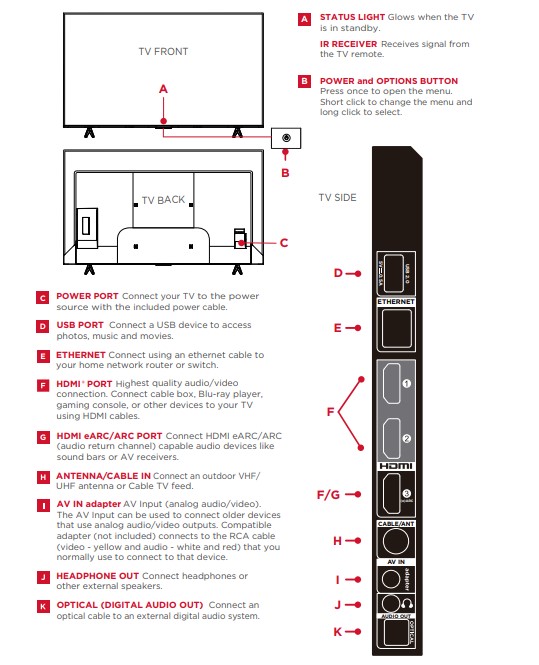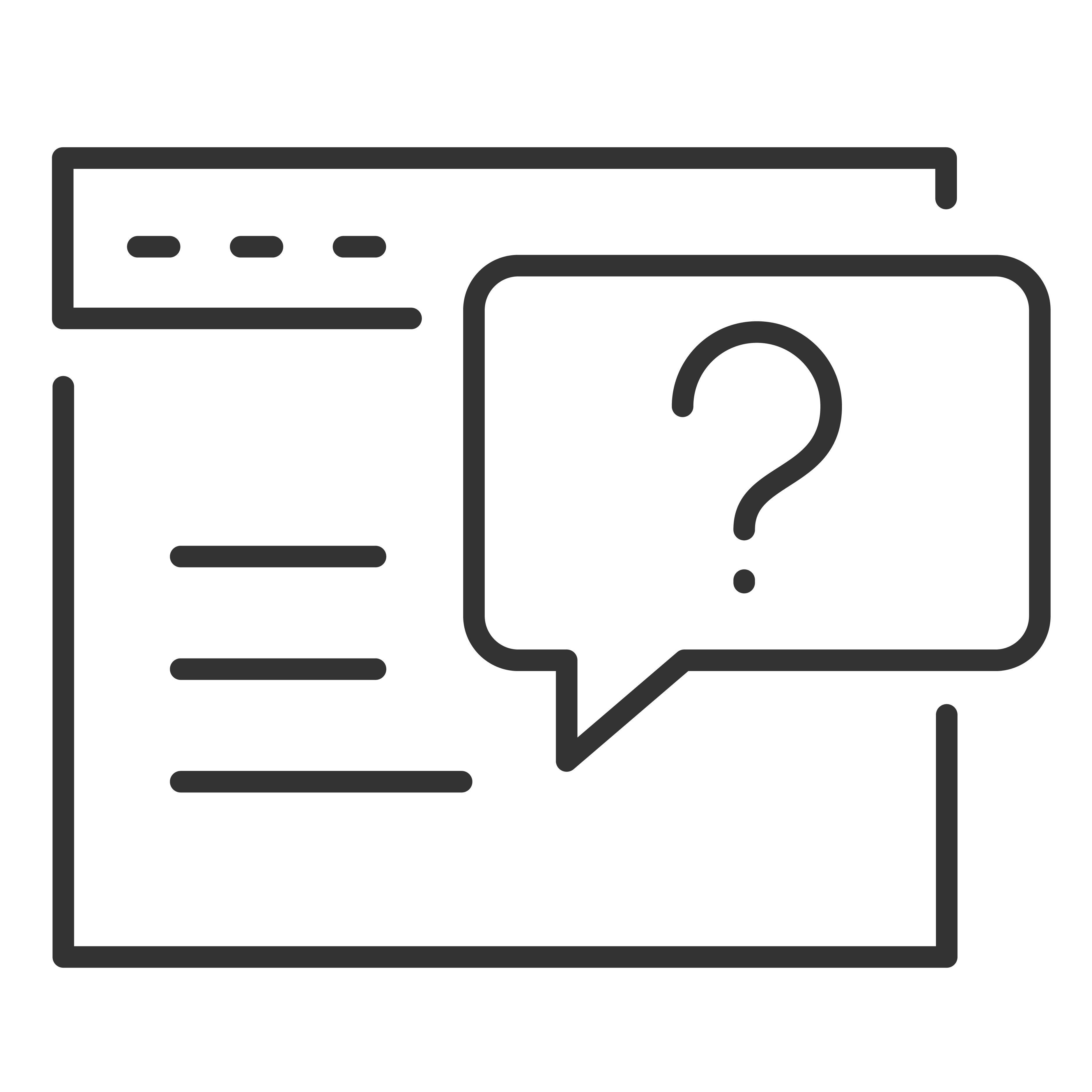Select the corresponding tab of your Google TV's Series name.
2022 Models
6-Series
The TCL 6-Series Google TVs are available in three screen sizes: 55", 65" and 75".
 |
 |
A - STATUS LIGHT OF HANDS-FREE VOICE CONTROL Glows when you activate the hands-free voice control.
IR RECEIVER Receives signal from the TV remote.
LIGHT SENSOR Analyzes ambient light conditions for optional auto picture adjustment.
B - POWER + OPTIONS BUTTON Press once to view the menu options. Short click to change the menu and long click to select.
C - POWER PORT Connect your TV to the power source with the included power cable.
D - HANDS-FREE VOICE CONTROL MIC SWITCH Enable or disable the TV’s integrated microphone.
5-Series
The TCL 5-Series Google TVs are available in four screen sizes: 50", 55", 65" and 75".
 |
 |
A - STATUS LIGHT OF HANDS-FREE VOICE CONTROL Glows when you activate the hands-free voice control.
IR RECEIVER Receives signal from the TV remote.
B - POWER + OPTIONS BUTTON Press once to view the menu options. Press and hold to turn off the TV.
C - POWER PORT Connect your TV to the power source with the included power cable.
D - HANDS-FREE VOICE CONTROL MIC SWITCH Enable or disable the TV’s integrated microphone.
4-Series
The TCL 4-Series Google TVs are available in various screen sizes: 43", 50", 55", 65", 70", 75" and 85".
 |
 |
A - STATUS LIGHT Glows when the TV is in standby.
IR RECEIVER Receives signal from the TV remote.
B - POWER + OPTIONS BUTTON Press once to view the menu options. Press and hold to turn off the TV.
C - POWER PORT Connect your TV to the power source with the included power cable.
2023 Models
QM8 Series
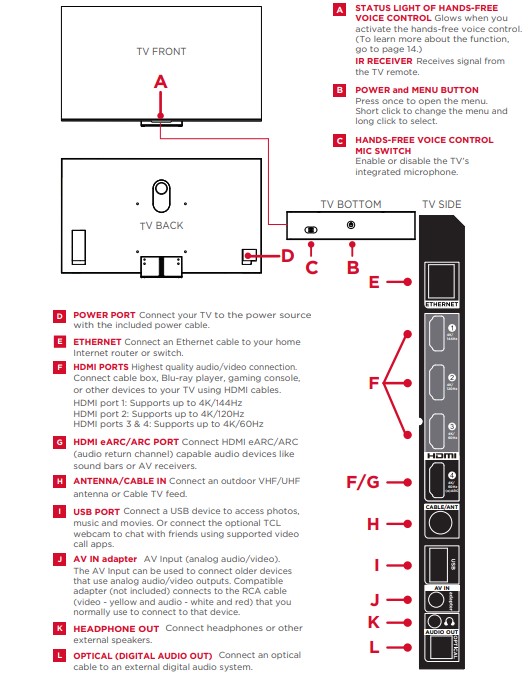
Q7 Series
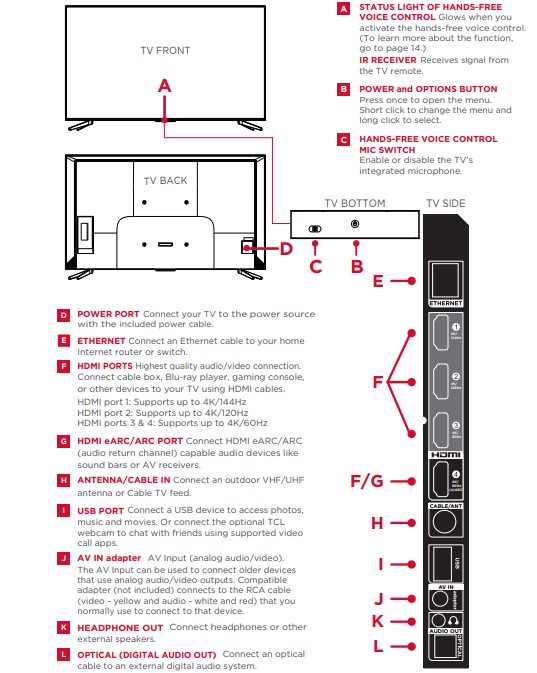
Q6 Series

S Series

2024 Models
QM8 Series
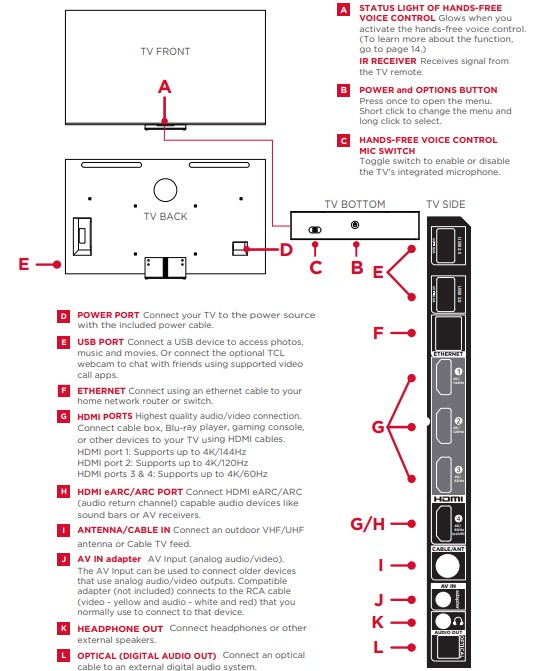
QM7 Series
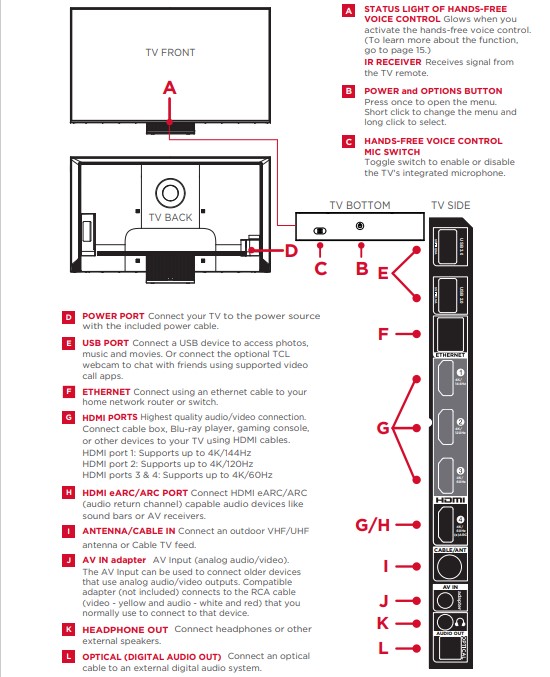
Q6 Series

S Series