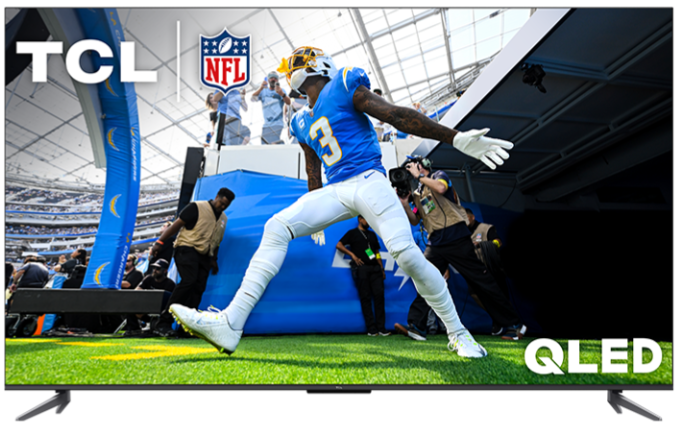Follow these simple steps when scanning Live TV channels via your antenna.
-
Go to Settings on your Fire TV Home screen.
-
Go to Live TV tile. Press OK and select Channel Scan.
-
Make sure that the antenna or coaxial cable is properly plugged into the TV. Then click “Next”.
-
Click on Advanced Options. Then choose the correct from (Digital Only, Analog Only, Digital and Analog or Cable only).
-
Scanning will start, wait until it reaches 100%.
-
Scanning complete and the end-user should see how many channels have detected.
-
Select Manage Channels if you want to add a channel to your favorites or hide the channels they don’t want to see.
- Re-scan if necessary. Otherwise, select “Done”.