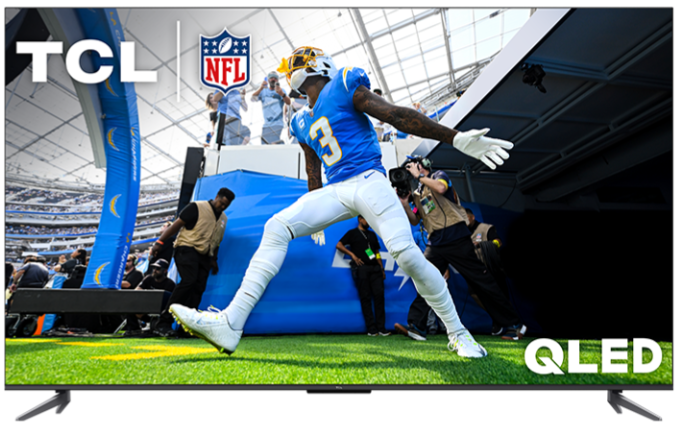If your TCL Fire TV isn't powering on, here are some troubleshooting steps to help identify and resolve the issue:
1. Check the Power Source
- Ensure the TV is securely plugged into a working power outlet.
- Test the outlet by plugging in another device to confirm it provides power.
- If you're using a power strip or surge protector, ensure it's switched on and functioning properly.
2. Inspect the Power Cord
- Confirm the power cord is securely connected to both the TV and the outlet.
- Check the cord for signs of damage, such as fraying or cuts, and replace it if necessary.
3. Perform a Power Cycle (Soft Reset)
- Unplug the TV from the power outlet.
- Wait for at least 60 seconds.
- Plug the TV back in and press the Power button on both the remote and the TV itself to test.
4. Check the Remote Control
- Replace the batteries in your remote with fresh ones.
- Point the remote directly at the TV and ensure there are no obstructions.
- Use the power button on the TV itself to rule out a remote-related issue.
5. Look at the LED Indicator
- Check the LED indicator light on the TV (if available):
- Off: The TV may not be receiving power.
- Solid or Blinking: The TV is receiving power, but there may be another issue.
6. Disconnect External Devices
- Unplug all connected devices (e.g., USB drives, HDMI devices, soundbars).
- Turn on the TV again to ensure no external devices are causing interference.
7. Perform a Factory Reset (If Possible)
- If the TV powers on but doesn't function normally, try a factory reset:
- Option 1: Navigate to Settings > Device & Software > Reset to Factory Defaults.
- Option 2 (Physical Button Reset): Locate the small reset button (usually on the back or bottom of the TV). Use a pin or paperclip to press and hold the button for about 20 seconds until the TV restarts.
- Please note that a factory reset will erase everything, and you will need to go through the set-up process again.
8. Inspect for Firmware Updates
- If the TV powers on intermittently, update its firmware:
- Go to Settings > Device & Software > About > Check for Updates and install any available updates.
Pro Tip
To prevent future power issues:
- Use a surge protector to safeguard your TV from electrical surges.
- Avoid plugging the TV into outlets that share a high load of other electronic devices.
Power issues with your TCL Fire TV can often be resolved with simple troubleshooting steps. By checking the power source, inspecting the cable, and performing resets, you can address many common problems quickly. Maintaining your TV in optimal working condition ensures you can continue to enjoy the entertainment and convenience it provides. Remember, a little patience and methodical testing can go a long way in getting your TV back up and running!