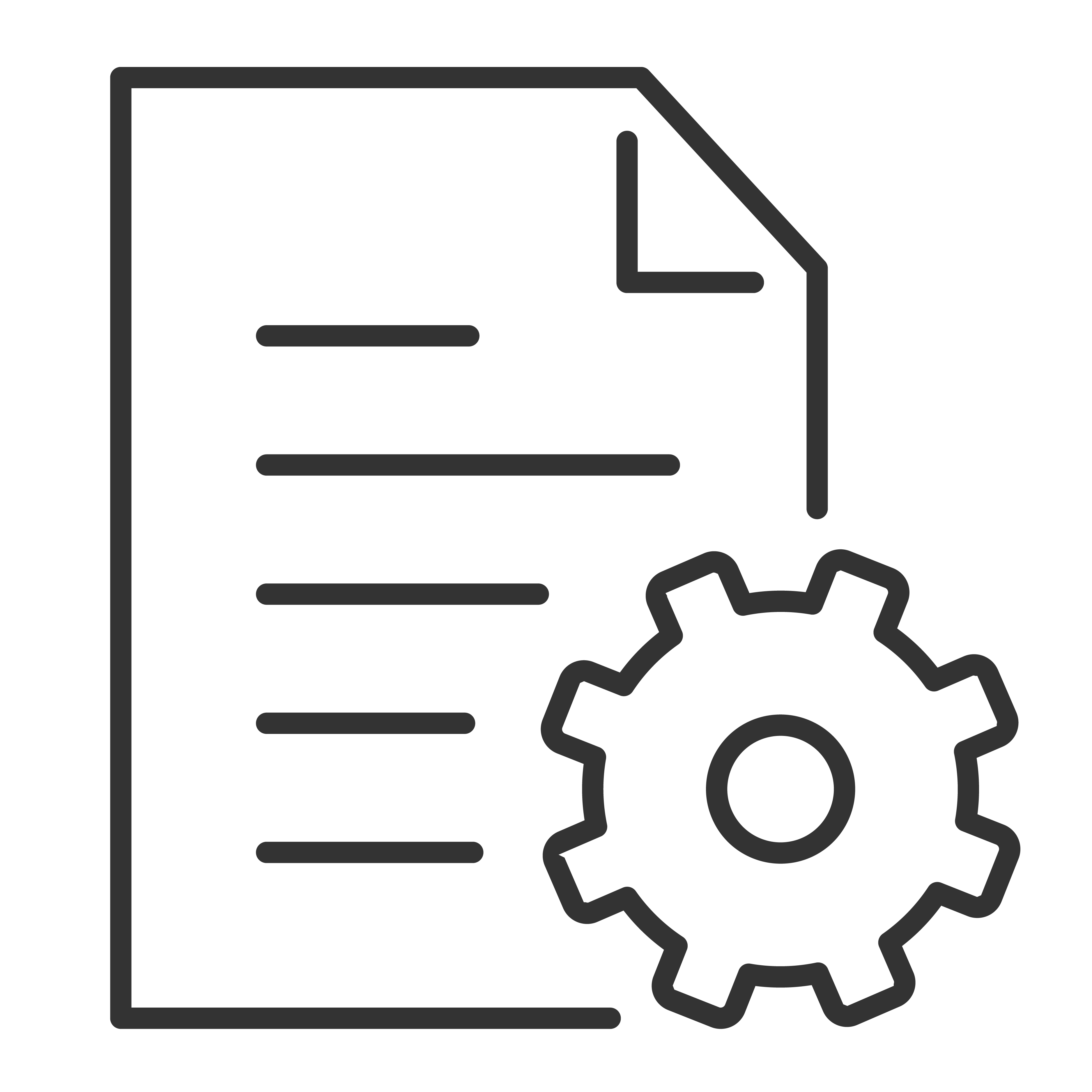"Casting" and "Mirroring" are two terms commonly used in the context of displaying content from one device onto another, such as from a smartphone to a television. While they may seem similar, they serve different purposes and operate in subtly different ways.
Casting:
Purpose: Casting allows you to send specific content from one device to another. For example, casting a video from a phone to a TV.
Functionality: When you cast content, the source device (e.g., your smartphone) sends a signal to the receiver (e.g., a Chromecast or smart TV) instructing it to fetch the content from a particular service (like Netflix or YouTube). The source device does not play the video; it merely tells the receiver where to find and how to play the video.
Control: You can use your device to control the playback—like pausing or skipping—but the device itself is free to perform other tasks without interrupting the content being displayed on the TV.
Connection and Performance: Casting generally requires a stable network connection as the content is streamed directly from the internet to the display device.
Mirroring:
Purpose: Mirroring involves displaying the entire screen of one device onto another. Everything visible on the original device’s screen is replicated on the second screen.
Functionality: This is useful for presentations, sharing photos, or streaming content that does not support casting. When you mirror your device, it sends a real-time video of its display to the receiver.
Control: Any action taken on the source device will be displayed on the mirrored device. This means the source device must keep the app or content open and active.
Connection and Performance: Mirroring can be more demanding on your device’s processor and network, as it involves real-time transmission of content. It is also more susceptible to lag or quality degradation depending on the network speed and the capabilities of both the sending and receiving devices.
In summary, casting is about sending specific content to another device to be handled independently, while mirroring is about duplicating your device’s display exactly as is. Each has its own applications depending on your need to either continue using your device independently or show a live display of its screen.