There are two ways to connect a sound component to your TCL TV. You can do it using (1) a composite AV video cable, or (2) an HDMI® cable. To learn how to properly connect your components to your TV, select your preferred connector below:
Connecting a component with a composite AV video cable
If the best available connector on your component is AV or composite video output, you need to use a Composite AV Cable (not provided) to connect your device to the TV. Composite AV Cables typically have three RCA-type plugs on each end, color coded as follows:
- Yellow: Video
- Red: Audio, right channel
- White or black: Audio, left channel
Connect each plug to the corresponding connector on the component and on the TV.
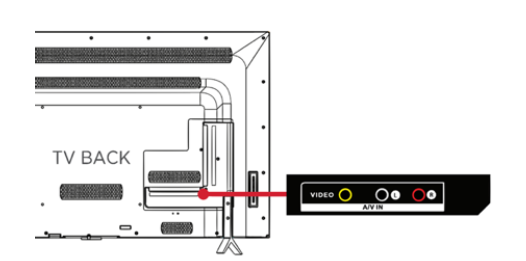
Connecting a component with an HDMI® cable
If possible, connect your devices using HDMI® cables (not provided). They help provide the best video quality and can carry audio signals, eliminating the need for multiple cables. For better picture quality, we recommend using High Speed HDMI® labeled cables.
Tip: You might need to configure the component to send its signal through its HDMI® connector.
| The connector labeled HDMI IN (ARC) has the additional ability to use the audio return channel to send digital audio to a receiver or sound bar, as explained in “Select models also have an audio line out connection that is not affected by TV volume or mute settings and does not disable the TV speakers. Use this connection when you want to use your amplifier or sound bar to control the TV volume. Click here for more information on how to use to use the HDMI ARC port. |
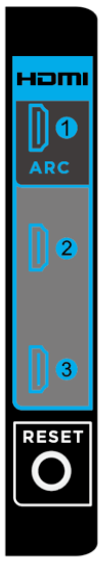 |


