While troubleshooting, you might be required to restart your TCL Roku TV. Below are the step-by-step instructions:
- Press
 on your remote to open the main screen.
on your remote to open the main screen. - Scroll up or down and select Settings
- Press the right arrow button and select System
- Press the right arrow button and select Power
- Press the right arrow button and select System Restart
- Press the right arrow button and select Restart
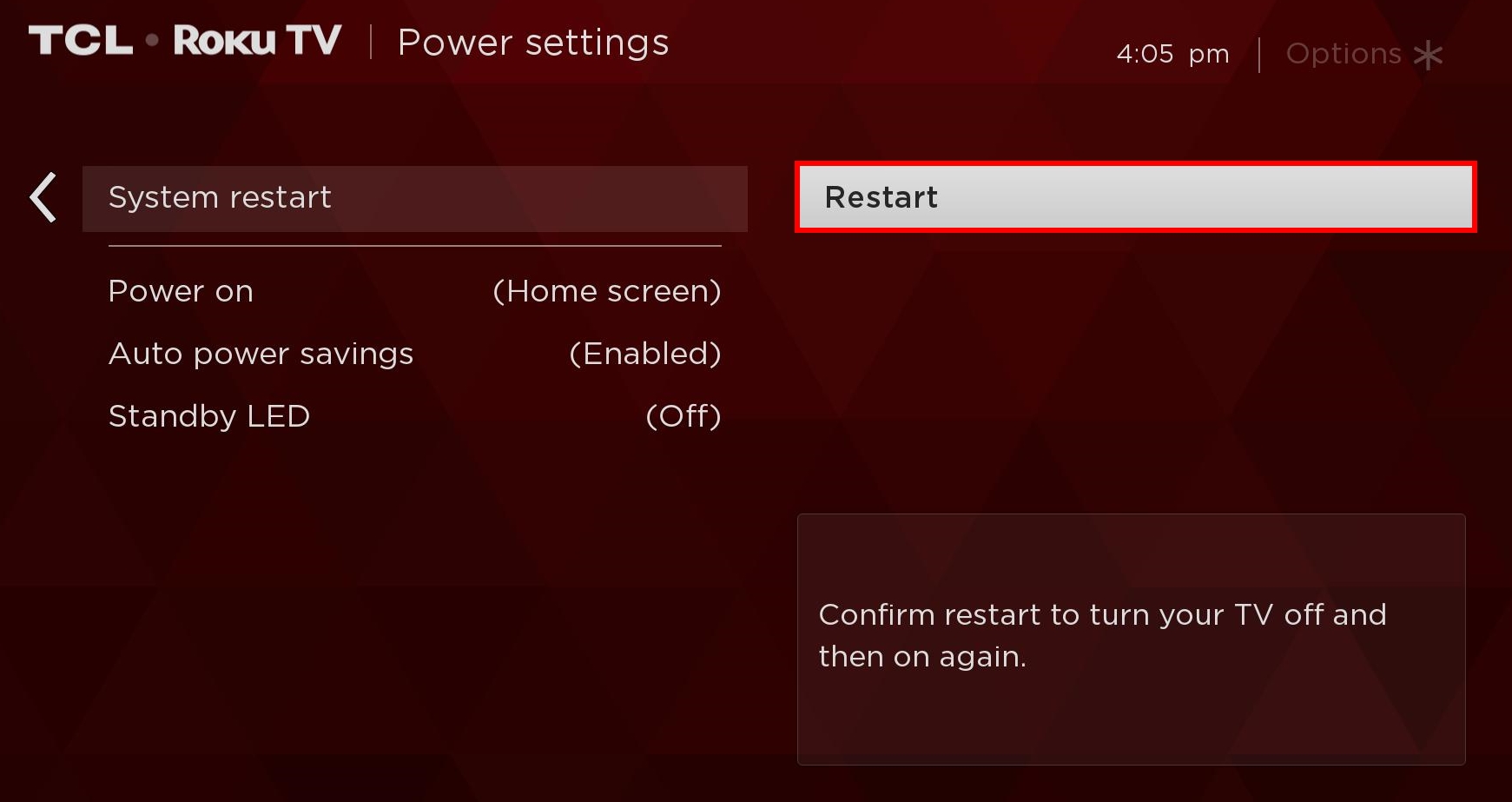
- Press the
 button to confirm
button to confirm
Note: It might take a few minutes before your TV restarts.


